2 checking the pv system for ground faults – SMA SB 240 User Manual
Page 61
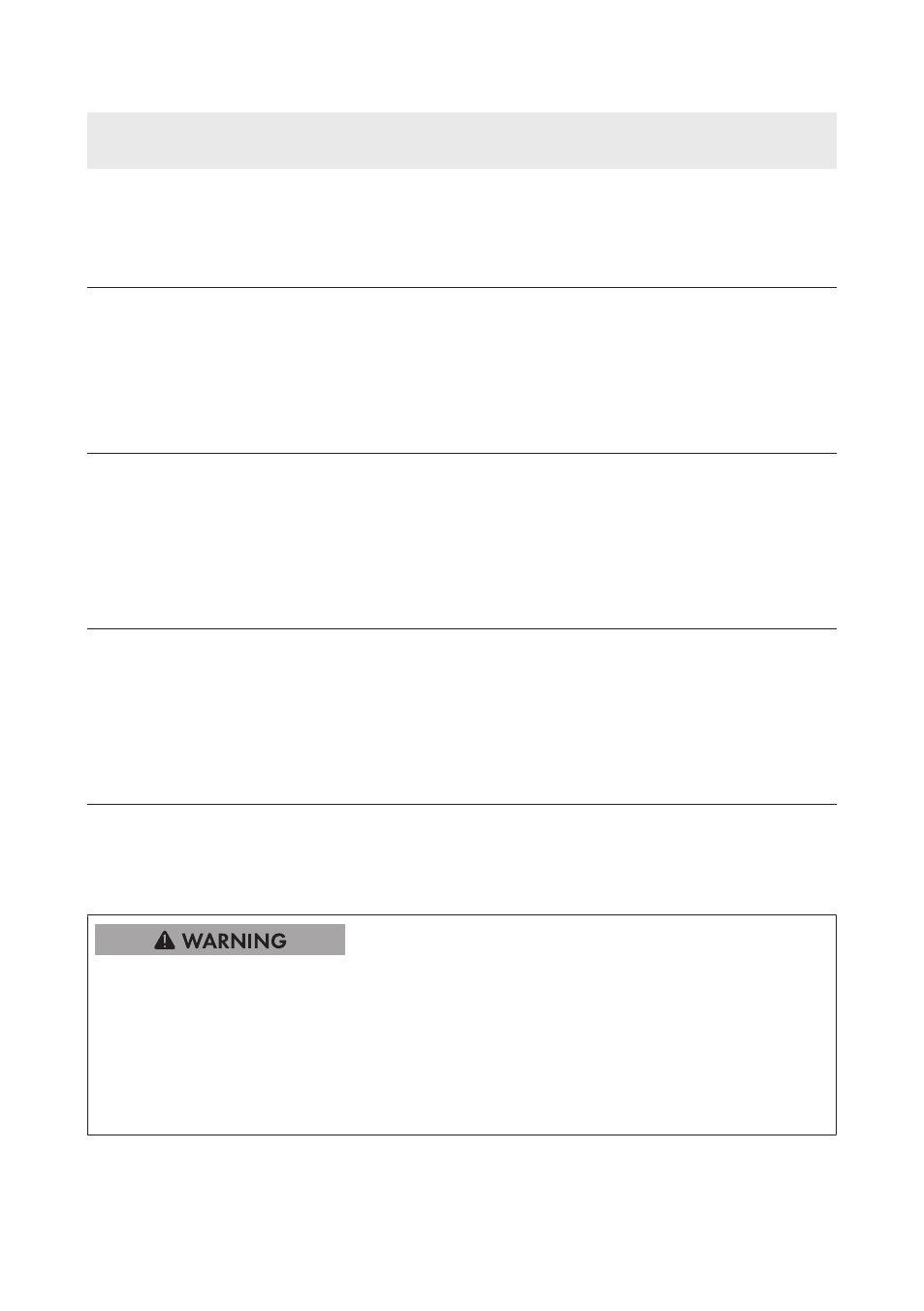
Event
number
Event, cause and corrective measures
10221
New device cannot be administered (10221)
The cause must be determined by the SMA Service Line.
Corrective measures:
• Contact the SMA Service Line.
10259
Inconsistent communication version (10259)
The communication version of an inverter is not supported or the device combination is
invalid.
Corrective measures:
1. Contact the SMA Service Line and request the latest firmware update, if
necessary.
10265
The device with serial number X has not been available for X day(s) (10265)
Communication with one or several inverters is no longer possible.
Corrective measures:
1. Check cables and inverters for loose connectors or damage.
2. Check PV modules for soiling or damage.
3. If the problem persists, contact the SMA Service Line.
10267
Loss of communication to one or several devices (10267)
Communication with one or several inverters is no longer possible.
Corrective measures:
1. Check cables and inverters for loose connectors or damage.
2. Check PV modules for soiling or damage.
3. If the problem persists, contact the SMA Service Line.
11.2 Checking the PV System for Ground Faults
If the LED Inverter on the Sunny Multigate is glowing red, this may indicate a ground fault in the
PV system. The electrical insulation between the PV system and ground is defective.
Danger to life due to electric shock
In the event of a ground fault, high voltages can be present.
• No terminal of the PV module must be grounded.
• Only touch the cables of the PV modules on their insulation.
• Do not touch any parts of the framework or supports of the PV modules.
• Do not connect PV modules with ground faults to the inverter.
If the Sunny Multigate indicates a ground fault in the PV array, proceed as follows:
11 Troubleshooting
SMA Solar Technology AG
Installation Manual
61
SMA-SB240-IA-en-12