QNAP Security VioStor NVR (Version: 3.3.2) User Manual
Page 165
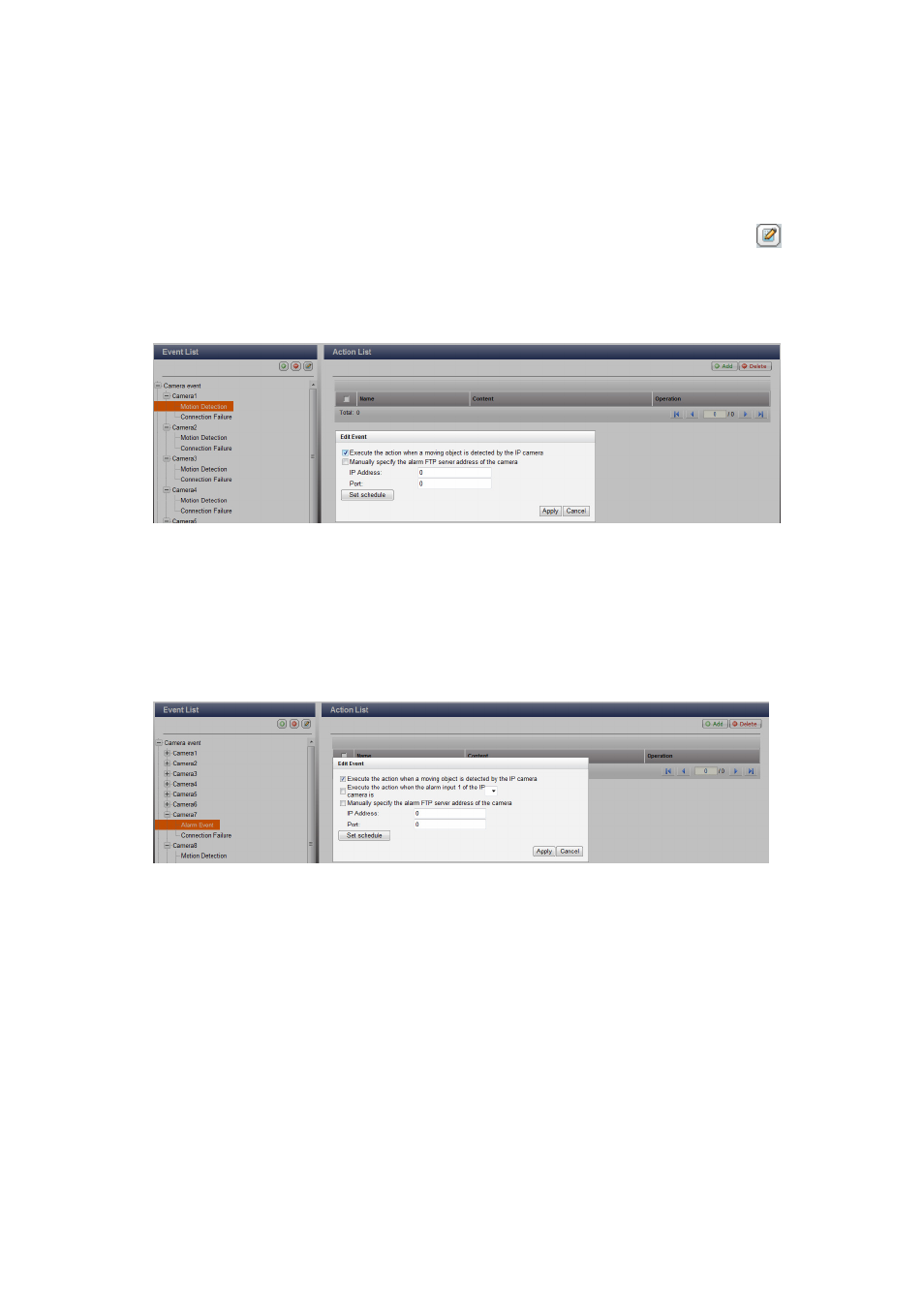
165
(2)
Motion detection
This option allows the NVR to trigger an action when a moving object is detected by
the IP camera or the video server. Select ‘Camera event’ from the ‘Event List’.
Locate the channel and click ‘Motion Detection’. Next, click the edit button (
),
enable this option, configure the settings, and click ‘Apply’. You may also set the
schedule to define the active period of the alarm settings and define the action on the
right (discussed in the later sections).
(3)
Alarm event
The alarm input and the motion detection settings of some IP cameras or video
servers may be combined together and called ‘Alarm Event’ on the Event List. You
can edit the event settings and define the action on the right (discussed in the later
sections).