Id 1000, L.e.d. light quickstart guide, Getting started – ikan LOC-35011115 User Manual
Page 3: Put it where you want it
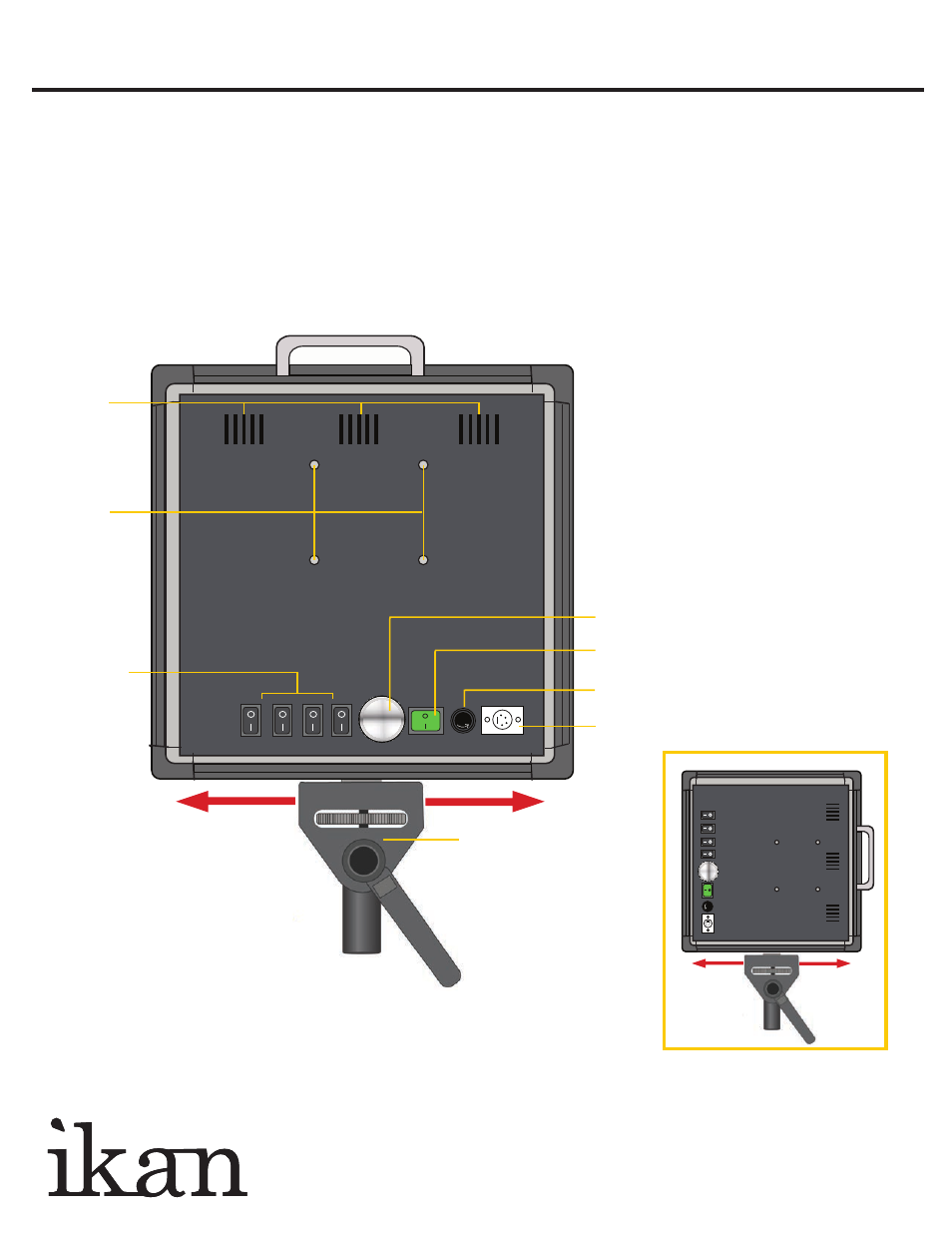
ID 1000
L.E.D. Light QUICKSTART GUIDE
www.ikancorp.com
713-272-8822
Power Switch
Fuse
Vents
Mounting
Pro Battery
Option
Back View
Dimmer knob
FUSE
+
+
DC Power Connection
Light Stand
Adapter
Bank
Switches
GETTING STARTED
1. Connect the included AC Adapter to power the ID 1000 light.
2. Turn the light on / off with the Power Switch.
3. Control the amount of the light with the Dimmer knob. Adjust the intensity of the
light by turning the Dimmer Knob clock-wise to increase the intensity and
counter clock-wise to reduce it.
4. The ID 1000 can also be powered by pro battery (optional accessories).
Put it Where You Want It
The ID 1000 comes with a movable and detachable Light Stand
Adapter allowing you to mount your light either horizontally or vertically.
.
.
FU
SE
+
+