ILS ILS22GS win7/8 User Manual
Page 9
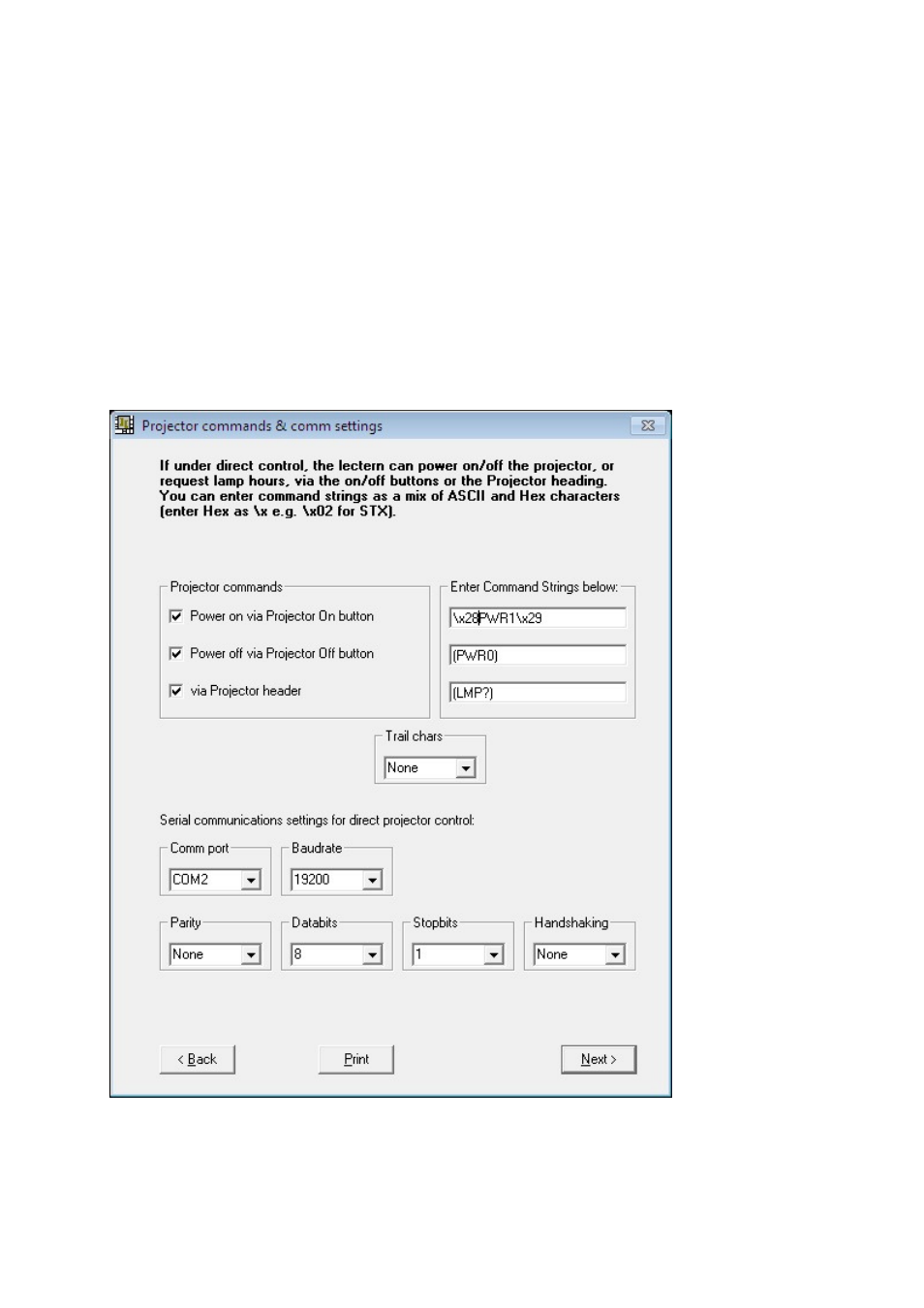
Note that other COMM ports may already have been reserved for Backlight controller
communication and for remote control. In the standard ILS22Setup with internal PC,
communication to the backlight controller is via the internal PC COM4 port, leaving COM1,
COM2 and COM3 available for other connections. If no remote control was desired (keep the
option open), both COM1,COM2 and COM3 should be available.
For some projectors (such as Panasonic PT-series) you may need to enter Hex characters.
ILS22Setup allows to enter Hex characters via a \x entry, e.g. \x02PON\x03 for a power on
command. If a command needs to be followed by a trail character (such as \x0D as Cr), you
can enter that too, and leave Trail chars to None.
The following image shows an example for InFocus projectors. You can send a power on
command as \x28PWR1\x29 or as (PWR1). As the InFocus projectors do not require a Trail
character, Trail chars is set to None.
The check boxes allow to specify whether the glass plate buttons are activated (check the box)
or not activated (un-check the box).