Configure network manager ip address, Tenor cms – Quintum Technologies Tenor VoIP MultiPath User Manual
Page 7
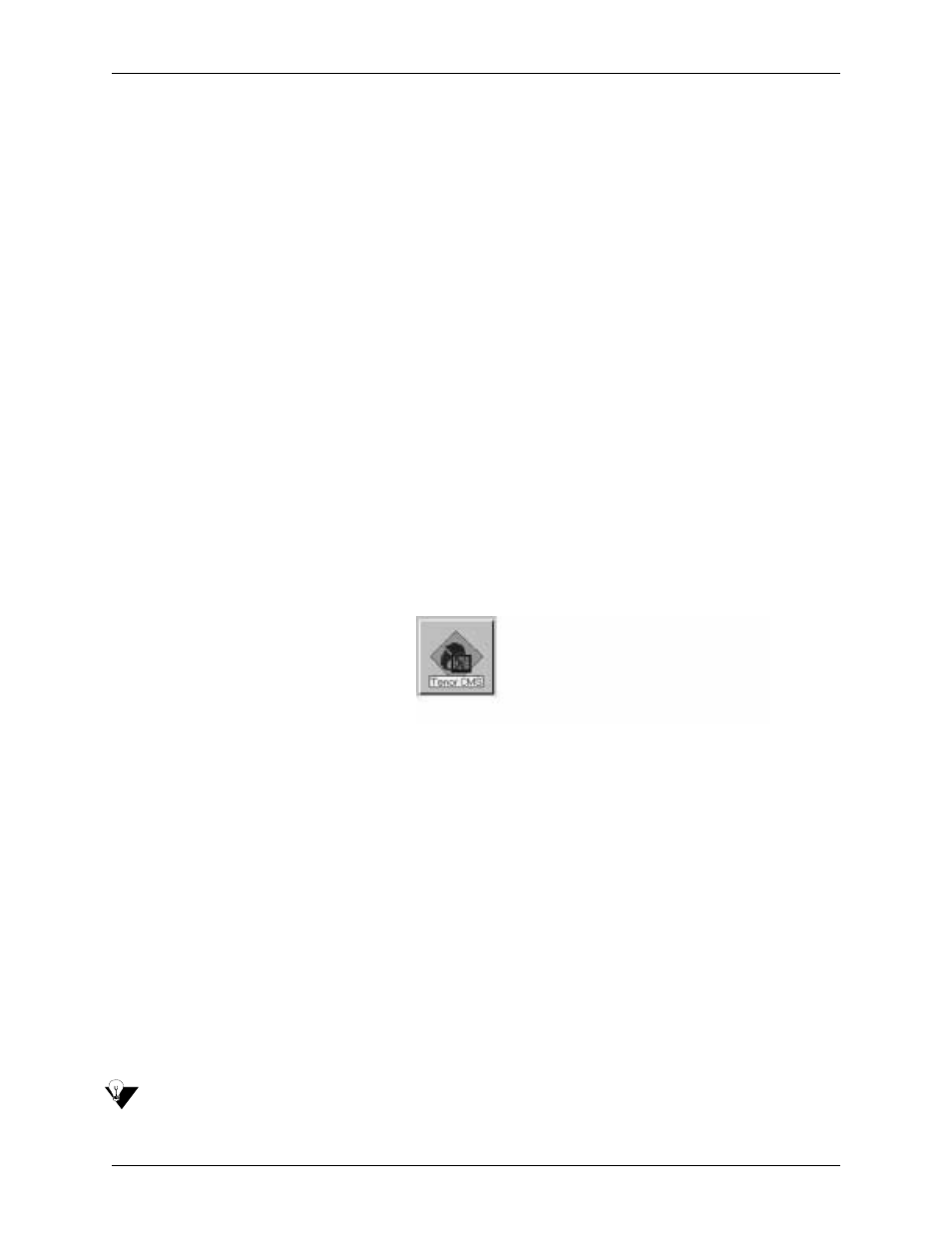
P/N 480-0036-00-00
1-7
EDESC
•
The quintum.exe file is added to the HPOVRoot\bin directory.
•
These files are added to the HPOVRoot\bitmaps\C directory:
Tenor_chassis.ico
Tenor_A.ico
Tenor_D.ico
•
The quintum.fields file is added to the HPOVRoot\fields\C directory, and is installed and verified using
the "OVW -fields" command.
•
The quintum.reg file is added to the HPOVRoot\registration\C directory.
•
These files are added to the D:\hpovnnm\symbols\C\Connector directory:
CONNECTOR_QDVOIP
CONNECTOR_QAVOIP
CONNECTOR_QCVOIP
7. HP Openview will then identify and “auto-discover” the Tenor unit as an SNMP agent. An icon will
appear on the screen to represent each Tenor unit. See below. For illustration purposes, the Tenor CMS
icon is shown.
Figure 5-1 Tenor SNMP Agent Icon
Configure network manager IP address
Through Tenor’s Command Line interface (CLI), you can configure the IP address for the network manage-
ment site where HP Openview is running. Once the IP address is configured, the Tenor will be able to process
and generate traps for existing alarms, which will enable HP Openview to monitor the Tenor unit for alarm
states.
Tenor CMS
To set the IP address for the Tenor CMS, use the following CLI command:
con-MasterChassis> snmptrapip1 <ip>. This command configures the IP address of the network manage-
ment site in the Tenor unit from which the SNMP traps will be generated. Valid entry: The index number of 1-
3 (the index number is used to designate the index # for the network manager to be used) followed by the IP
address for the network management site.You can assign a Tenor unit up to three network managers; each
manager will have a different index number.
Assign an IP address for the Tenor CMS as follows:
NOTE:
The following instructions assume your PC is running Windows 95 or later.