Adding user accounts – LOOQS MeeBox Router User Manual
Page 18
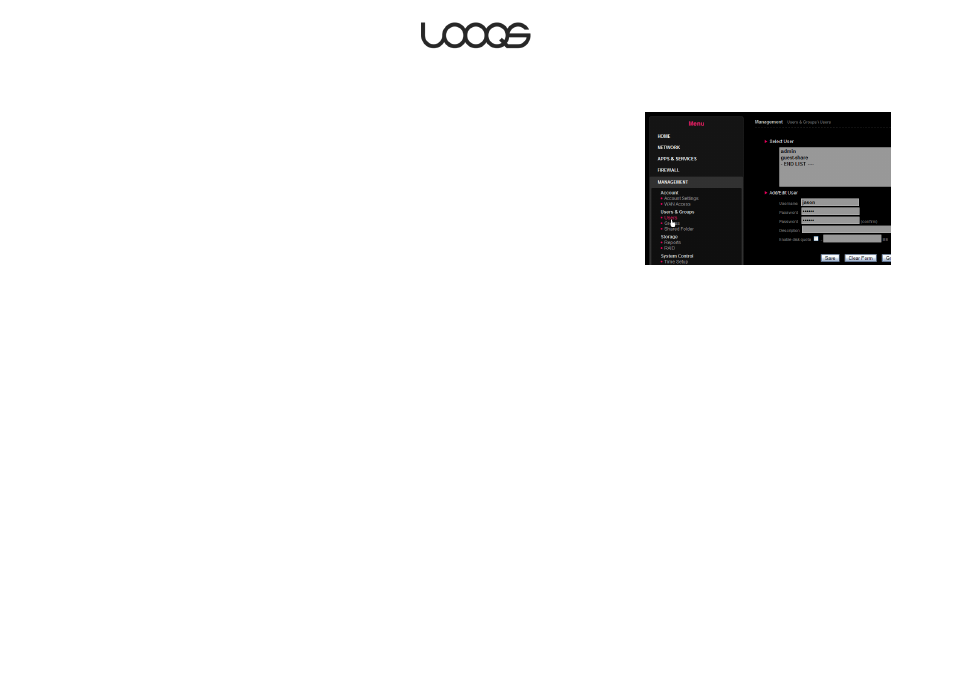
Page 18
User Guide LOOQS MeeBox Router
Adding user accounts
If you will be sharing your MeeBox with others, you should consider creating an account
for each user. This lets you control how much disk space each user can use and which
shared folders each user can access.
1. In your web browser, go to http://meebox:8090/ and click MeeBox Settings.
2. Click Advanced Settings, then click Management, and then click Users (see Figure 5).
3. Under Add/Edit User, enter a username, a password, and (optionally) a description in
the provided fields.
4. If you want to limit how much internal disk space the user can occupy, select Enable
disk quota and enter the limit in MB.
5. Click Save.
6. Repeat steps 3–6 for each user you want to create.
Later, if you wish, you can create shared folders (called shares) and decide which users
can access each one. You can also create groups of users, allowing you to grant or deny
access to specific shares for several users at once. For more information, see Managing
users, groups, and shares.
Figure 5