Chapter 3: general instructions, 1 osd (on-screen display) menu, 1 how to reconfigure – Asus BE24ECSBT 23.8" Multi-Touch Monitor User Manual
Page 21: Osd (on-screen display) menu, How to reconfigure
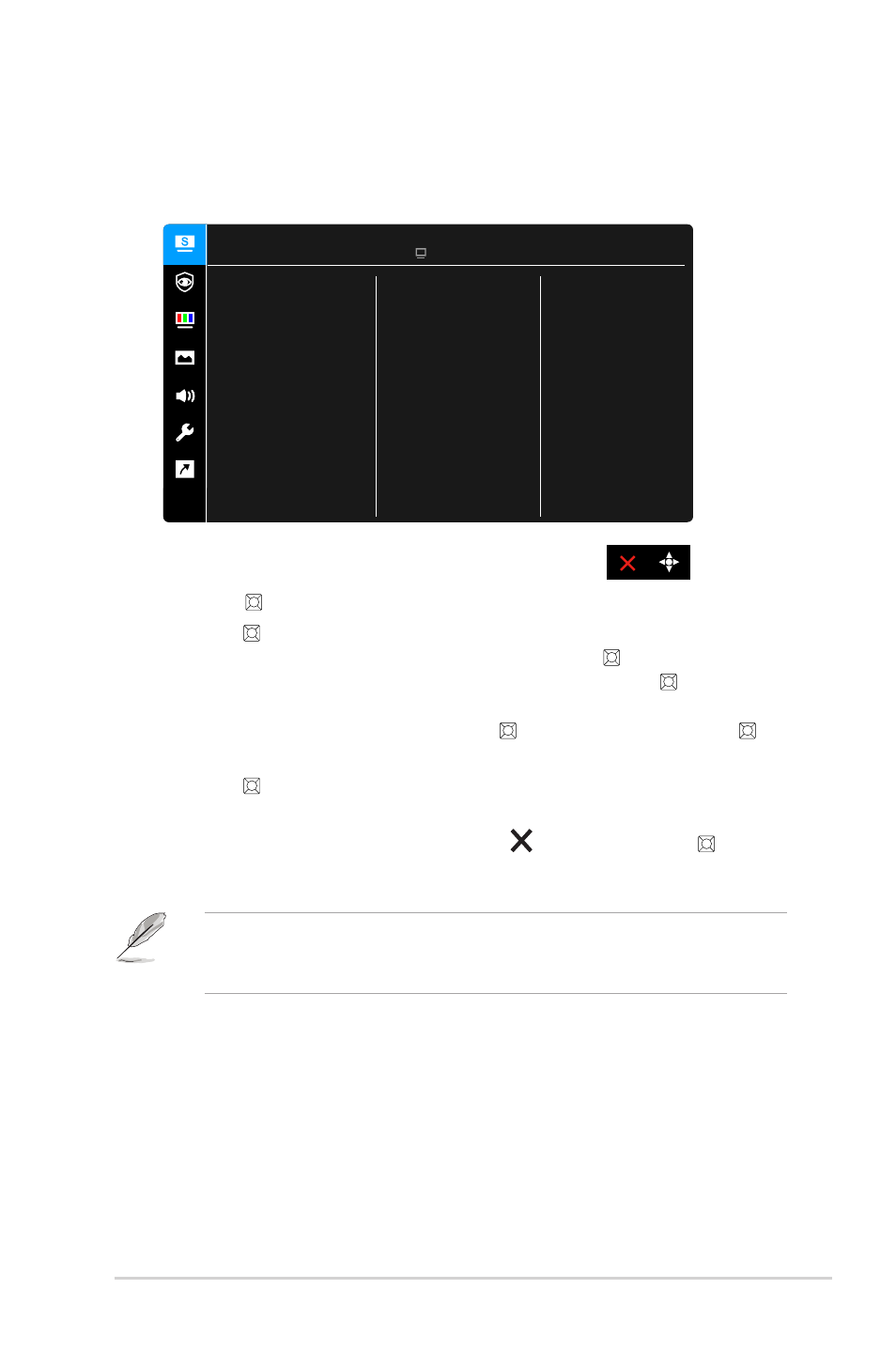
3-1
ASUS BE24ECSBT Series LCD Monitor
3.1
OSD (On-Screen Display) menu
3.1.1 How to reconfigure
ASUS BE24ECSBT
Standard Mode DisplayPort 1920 x 1080 @ 60Hz
Scenery Mode
Standard Mode
Theater Mode
Game Mode
Night View Mode
sRGB Mode
Reading Mode
Darkroom Mode
Splendid
1. Press the 5-way button to activate the OSD menu.
2. Move the 5-way button up/down/left/right to navigate through the
functions. Highlight the desired function and press the 5-way button to
activate it. If the function selected has a sub-menu, move the 5-way
button up/down to navigate through the sub-menu functions. Highlight the
desired sub-menu function and press the 5-way button or move the
5-way button to activate it.
3. Move the 5-way button up/down to change the settings of the selected
function.
4. To exit and save the OSD menu, press the button or move the 5-way
left repeatedly until the OSD menu disappears. To adjust other functions,
repeat steps 1-3.
When USB Type-C port is connected and power delivery is enabled, the status
of power delivery will be shown on the top right corner of OSD menu. Please
note that the tolerance is within +/-20%.