2. osd menu explanation – VIEWSONIC VX3276-mhd 31.5" 16:9 IPS Monitor User Manual
Page 27
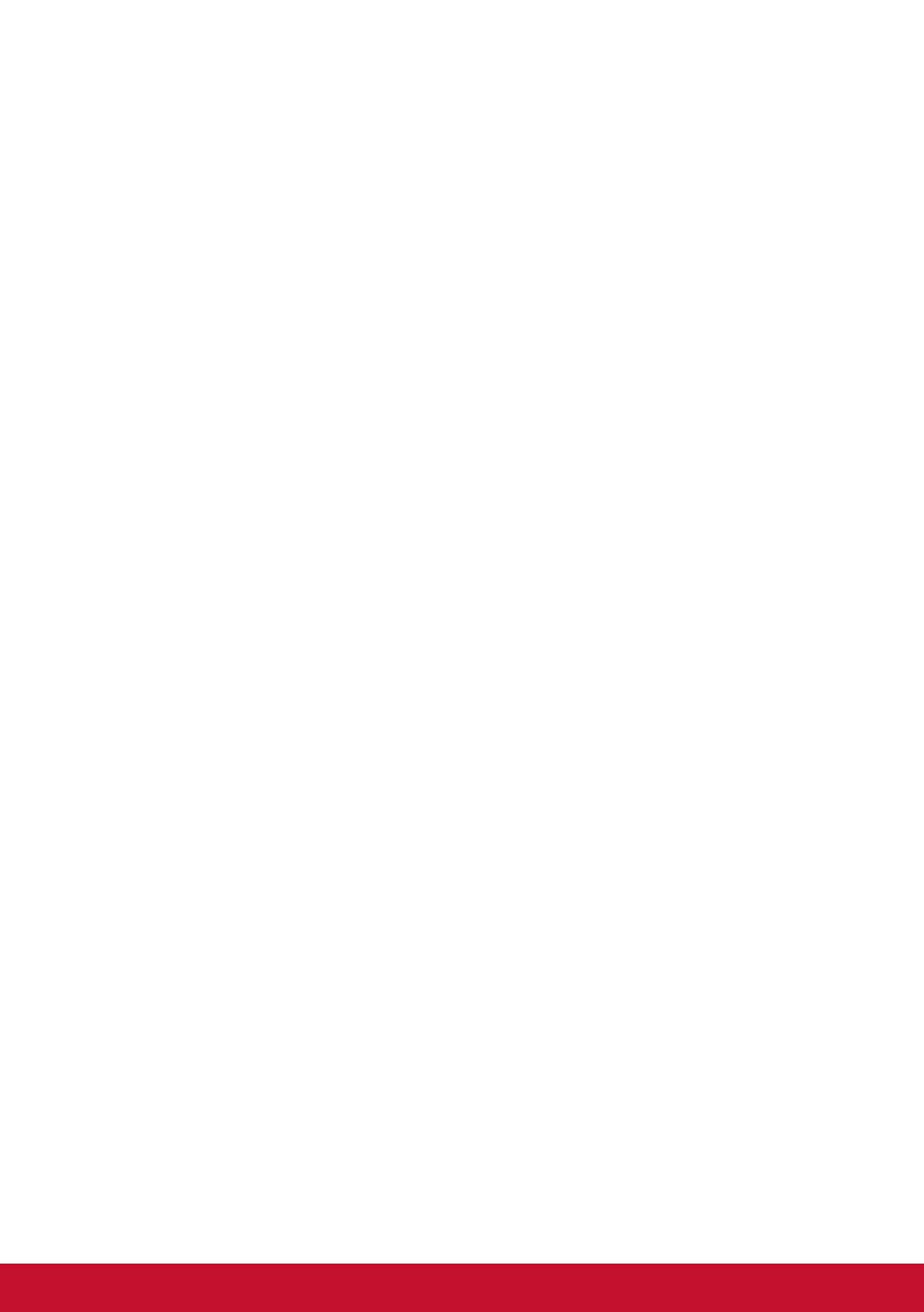
23
4-2. OSD Menu Explanation
NOTE:
The OSD menu items listed in this section indicate the entire
OSD items of all models. Some of these items may not exist in your
product OSD. Please disregard OSD menu item explanations if they
do not exist in your OSD Menu. Please refer to the 4-1 OSD Tree
(above), for your monitor’s available OSD menu items. Please refer
to the OSD explanation below (in alphabetical order), for a clearer
explanation of what each function does.
A
Advanced DCR
Advanced DCR technology automatically detects the image signal and
intelligently controls the backlight brightness and color, to improve on
the ability to make the black blacker in a dark scene, and make the white
whiter in a bright environment.
Auto Detect
If current input source is no signal, monitor will automatically switch to
next input option. This function on some model is disabled by default.
Audio Adjust
adjusts the volume, mutes the sound, or toggles between inputs if you
have more than one source.
Auto Image Adjust
automatically sizes, centers, and fine tunes the video signal to eliminate
waviness and distortion. Press the [MENU] button to obtain a sharper
image.
NOTE
: Auto Image Adjust works with most common video cards. If this
function does not work on your display, then lower the video refresh rate
to 60 Hz and set the resolution to its pre-set value.