Jonard Tools VFL-300 Rugged Visual Fault Locator Kit User Manual
Jonard Tools Computer Accessories
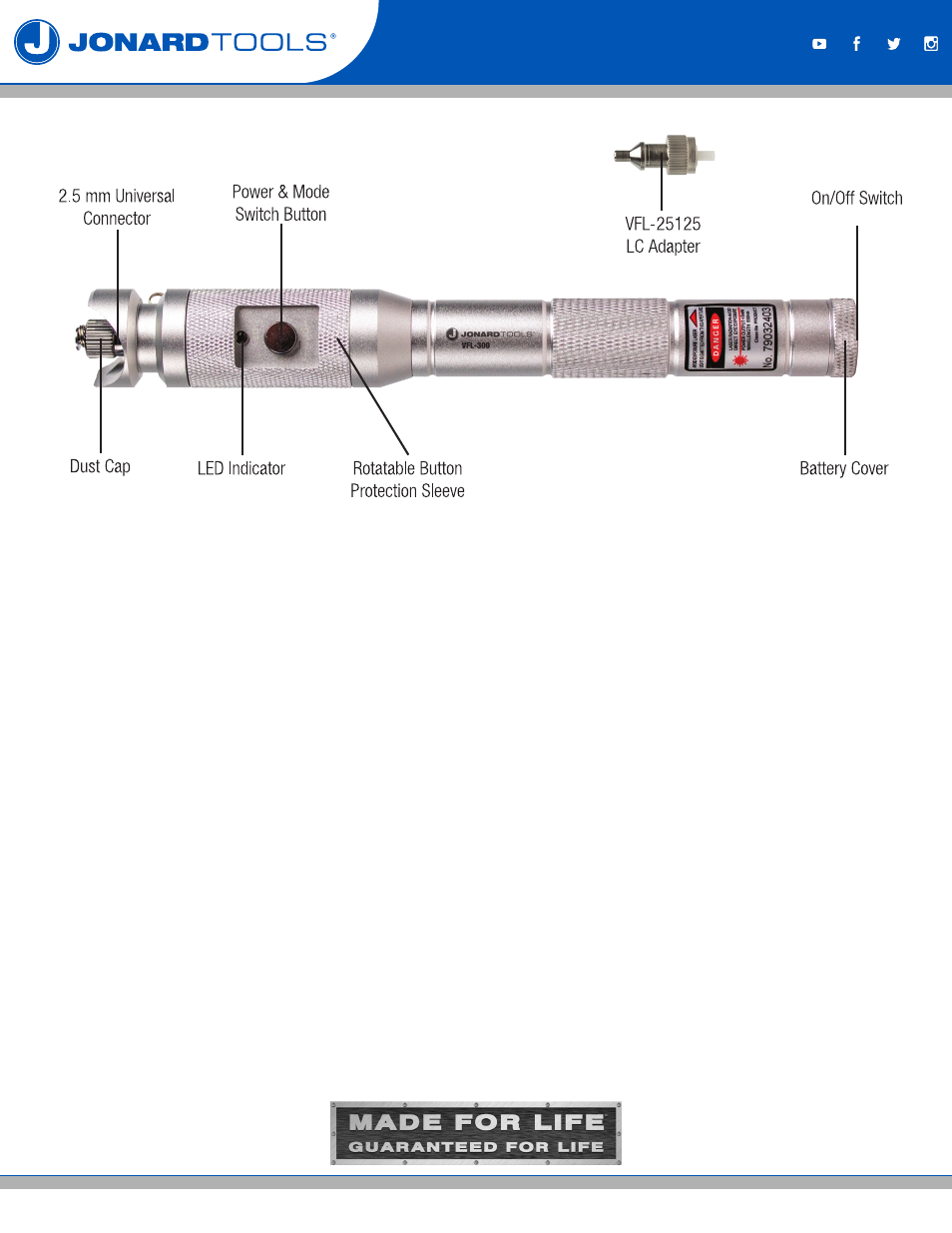
Tel
914.793.0700 |
Fax
914.793.4527 |
jonard.com
Premier Tool Manufacturer Since 1958
Rugged Visual Fault Locator Kit - VFL-300 | Instructions
Description
Designed to detect fiber breakpoints, fiber leaks, poor connections, and stress points, this rugged pen-type visual fault
locator is perfect for field personnel detecting faults in fiber optic cables. It also features shockproof aluminum housing to
prevent damage and a rotatable button protection sleeve to protect the button from accidentally being pressed.
Setting up the VFL-300:
1.Unscrew the Battery Cover of the VFL and insert two AA batteries with the positive cathodes facing the body of the
VFL. When done, screw the Battery Cover back on.
2. Unscrew the Dust Cap and leave it off the VFL
3. Press the Power/Mode Switch button once, and the unit will turn on to Continuous Mode with a solid red light
CAUTION: Do not look directly into the laser or point it at anyone to avoid eye damage
4. Press the button again to change to the Fast Pulse Mode (9 hz frequency)
5. Press the button once more, and it will change to the Slow Pulse Mode (2-3 hz frequency)
6. Press the button one last time to turn off the device
How to Use the VFL-300:
1. Unscrew the dust cap and connect a cable, with either a SC, ST or FC connector on the end, into the 2.5 mm
universal connector of the VFL
2. Press the Power/Mode Switch button to turn on the VFL
3. Press the Power/Mode Switch button additional times to change to Fast Pulse or Slow Pulse modes
4. With the power on, the VFL will illuminate the fault within the fiber optic cable
5. When done, power off the VFL via the Power/Mode Switch button, and screw on the dust cap
6. If the VFL will not be used for some time, remove the batteries to prevent battery corrosion