0 video operation – Quantum Instruments OmOM3 TTL Flash and Auto-Tracking Video Light User Manual
Page 3
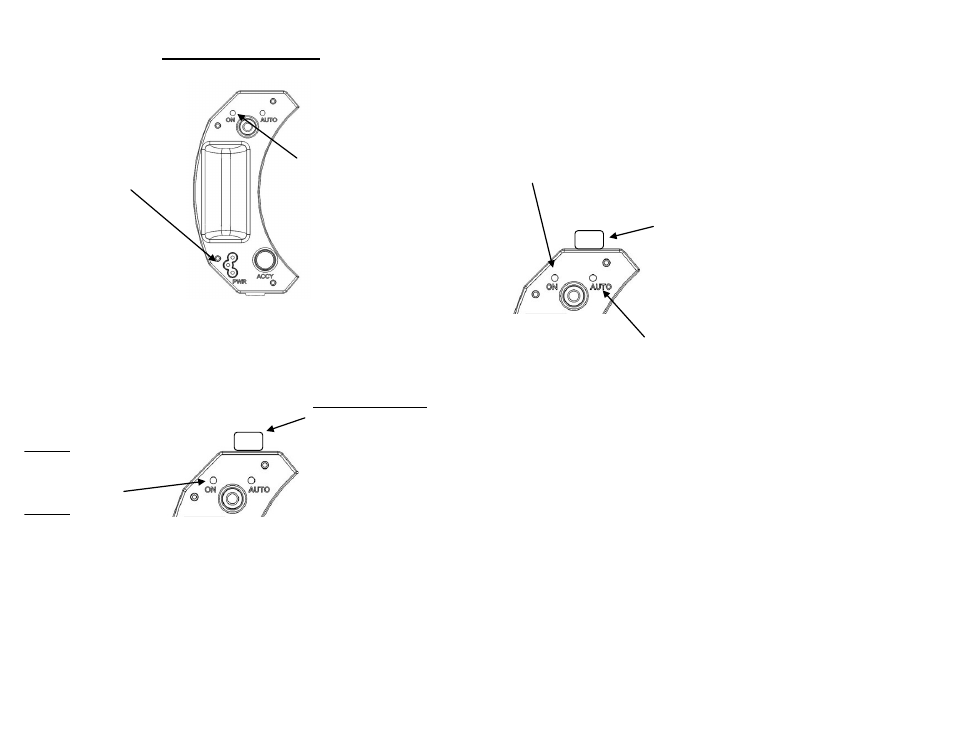
5.0 Video Operation
5.1 Connections
5.2 Video ON / OFF
5.3
Automatic Lighting Track (ALT) Operation
Automatic Lighting Track (ALT) Operation will keep the illumination on the
subject constant when the distance between the subject and OM3 Ring Light
changes. It will automatically decrease the light output level when the OM3 Ring
Light is close to the subject. It will automatically increase the light output level
when moving the OM3 Ring Light away from the subject.
Turn OM3 ON
Press the push button once and the
ON
light will stay on steady. Aim the OM3 at your
subject.
Indications
If the “AUTO” indicator is blinking fast, you are too lose to your subject and you need to
move away.
If the “AUTO” indicator is blinking slowly, you are too far from your subject and you need
to move closer.
The “ON” indicator on OM3
should blink once per
second. The OM3 is ready
to operate.
If the “ON” indicator blink
sthree times per second, it
indicates the High Voltage is
not available. Check the
Turbo battery pack
operation.
Connect the flash cable from
Turbo battery pack to OM3.
Turn on the power of Turbo
battery pack.
Video On
Press the push button once
and the
ON
light will stay on
steady.
Video Off
Press and hold the push
button for 2 seconds. The
ON
light will turn off and the
OM3 light will gradually dim
.
Adjust the light intensity
Turn the intensity knob
clockwise to increase the
light intensity, count-
clockwise to decrease the
light intensity.
Set light output level
Stand at the maximum distance you intend to shoot at
and set the intensity knob to 100%. Your minimum
shooting distance will be one half of your maximum.
Turn ON ATL
While aiming at your subject, push the power button once.
The “AUTO” indicator lights.
Turn OFF the ATL
Push the push button once or adjust the light intensity knob,
the “AUTO” indicator will turn off and “ON” indicator is on.