LG ProBeam BU70QGA 7000-Lumen 4K Laser SmProjector User Manual
Page 17
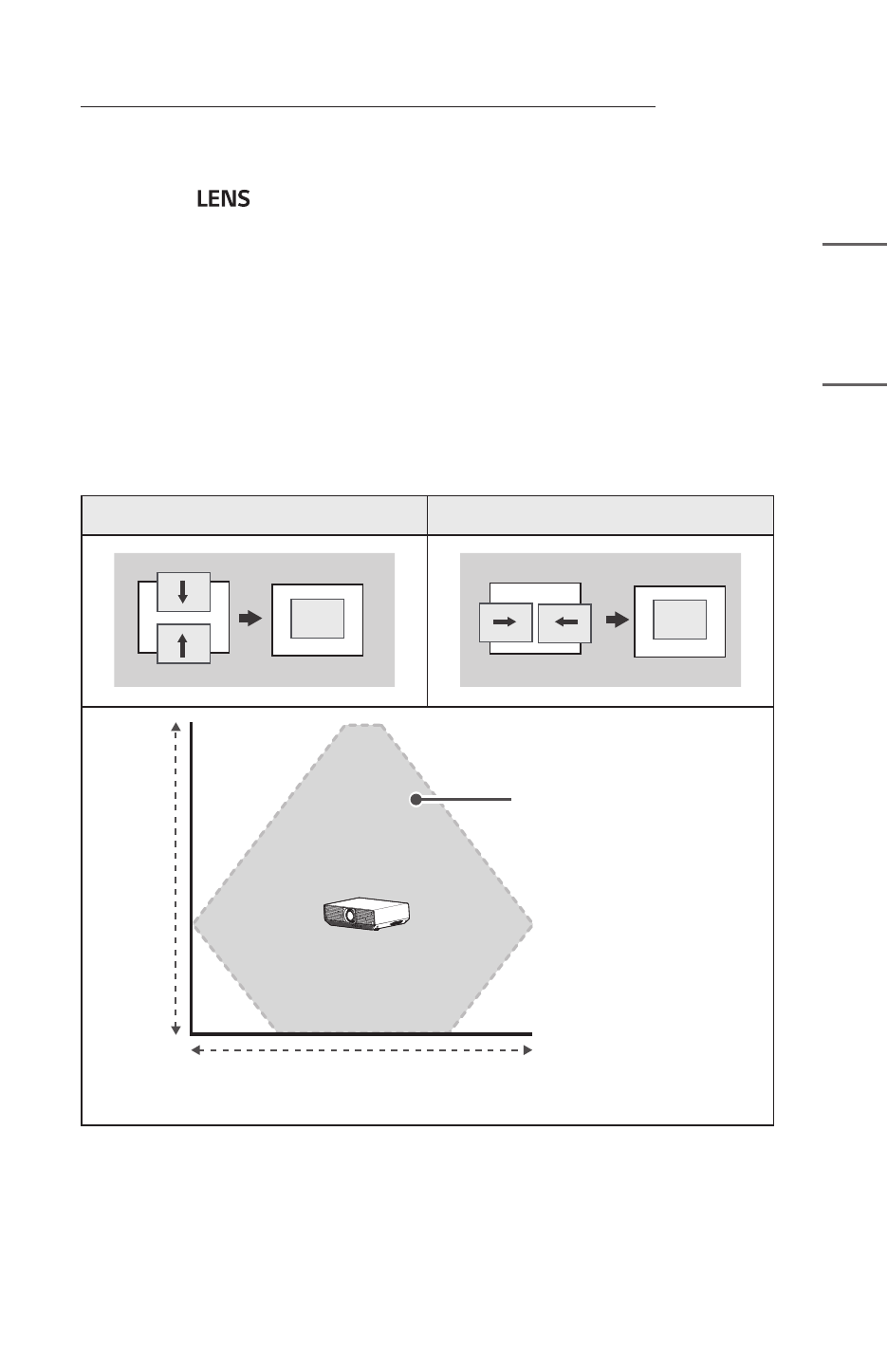
17
ENGLISH
Adjusting the Position of Projection Display in detail
Use it when adjusting the position of the projection display without moving the
projector up/down/left/right by using the [V-Shift]/[H-Shift].
1
Press the
button on the remote control and the product.
2
Repeatedly press the Up/Down buttons on the remote control and the product
until the desired Lens movement control screen is displayed.
3
You can change the [V-Shift]/[H-Shift] functions. (Control the position of the
projection display by pressing the Left/Right buttons on the remote control
and the product.)
– If the projection display is not shown correctly on the screen even after the
position of the screen display is adjusted by using the [V-Shift]/[H-Shift]
functions, use the [Edge Adjustment] function.
[V-Shift]
[H-Shift]
2
2
Position of the Lens
Position of the Lens
Position Adjustment
Range