Setting the internal timer – Sony PCV-MXS10 User Manual
Page 55
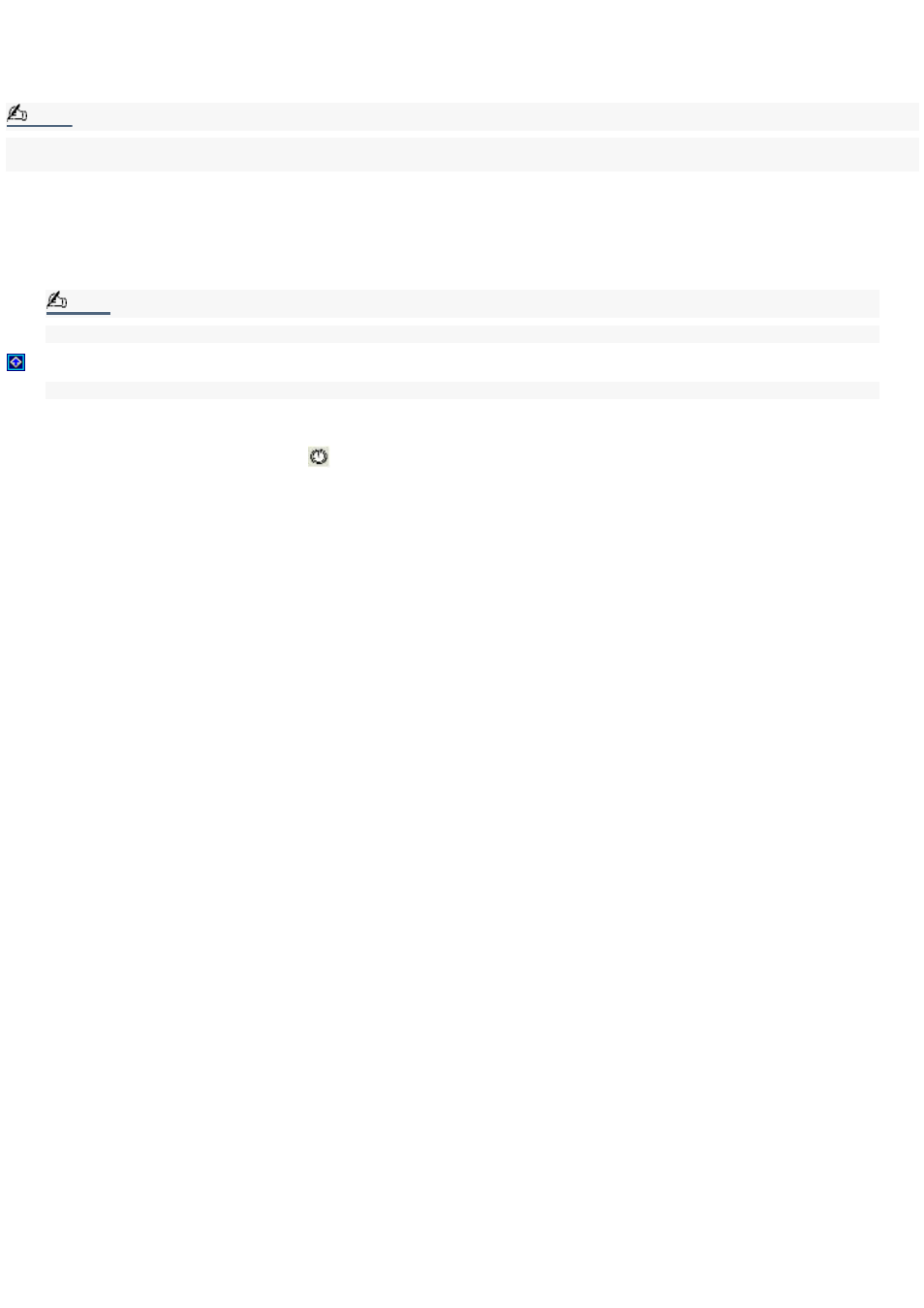
Setting the Internal Timer
The VAIO Action Setup utility enables you to set your computer's internal timer to launch certain applications or documents
automatically.
Note:
Some software applications take longer than others to launch. It is advisable to confirm in advance the amount of time your
selected application requires to start.
To select the timer's launch application
1.
Click Start in the Windows taskbar, and select All Programs.
2.
Select VAIO Action Setup, then click VAIO Action Setup.
Note:
You can also double-click
the VAIO Action Setup icon, located in the Windows taskbar, to launch VAIO Action Setup.
3.
Select the Timer tab on the left side of the VAIO Action Setup window.
4.
From the Time Setting tab, click the
(Time Schedule Setting icon) button.
5.
Follow the Select Application wizard instructions.
6.
Click Finish to activate your settings.
To set up the timer start
1.
From the Time Setting tab, click Set.
2.
Follow the Timer Setup wizard instructions.
3.
Click Finish to activate your settings.
Page 55