Setdc setvert, Setdc, Setvert – Dataman 520 Series User Manual
Page 18
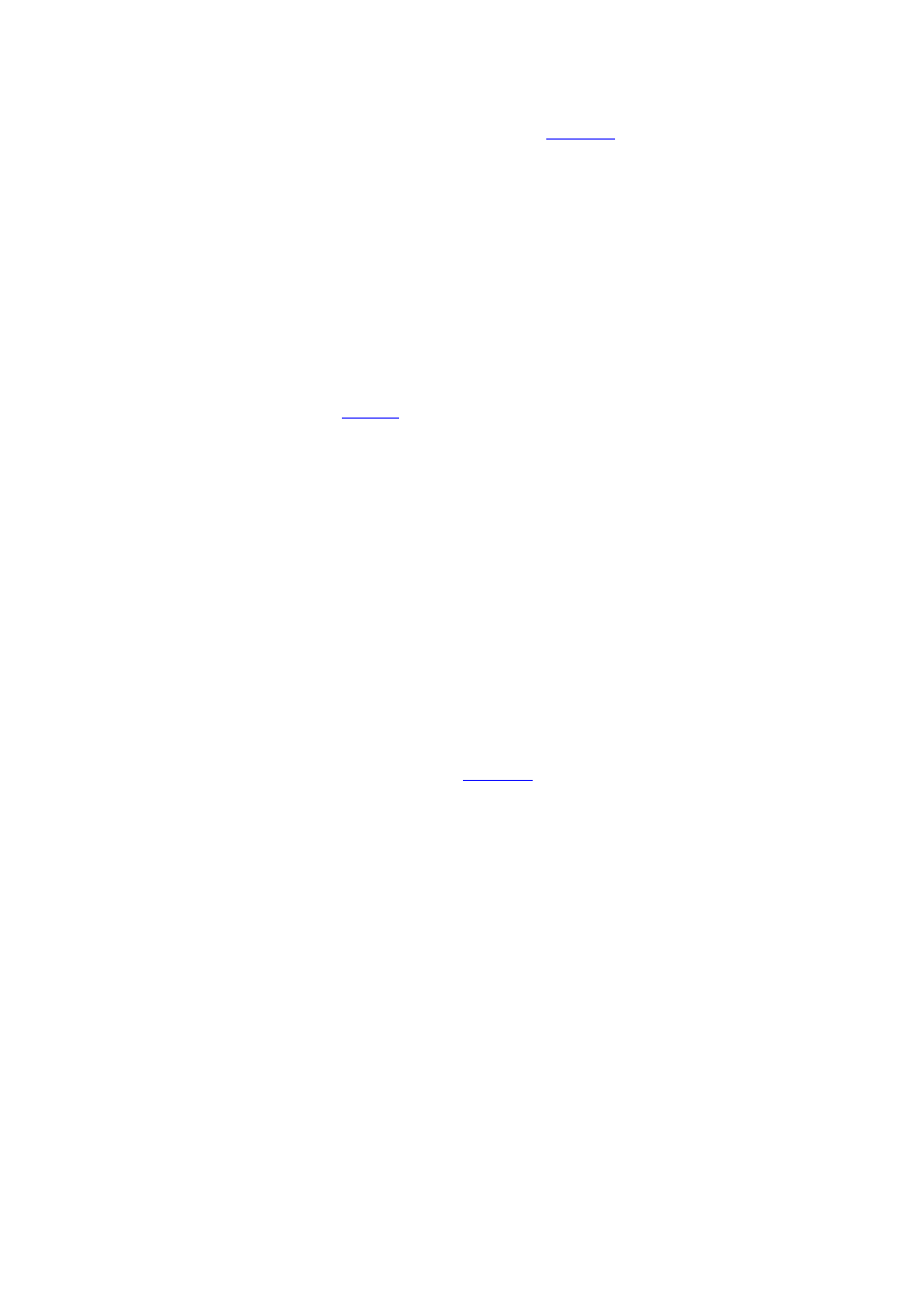
Development kit for DATAMAN 520 series
Programmer’s Guide
ChannelSelector – Valid values are
CHANNEL_A or
CHANNEL_B.
Retval – The new vertical shift value for given channel and given range is
returned through Retval variable.
Return Value:
ERROR_OK – Function call successfuly completed
ERROR_DEVELOPMENT_KIT_NOT_ENABLED – DK can not be used with
connected device (DK was not purchased)
ERROR_USB_COMMUNICATION_FAILED
– USB communication failed
Note:
When changing the range, the waveform vertical position will also slightly change.
Use the Retval value in
function if you want to keep the waveform vertical
position unchanged after range change.
SetDC
This function switches between AC or DC coupling on channel specified by
ChannelSelector.
Declaration:
typedef _export _stdcall int (*fSetDC) (bool InputValue, int ChannelSelector);
TSetDC = function (InputValue: Boolean; ChannelSelector: Integer): Integer;
stdcall;
Public Declare Function SetDC Lib "VBDevKit52X.dll" (ByVal InputValue
As Boolean, ByVal ChannelSelector As Long) As Long
Parameters:
InputValue – True for DC coupling
ChannelSelector – Valid values are
CHANNEL_A or CHANNEL_B
Return Value:
ERROR_OK – Function call successfuly completed
ERROR_DEVELOPMENT_KIT_NOT_ENABLED – DK can not be used with
connected device (DK was not purchased)
ERROR_USB_COMMUNICATION_FAILED
– USB communication failed
SetVert
Sets vertical shift.
Declaration:
typedef _export _stdcall int (*fSetVert) (int VerticalShiftValue, int
ChannelSelector, int &Retval);
TSetVert = function (VerticalShiftValue: Integer; ChannelSelector: Integer;
var Retval: Integer): Integer; stdcall;
Public Declare Function SetVert Lib "VBDevKit52X.dll" (ByVal
VerticalShiftValue As Long, ByVal ChannelSelector As Long, ByRef RetVal As
Long) As Long
- 18 -