Film setting, Page 7 of 12 – Drylam Fujipla LPP6512 Roller Laminator User Manual
Page 7
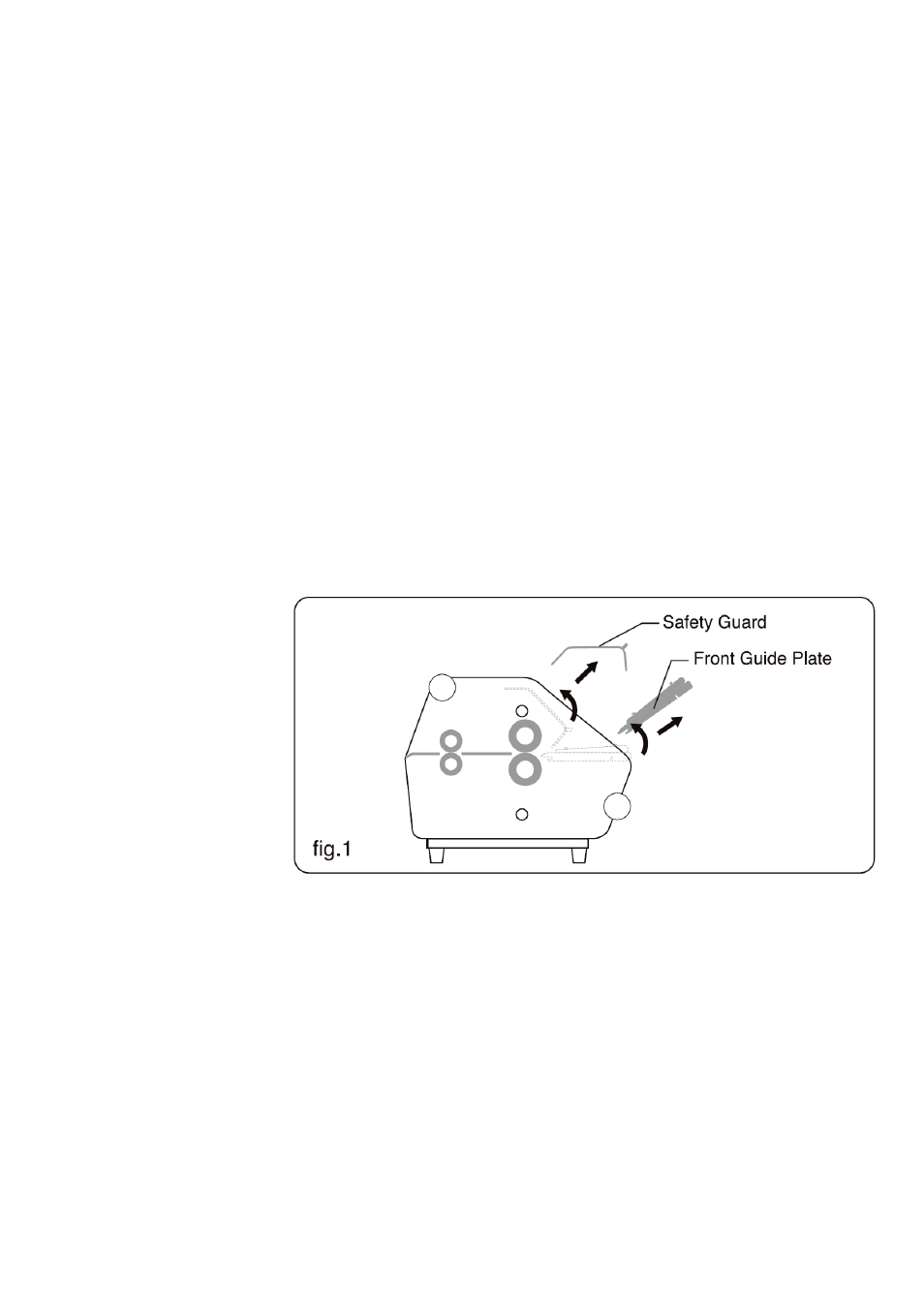
Page 7 of 12
Motor rotates constantly when this button position is ON (each time you push the button it will be switched into
ON/OFF)
9. REVERSE Switch
Rollers rotate in reverse
10. POWER Switch
Operation on Control Panel is possible when this button position is ON.
11. HEATER Fuse
For safety the fuse will blow when HEATER is overloaded
12. MOTOR Fuse
For safety the fuse will blow when MOTOR is overloaded
13. FOOT SWITCH Button
Operation by foot switch is activated when this button position is ON (each time you push the button, it will be
switched into ON/OFF)
2. FILM SETTING:
1) Remove Safety Guard
and Feed Tray in order to
set film. (fig.1)
*To remove Safety Guard,
lift the near end, pull it
upward and take it out from
support pins.
*To remove Feed Tray lift
the near end, pull it toward
you, and take it out from
support pins.
2) Remove the Upper and Lower Mandrels.