KLING & FREITAG CON:SEQUENZA+K&F User Manual
Page 14
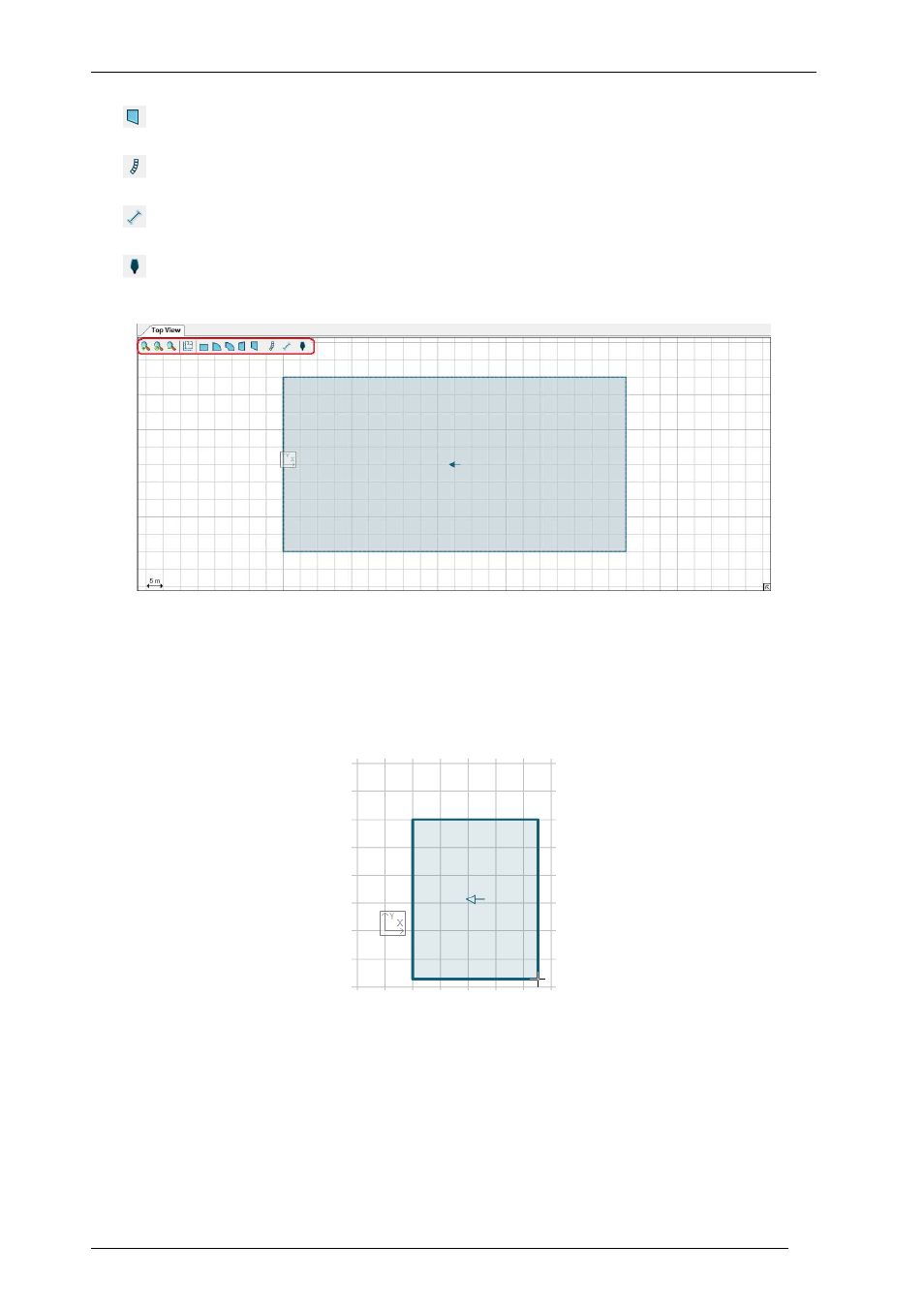
User’s Guide
K&F CON:SEQUENZA+
KLING & FREITAG GmbH Version 1.0 Seite 14 von 53
Add Audience Zone (Right-Angled Trapezoid) (§2.4)
Add Sound Source (§2.10, §2.14)
Add Section Plane (§5.2)
Add Receiver (§3.6)
To add an object, first click on the button in the toolbar corresponding to the desired object. Then
move the mouse to the desired location in the drawing, click the left button and drag with your
mouse until you are satisfied with the size and orientation of the object. If you click without
dragging, the object will be centered on mouse location and take on the default size and
orientation, which you can then modify later.
Clicking anywhere in the Top View with the right mouse button will open the context menu,
where you can perform any of the following actions:
•
Add Audience Zone: inserts a new Audience Zone into the Project (Rectangle, Circular
Sector, Annular Sector, Trapezoid, Right-Angled Trapezoid), as an alternative method to
the toolbar buttons (§2.4).
•
Add Sound Source: inserts a Line Array (§2.10) or a Loudspeaker (§2.14) into the Project,
as an alternative method to toolbar buttons.
•
Copy (Ctrl+C): copies the selected object to the clipboard.