File menu options, Ptions – TEKVOX TekTouchPad User Manual
Page 5
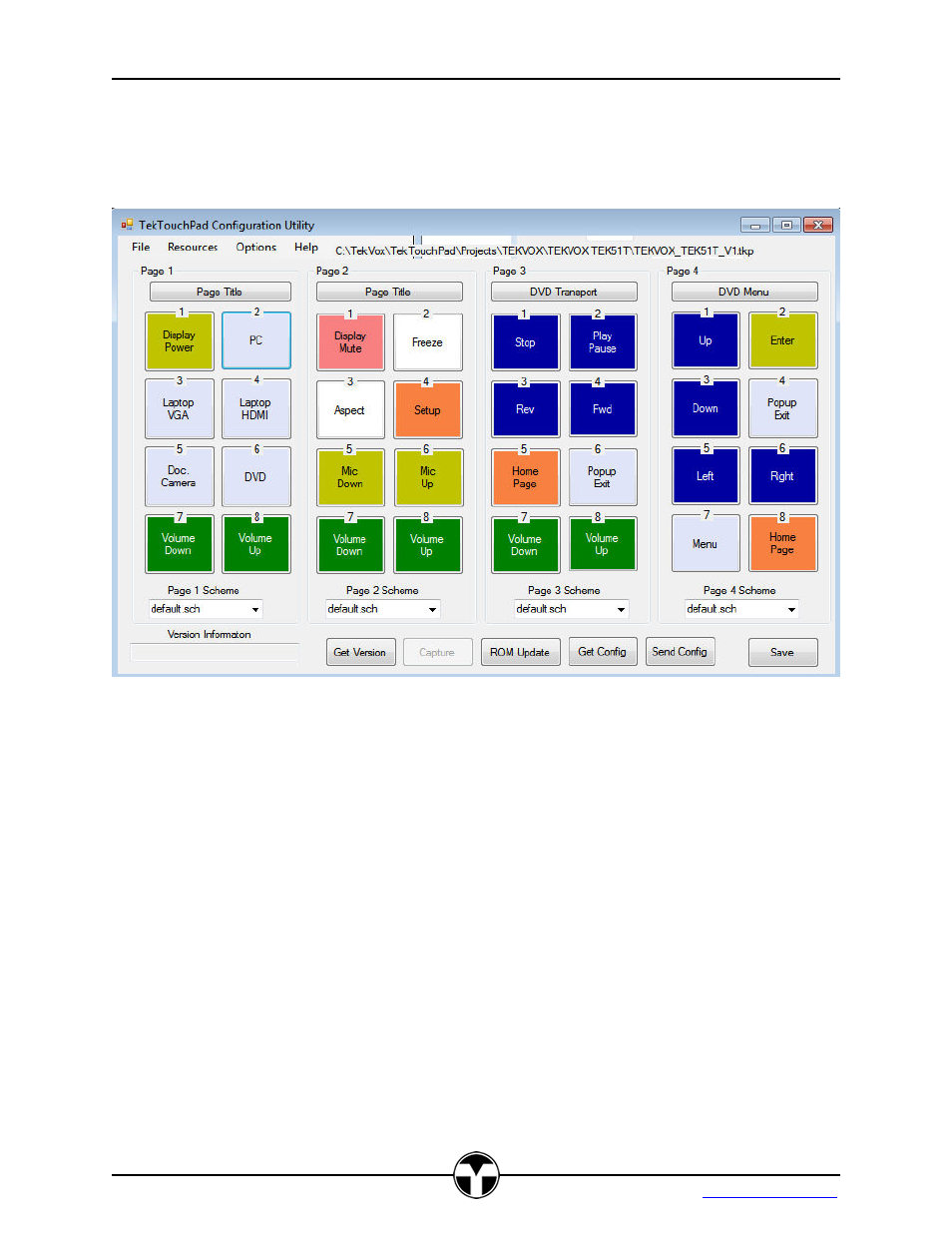
TekTouchPad Configuration User’s Guide
5
TEKVOX, Inc.
button, and default button color if not otherwise defined within the button. The default scheme is
supplied with the software, and is defined in Appendix D. This scheme should not be modified,
and a new scheme created and selected if differing global scheme parameters are desired.
Main Startup Window
File Menu Options
New Project – Resets all current configuration data to default state and creates an
empty project.
Open Project – Allows for opening a saved TekTouchPad project file.
Save Project as – Allows for saving a defined TekTouchPad project file or to a new
project creating a project clone.
Open Driver Template – Opens an xml type file, see Appendix D, defining serial
command definitions to be utilized in the Serial Command dialog of the Command
Editor, see Command Editor.
Import Project – Allows for importing a project that has been archived,
Export Project -