Gm-2 series – Transystem GM-2 User Manual
Page 5
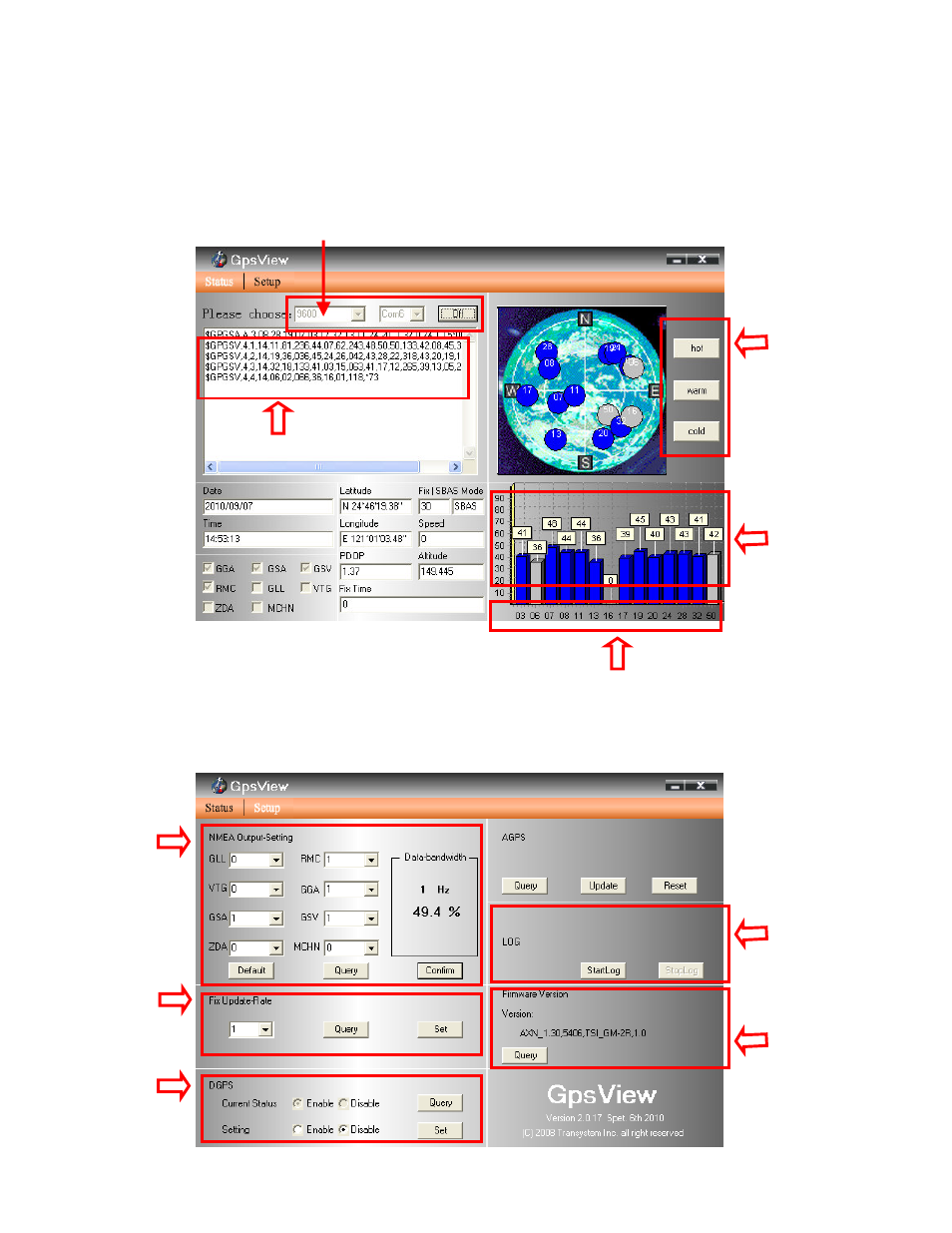
GM-2 Series
V0.5
5
5.2.
GpsView software
Open GpsView software and select correct COM port and Baud Rate and then click “On” button to establish the
communication between GM-2 and PC. If the connection is successful, the NMEA stream will keep showing.
5.3.
Configuration
In Setup Page, Output frequency of each NMEA can be changed from 1second to 5 seconds and Fix update–Rate can be
changed from 1 time to 5 times per second. DGPS like WASS, EGNOS, MSAS can be enable or disable. Here also
allow users to update the AGPS and record the NMEA sentence.
Satellite
reception
Satellite No.
Cold, warm and hot
start test button
NMEA sentence
Firmware version &
name
Record NMEA
sentence
SBAS setting
Update rate
setting
NMEA output
setting
Default baud rate of GM-2 receiver is 9600bps, if you bought GM-2 logger, please choose 115200bps