Neupanel series - mini - quick start guide – Xilica NeuPanel Series User Manual
Page 14
Advertising
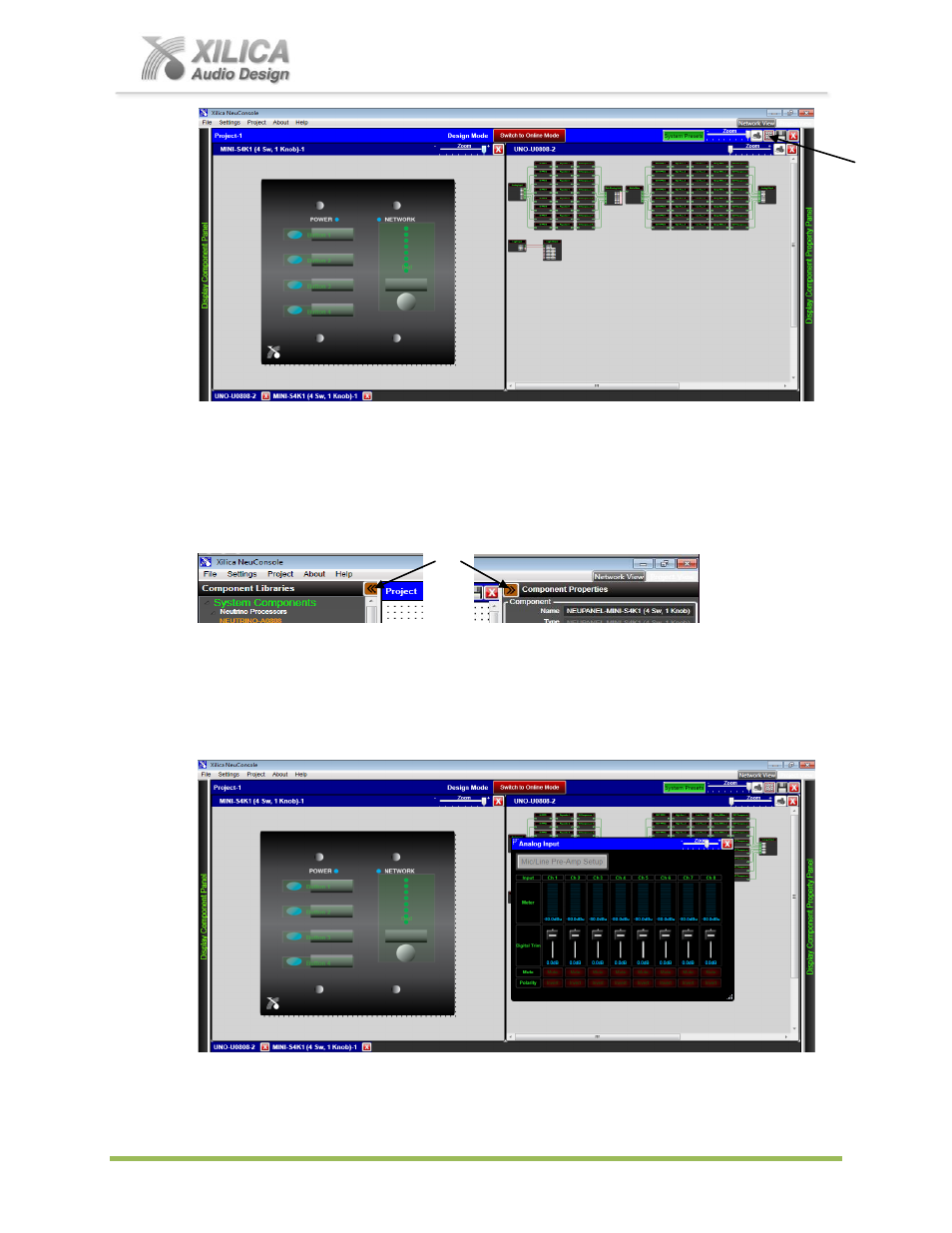
NeuPanel Series - Mini -
Quick Start Guide
XILICA AUDIO DESIGN CANADA / ASIA / EUROPE
Pag
e
14
As shown above, we selected the Child Tile Window menu button and it automatically
created a window for each device.
Alternatively, you could collapse the Component Libraries and/or Component Properties
menus to provide more work area using the orange double arrow symbol to the right and left
of each menu title as below and then manually position the DSP module and Mini module as
required.
Next, double click on the first DSP module whose parameter function you want to control with
the Mini-S4K1 wall control to open up that DSP module. We opened the Analog Input DSP
module as shown below right.
Advertising