Troubleshooting tips, Zds ii cannot see the ethernet smart cable – Zilog Z8F0130 User Manual
Page 12
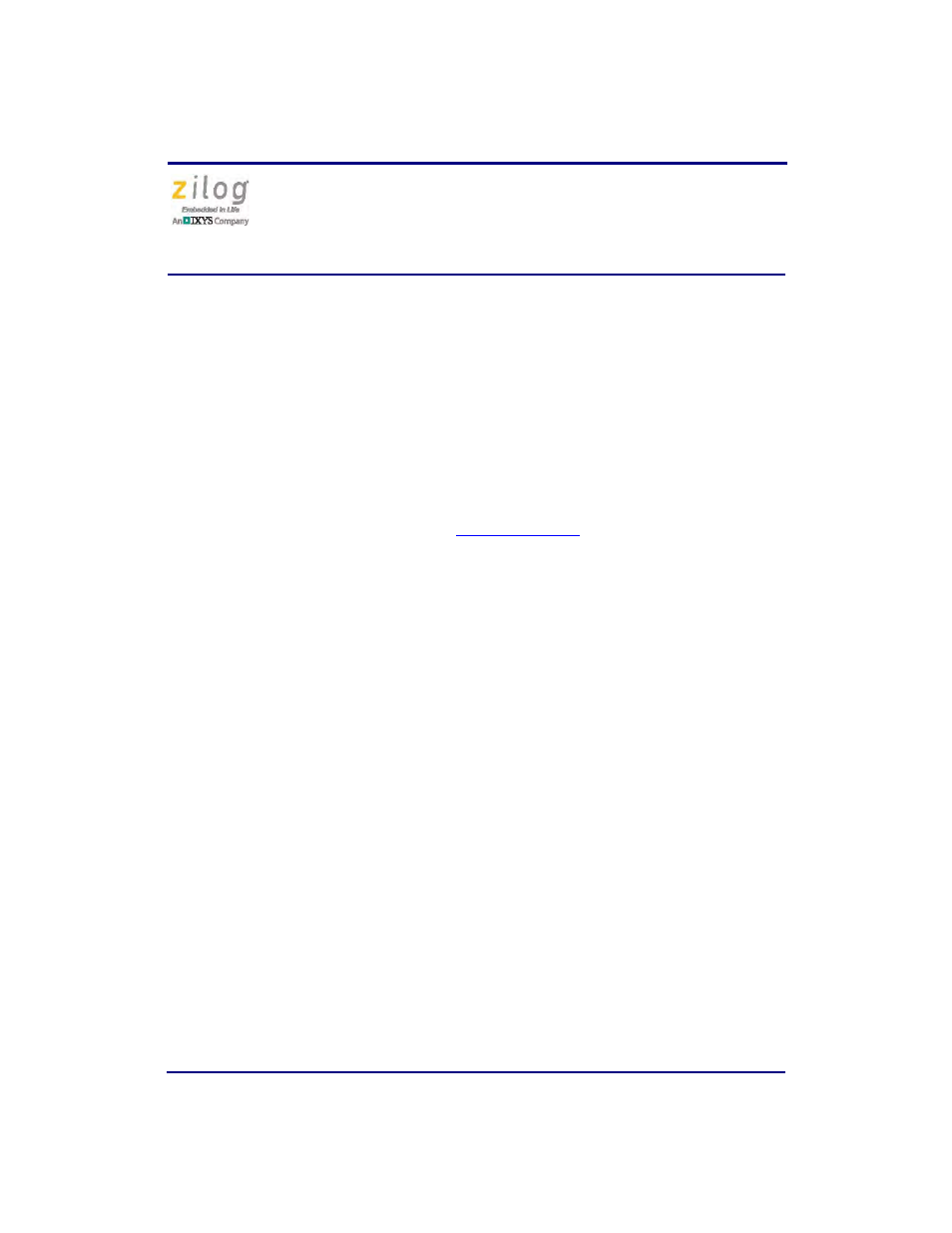
Ethernet Smart Cable
User Manual
UM020705-1012
Page 12 of 13
4. Note the IP Address. If you have several Ethernet Smart Cables connected to the net-
work, an IP address will be shown for each particular Ethernet Smart Cable’s MAC
address.
5. Press any key to exit the utility.
6. You must use the IP address determined in Step 4 when configuring
ZDS II
; simply
navigate via
ZDS II Project
→
Settings
→
Debugger
→
Configure ZPAK II
→
IP
Address
. For more information about this utility, refer to its
readme.txt
document.
Troubleshooting Tips
If a hardware failure is suspected, contac
for assistance. However,
before submitting a problem report to Zilog Customer Support, follow the instructions in
this section.
ZDS II Cannot See the Ethernet Smart Cable
If ZDS II cannot detect the Ethernet Smart Cable, try the following workarounds:
•
Remove power from the Ethernet Smart Cable, wait five seconds, then reapply power.
Refresh the list of available smart cables. The Ethernet Smart Cable should now
appear.
•
Verify that the Ethernet cable you are using is the correct type. (If you are connecting
the Ethernet Smart Cable directly to a PC, you must use a crossover cable. Do not use
a crossover cable to connect the Ethernet Smart Cable to a hub or standard Ethernet
connection.)
•
Verify that UDP port 3000 is open in your local firewall. The ZDS II software uses
UDP port 3000 to search for Ethernet Smart Cable IP addresses and requires access to
that port through your local firewall. After the port is open, ZDS II should then be able
to identify the IP address assigned to the Ethernet Smart Cable by your DHCP server.
- Z8F0131 Z8F0230 Z8F0231 Z8F0430 Z8F0431 Z8F043A Z8F0830 Z8F0831 Z8F083A Z8F1232 Z8F1233 Z8F0113 Z8F011A Z8F0123 Z8F012A Z8F0213 Z8F021A Z8F0223 Z8F022A Z8F0411 Z8F0412 Z8F0413 Z8F041A Z8F0421 Z8F0422 Z8F0423 Z8F042A Z8F0811 Z8F0812 Z8F0813 Z8F081A Z8F0821 Z8F0822 Z8F0823 Z8F082A Z8F0880 Z8F1621 Z8F1622 Z8F1680 Z8F1681 Z8F1682 Z8F2421 Z8F2422 Z8F2480 Z8F3221 Z8F3222 Z8F3281 Z8F3282 Z8F4821 Z8F4822 Z8F4823 Z8F6081 Z8F6082 Z8F6421 Z8F6422 Z8F6423 Z8F6481 Z8F6482 EZ80F91AZA EZ80F91NAA eZ80F92 EZ80F93