Zilog Z8FS021A User Manual
Page 16
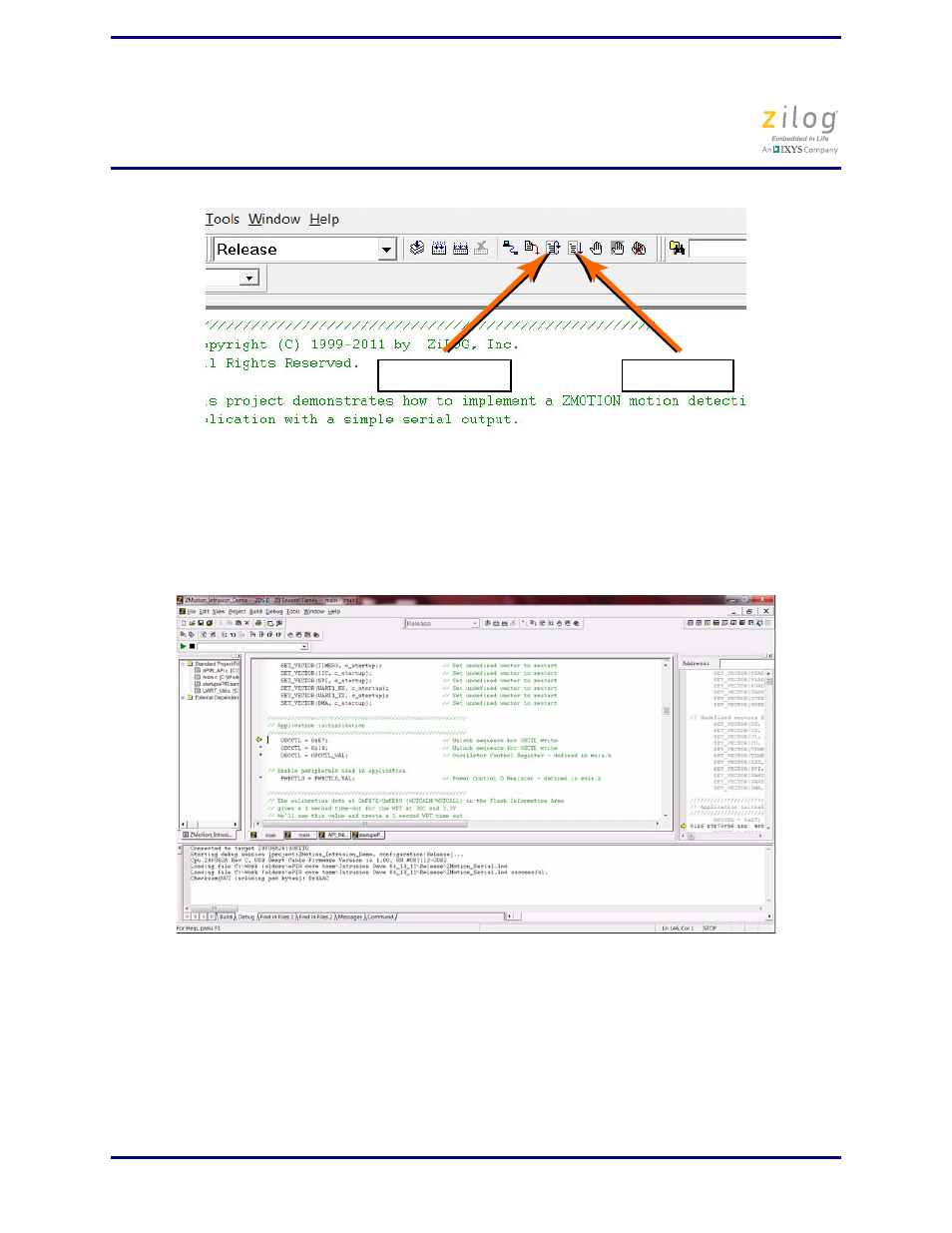
UM023302-1214
12
ZMOTION
®
Intrusion Detection Development Kit
User Manual
6. An information notice may appear, indicating that the silicon is not the latest version.
This occurrence is normal and is not an issue. Click
OK
to continue. You should see a
message in the Debug Output Window indicating that the load was successful, as
shown in Figure 7.
7. Click the
Go
icon to start the application running. The Red LED (LED2) will be ON
initially until the pyroelectric sensor stabilizes – a period that can take up to 30 seconds.
After it has stabilized, (LED2) turns OFF, to turn ON only when motion is detected.
8. To test this procedure, wave your hand over the lens and notice (LED2) turning ON for
approximately 1 second.
Figure 6. The Location of the Rest and Go Icons
Figure 7. ZDS II’s Debug Output Window for the ZMOTION_Basic project
The Reset icon
The Go icon