AMETEK HPD Series User Manual
Page 37
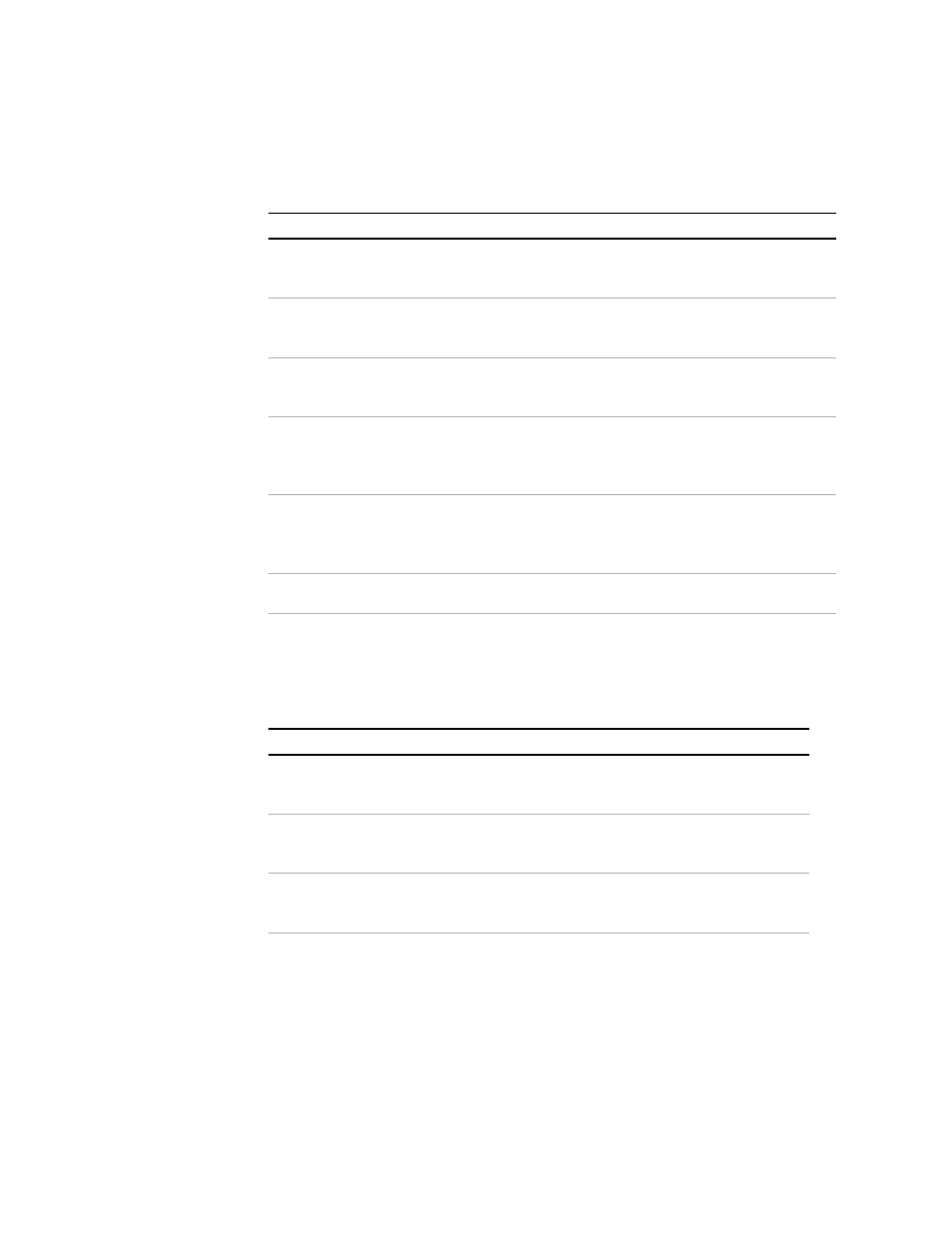
Operation
Command Syntax
35
Table 3.3 Command Parameters
Floating Point Number <float>
Variables sent with command parameters are
floating point numbers. Table 3.4 defines the structure of floating point numbers for
use with the software commands.
Table 3.4 Floating Point Numbers
Parameter
Description
Form
<current>
The current in amps or milliamps. If no unit is
given, the default unit is amps.
<float>
<float>A
<float>mA
<seconds>
The time in seconds or milliseconds. If no unit
is given, the default unit is seconds.
<float>
<float>s
<float>ms
<voltage>
The voltage in volts or millivolts. If no unit is
given, the default unit is volts.
<float>
<float>V
<float>mV
<fault mask>
A combination of CV, CC, CV, OV, SD and
FOLD. See MASK and UNMASK commands
in the command reference for use of the ALL
and NONE parameters.
See registers
on page 48.
<status mask>
A combination of CV, CC, OV, SD, FOLD,
ERR, and REM. See MASK and UNMASK
commands in the command reference for use
of the ALL and NONE parameters.
See registers
on page 48.
<other>
Command-specific parameters such as 1, 0,
ON, OFF, ALL or NONE.
Floating Number Definition
Example
The floating point number has four significant fig-
ures. It can be of either sign, positive or negative.
1.234
-1.234
+1.234
A floating point number can have a decimal point.
0.123
1.2
123.4
Scientific Notation
Use E or e after the number for a base ten exponent.
An integer of either sign must follow an exponent.
123.0E-1
1.2E-1
10.00E+1