5 resetting the printer to dhcp mode – Avery Dennison SNAP 700 User Manual
Page 54
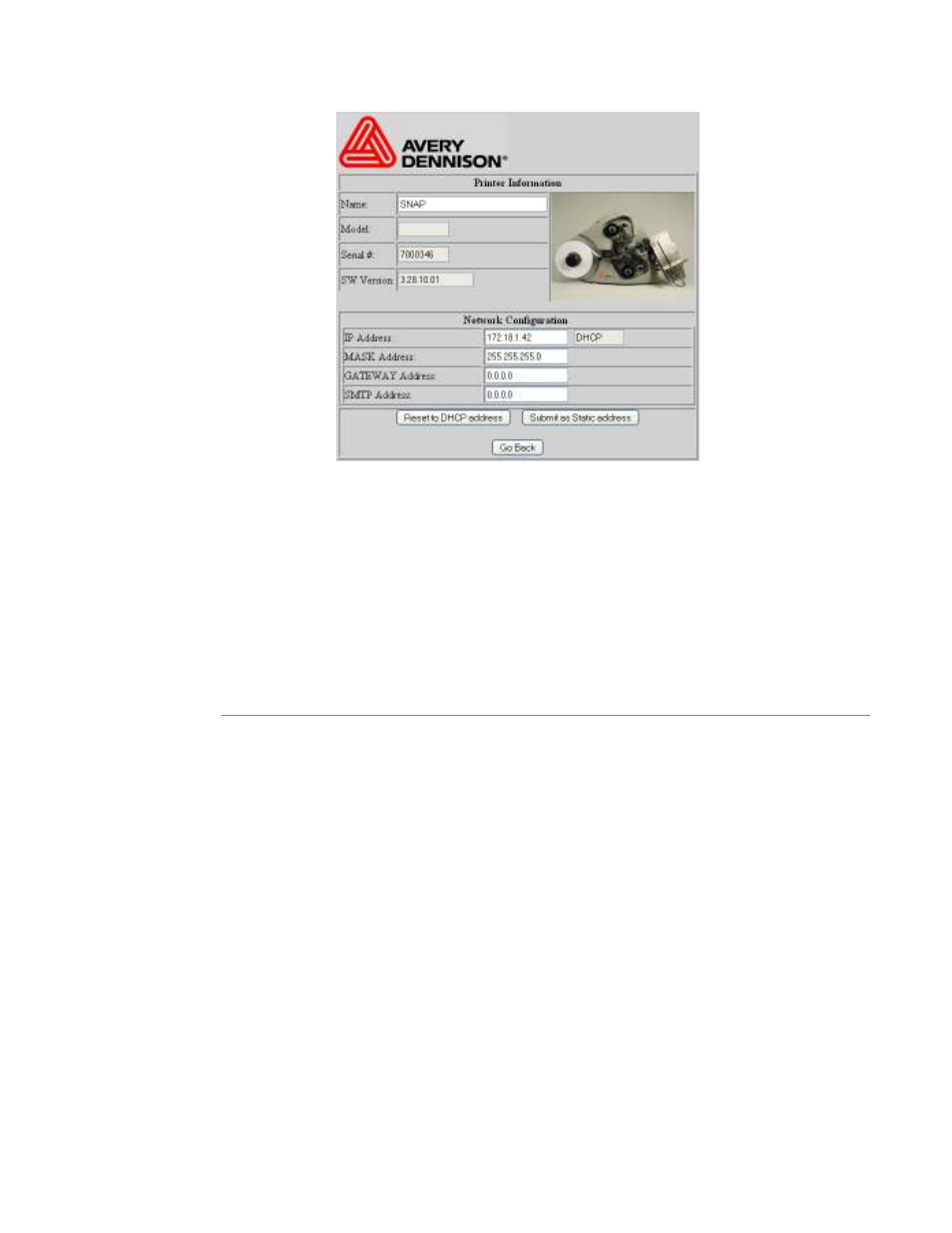
54
User’s Manual—SNAP™ 700 Printer
The DHCP address is shown in the IP Address box and the mode is DHCP.
Enter the static IP address in the IP Address box and click the “Submit as Static
address” button.
At this time, the IP address is set to the static address and the web server will no
longer be available. Enter the new static address into the browser address bar to
bring up the web server page.
4.4.5 Resetting the Printer to DHCP Mode
Before moving the printer to a new network, you must reset the printer to DHCP
mode. Otherwise, the automatic connection through DHCP to the new network
will not work.
Access the web browser as described above, and click the Network button. The
window shown above on page 7 will appear. Click the Reset to DHCP Address
button.