Running belt, Center and tension the running belt – Cybex 625T Treadmill User Manual
Page 66
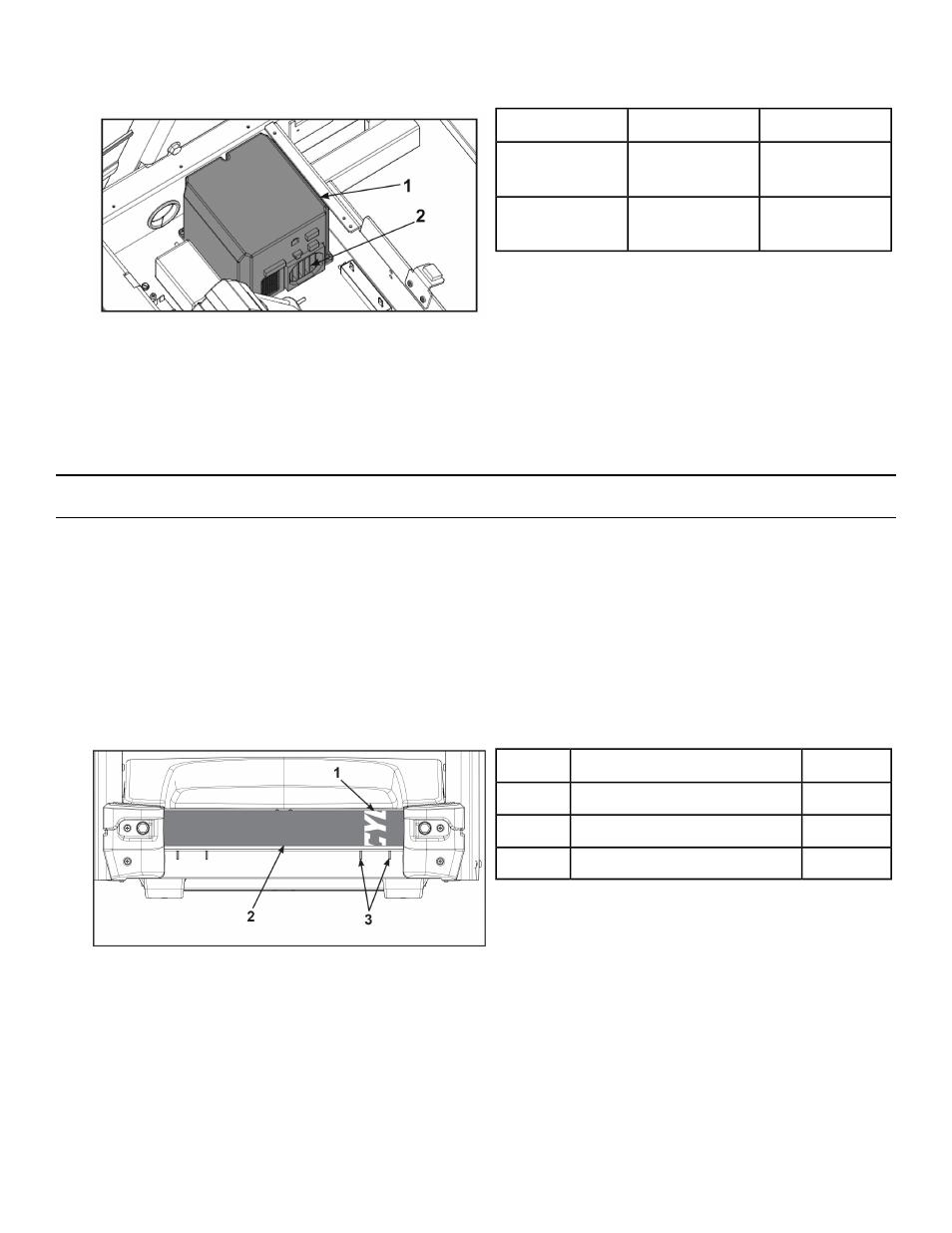
4. Vacuum the fan and heat sink area of the motor controller.
Qty.
Description
1
Motor
controller
1
1
Fan and
heatsink
2
5. Use a dry cloth for the areas that you can not reach with the vacuum cleaner. If the machine has
not been used for some time or is excessively dirty, use a dry cloth to wipe all exposed areas.
6. Raise the rear of the treadmill and roll it back from its present position to vacuum the floor area
underneath the unit. When finished, return the treadmill to its normal position.
Running Belt
Center and tension the running belt
1. Plug the power cord into the power outlet.
2. Turn the main power switch to the on (I) position.
3. Tap the Quick Start icon.
4. Press the Speed + key to bring the speed up to 5 mph (8 kph). Allow the treadmill to run for a minute.
The lateral position of the running belt is correctly centered when the Cybex logo is centered between
the inside edges of the two belt tracking slots. If the Cybex logo is not centered between the belt
tracking slots, center the running belt with the following procedure.
5. Observe the Cybex logo position relative to the belt tracking slots with the treadmill running at 5 mph
(8 kph).
Qty.
Description
1
Cybex logo
1
1
Running belt
2
4
Belt tracking slot
3
While centering the running belt choose one bolt to adjust. Do not adjust both bolts.
Page 66 of 88
Cybex 625T Treadmill Part Number LT-23221-4 H