1 security, Security – Devolo dLAN 500 AV Wireless+ User Manual
Page 49
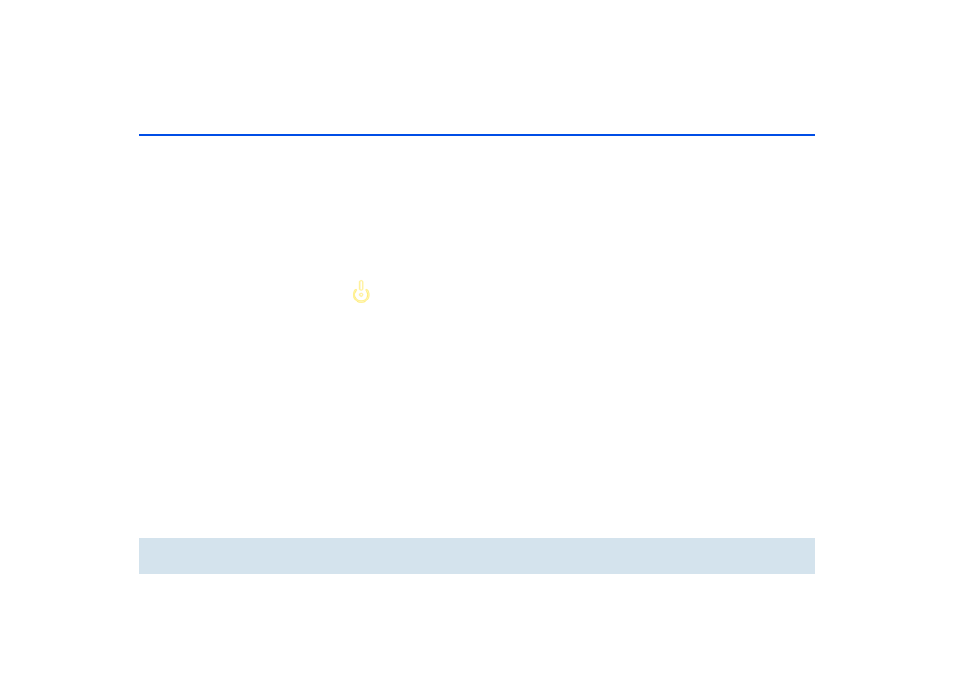
48 Network configuration
devolo dLAN 500 AV Wireless+
6.4.1 Security
In this area you can control the access to the configu-
ration interface as well as enable and disable the func-
tions of the interfaces and buttons on the
dLAN 500 AV Wireless+.
Password
You can set a login password for access to the config-
uration interface.
By default, the built-in configuration
interface of the
dLAN 500 AV Wireless+ is not protect-
ed with a password. However, we rec-
ommend assigning a password when
the installation of the
dLAN 500 AV Wireless+ is complete to
protect it against tampering by third
parties.
ቢ
To do so, first enter (if present) the current pass-
word and then enter the desired new password
twice. Now the configuration interface is pro-
tected against unauthorised access with your indi-
vidual password!