Faronics Anti-Executable Enterprise/Server User Manual
Page 66
Advertising
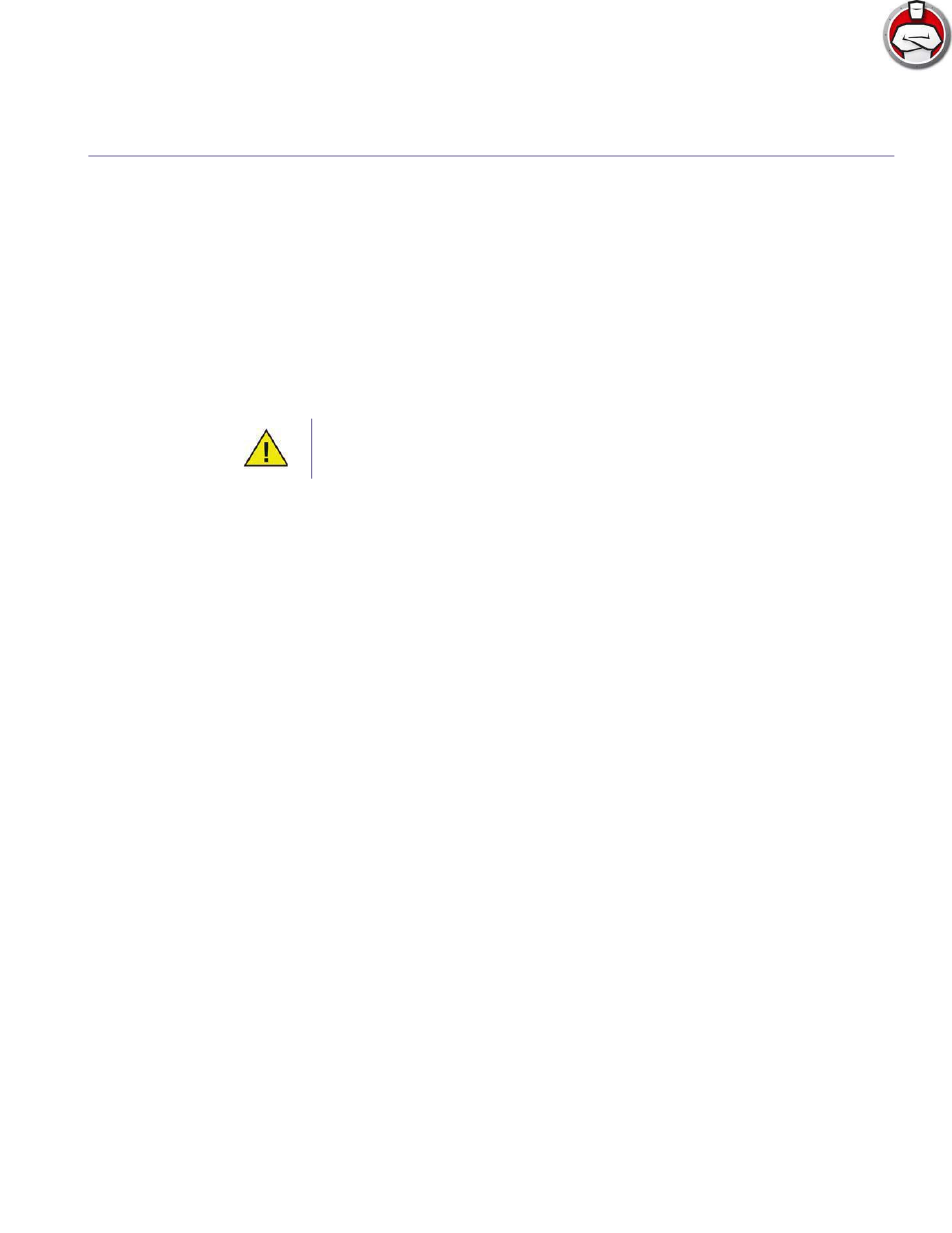
Anti-Executable Enterprise User Guide
66
|
Uninstalling Anti-Executable
Uninstalling Anti-Executable on the Workstation via Faronics Core
Console
Anti-Executable can be removed from one or more workstations using Faronics Core Console. To
uninstall Anti-Executable perform the following steps:
1. Open Faronics Core Console.
2. Click on the Workstations icon in the left pane of Faronics Core Console.
3. Right-click on the workstation(s) in the Workstation List from which Anti-Executable will be
removed.
4. Click on Anti-Executable > Uninstall Anti-Executable.
After Anti-Executable has been uninstalled from the selected workstations,
Faronics Core Console will reboot them to complete the uninstall process.
Advertising
This manual is related to the following products: