Di 150, Placement, Connecting to the mains – GamuT Di150 User Manual
Page 6: Connecting to other equipment
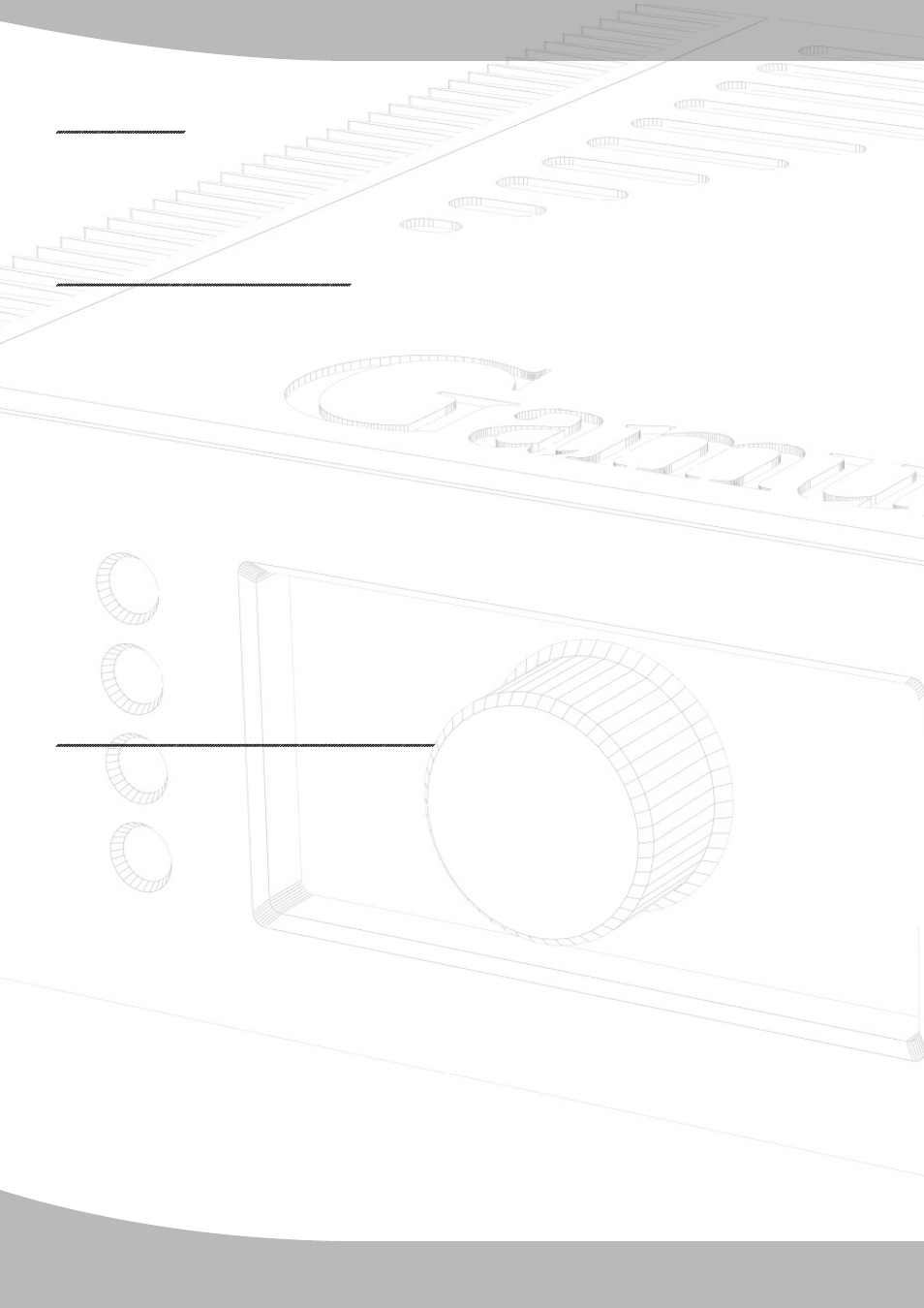
6
DI 150
Placement
The DI 150 will get hot during use. It is important that it has free space all around the amplifi er, espe-
cially the sides and the top.
Connecting to the mains
Your DI 150 has been especially made for the country to which it has been shipped. Any attempt to
change the voltage or other types of modifi cations should be considered unsafe and may cause dam-
age to both the amplifi er and any connected equipment. Warranty is annulled by any form of modifi -
cation performed by any person not authorised by GamuT.
Connect the DI 150 to the mains supply with the supplied IEC mains cable.
For further improvements to the level of sound quality, various types of mains cable type may be
tested. Like the importance of any other cable in the system, the quality and refi nement of the
mains cable has infl uence on the total balance of the sound. Please feel free to experiment with the
various brands available in your country. Please note that GamuT cannot accept responsibility for
damage incurred due to improper usage, connection, or manufacture of other cables than the
enclosed.
The mains switch is located underneath the amplifi er’s front right corner. Before switching on the
amplifi er, make sure that volume is reduced to or near zero. After switching on the amplifi er, you will
hear two small clicks from inside the amplifi er and possibly also one from each speaker.
Connecting to other equipment
The GamuT DI 150 features six signal level inputs and three available outputs;
Inputs
Four unbalanced inputs:
CD
•
Tuner
•
Tape
•
HTH (bypass option)
•
Two Balanced inputs:
Bal 1
•
Bal 2
•
Please note that all connectors of the DI 150 are gold plated. This is done to ensure long lasting and
stable connections. Only use cable and connectors either gold or silver plated.