Playing an ipod (models without navigation system) – HONDA 2010 Civic Hybrid User Manual
Page 137
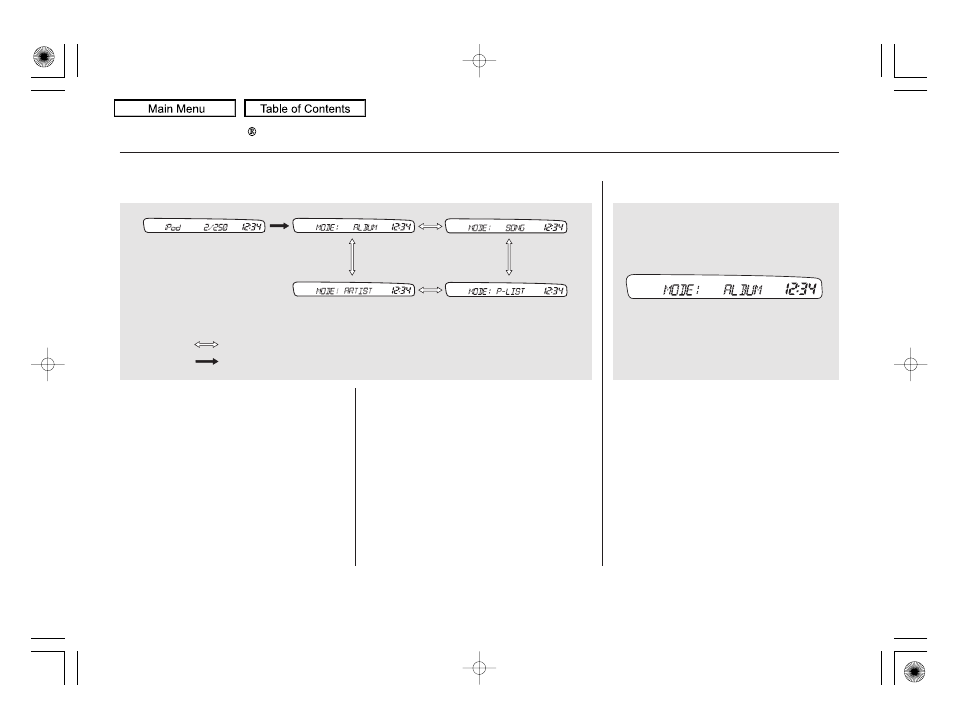
−
You can also select a file from the
iPod menu: ALBUM (albums),
SONG (songs), P-LIST (playlists),
and ARTIST (artists), by using the
TUNE knob. Push the TUNE
(SOUND) knob to switch the display
to an iPod menu, then turn the
TUNE knob to select a desired mode.
If you stop adjusting, the displayed
mode is selected after about five
seconds. The system begins to play
the first file stored in the selected
mode.
Turn
the TUNE knob to select a different
item in the selected mode. The
selected item will be shown on the
display for a few seconds. When you
stop turning, the system begins to
play the first file from the selected
item.
Playing an iPod (Models without navigation system)
To Select a File f rom iPod Menu
Selection within a Mode
134
Push the TUNE knob.
Turn the TUNE knob.
09/07/15 10:47:32 31SNC640_139
2010 Civic Hybrid