Honestech VHS to DVD 3.0 Deluxe User Manual
Page 34
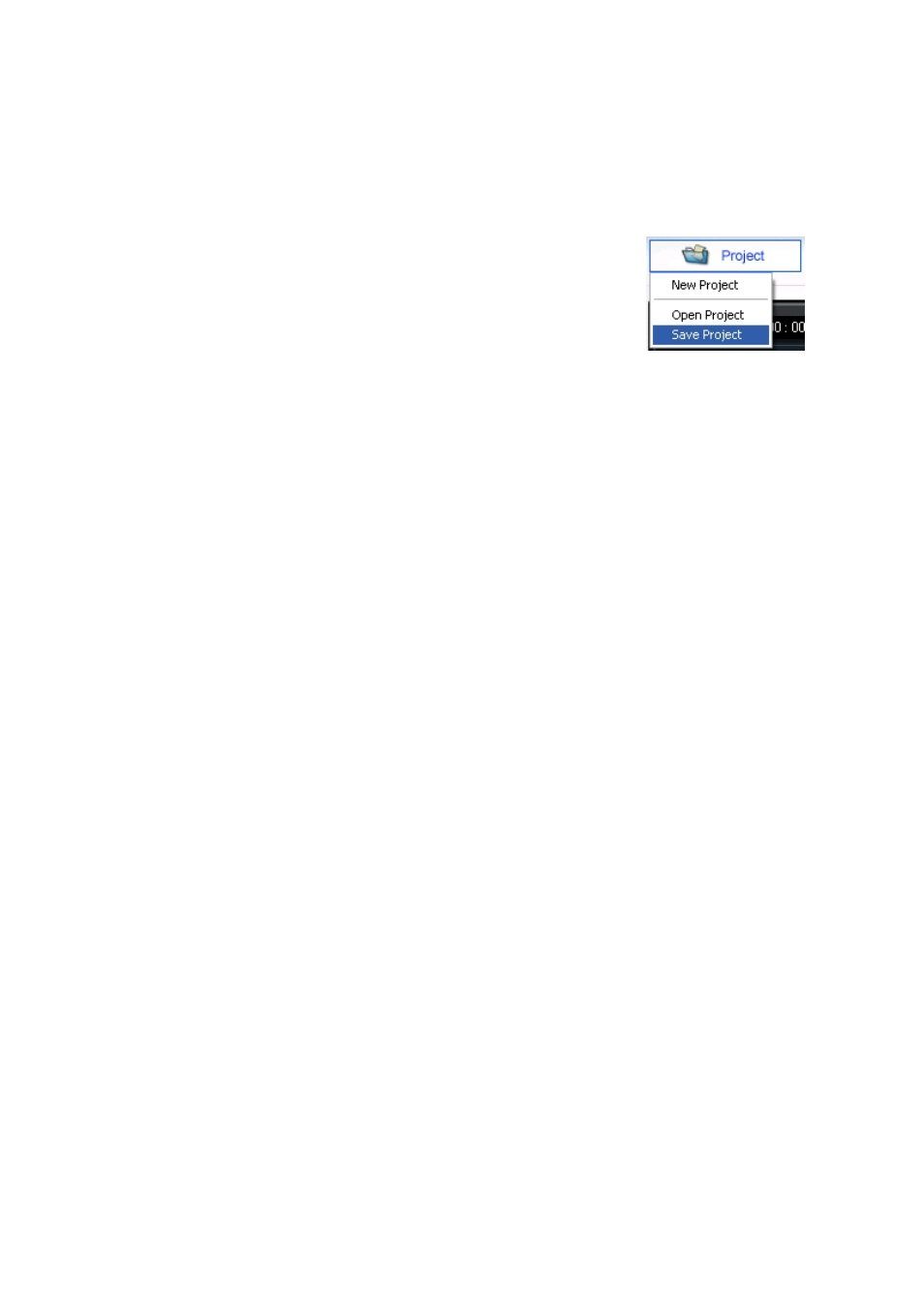
34. honestech
If you wish to remove any video clips from the Clip Panel, first select the clip and then click the
remove button at the bottom of the panel.
Save – When you are finished recording, it is always a good idea to save your project,
especially if you plan to edit or burn your video at a later time.
To save your project, click the Menu button in the top left corner
of the Capture screen and select Save Project.
When prompted, provide a descriptive project name that
matches your recording(s) and save to a familiar location on your hard drive.
*Your project will be saved as a VHS to DVD project file, see the Appendix for more information
about project files.
Now you can repeat the process to record more tapes, move on to the Edit screen if you need
to edit your video, or go directly to the Burn screen and write your recording(s) to disc.