Insinger Master RC User Manual
Page 16
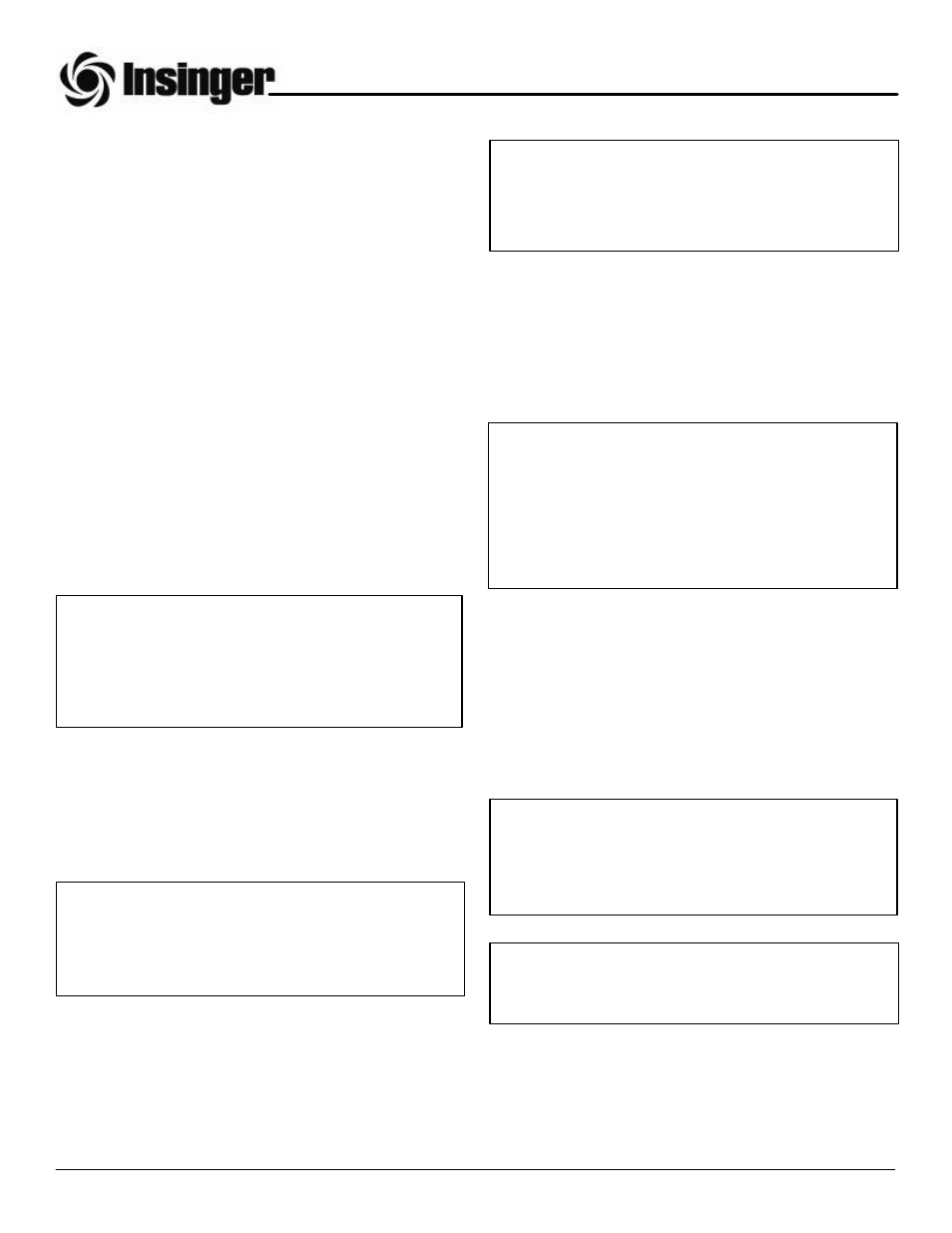
Insinger dishwashers are user-friendly, making them
the easiest dishwashers on the market to operate
and maintain.
By following the operation procedure and general
cleaning procedures your Insinger dishwasher will
give you years of trouble free service.
OPERATION INSTRUCTIONS
1. Ensure drain overflow tube is in place. Close all
tank drain valves. One drain is provided for
each tank of the dish machine.
2. Check for proper installation and cleanliness of
all internal, removable components such as
suction strainers, scrap screens, and spray
manifolds.
3. Ensure all water, and steam lines are open.
Ensure electrical circuits are on.
4. Close machine doors.
þ
NOTE:
An interlock is provided to shut the machine
down if the doors are open, therefore the
machine will not run if doors are opened.
Machines provided with the Prison Package
do not have this feature.
5. Move the 2 position selector switch to the “ON”
position.
6. The machine will automatically begin to fill.
7. When the tanks are full the tank heat will operate
automatically.
8. Depress the Green button on the control panel
to operate the pumps.
9. Located at the load and unload end of the ma-
chine is a start/stop station for operating the
conveyor system. Depress the green button to
start the conveyor.
þ
NOTE:
To ensure proper operation of the auto tank fill
feature and the tank heaters the two (2) level
probes located in each tank MUST be cleaned
daily.
þ
NOTE:
An emergency stop bar is located at the end of
the conveyor belt to shut the belt down. This
will minimize ware breakage if the machine is
not unloaded in time.
10. For machines provided with the Conveyor Over-
load Shutoff Mechanism a light labeled “Check
Conveyor Belt” is provided on the control panel.
When this light illuminates the machine will auto-
matically shut down. Check the conveyor belt for
jamming or ware caught in the belt.
þ
NOTE:
Should the light illuminate and the machine
shut-down after an initial check for jams, DO
NOT continue running the machine. Immediately
contact a maintenance person or qualified ser-
vice technician. Refer to the Conveyor Overload
Shutoff Mechanism Adjustment section in the
Maintenance Section of the manual.
11. The system is now ready for operation. All ware
should be properly scrapped.
12. Place dirty ware on the conveyor belt. The ware
will pass through the various machine cycles.
The final rinse is automatically started when
ware passes the photo-eye located at the
entrance of the machine.
þ
NOTE:
The photo-eye located at the entrance of the
machine should be cleaned daily of lime build-
up for proper operation of the energy saver
feature and the final rinse.
þ
NOTE:
Move the Power toggle switch to the “OFF”
position before draining the machine.
13. Refer to the cleaning procedures for proper
clean-up of the dish machine.
14. Report any unusual occurrences to qualified
service personnel.
PART 3 OPERATION & CLEANING INSTRUCTIONS
Clipper/Master RC DOC FLT-CLPMST 1.0 04
www.insingermachine.com 800-344-4802
14