Evx-530 s, Arts l – Vertex Standard eVerge EVX-531 User Manual
Page 39
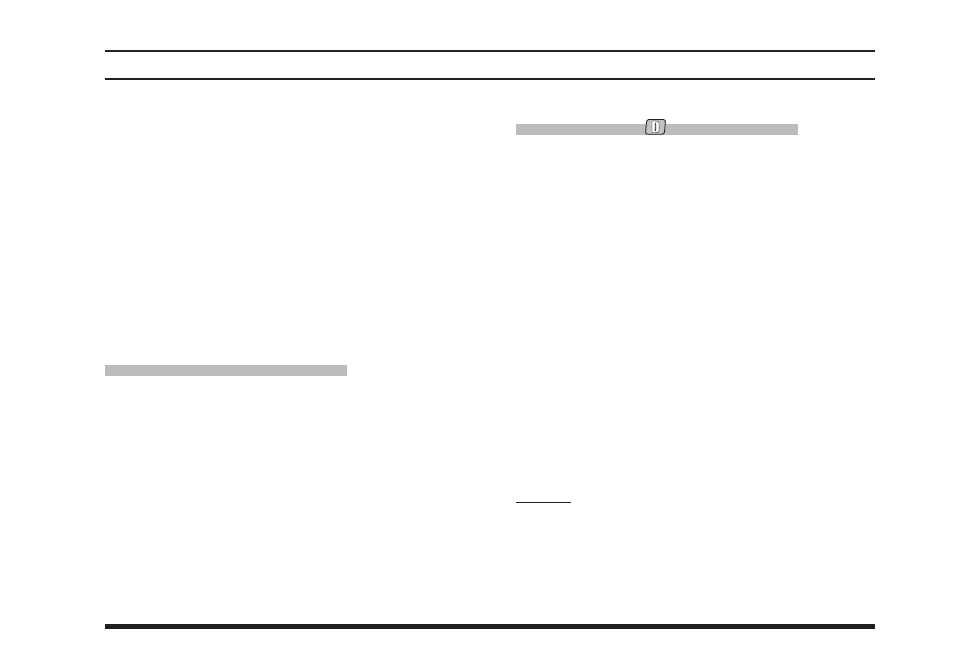
EVX-530 S
EriES
O
pErating
M
anual
37
Press the SIDE-1/SIDE-2 buttons to select the
logged ID of the DTMF Signaling or 5-tone Sig-
naling.
Press the [B] key to toggle the display between
the “ID Code display” and “Channel Tag dis-
play”.
Press the [D] key to send the Call back, when
recalling the ID of the “5-tone Signaling”, if de-
sired.
You may cancel the Call back sending by press-
ing the [C] key. In this case, the display indicates
“- CANCEL -” briefly.
arts l
ogIn
(EVx-534 & EVx-539)
This function enable the displaying the logged ID
of the MDC1200
®
ARTS™ (ARTSII™) or Digital
ARTS™ (ARTSII™).
Press, (or press and hold), the assigned PF key
to display the number of the logged station of
the MDC1200
®
ARTS™ (or ARTSII™) for 1.5
seconds, and then the display indicates the “ID
number” of the logged station.
Press the [A]/[B] keys (or SIDE-1/SIDE-2 but-
tons) to indicate the “ID number” of other sta-
tions, if needed.
Press the [C] key to resume normal display.
t
Ext
m
EssagE
(EVx-534 & EVx-539)
You may receive/send the message from/to other radio.
Press, (or press and hold), the assigned PF key to
enter the “Text Message” mode.
Press the [A]/[B] keys (or SIDE-1/SIDE-2 but-
tons) to select the function you wish to. Available
functions are “IN BOX”, “WRITE” (EVX-539
only), and “SEL MSG”.
Press the [D] key to accept the selected function.
Refer to follows for detailed operation of each
function.
Press the [C] key to cancel the “Text Message”
feature and return to the normal operation, if de-
sired.
IN BOX: You may confirm/delete the received mes-
sage in this function.
Confirm
Press the [A]/[B] keys to select the received mes-
sage you wish to confirm. The display will scroll
the selected message automatically. The EVX-
534/-539 can memorize up to 28 messages (first-
in first-out basis). The message number indicates
a
dVancEd
o
pEratIon