NavCom StarFire Satellite Change Rev.I User Manual
Page 21
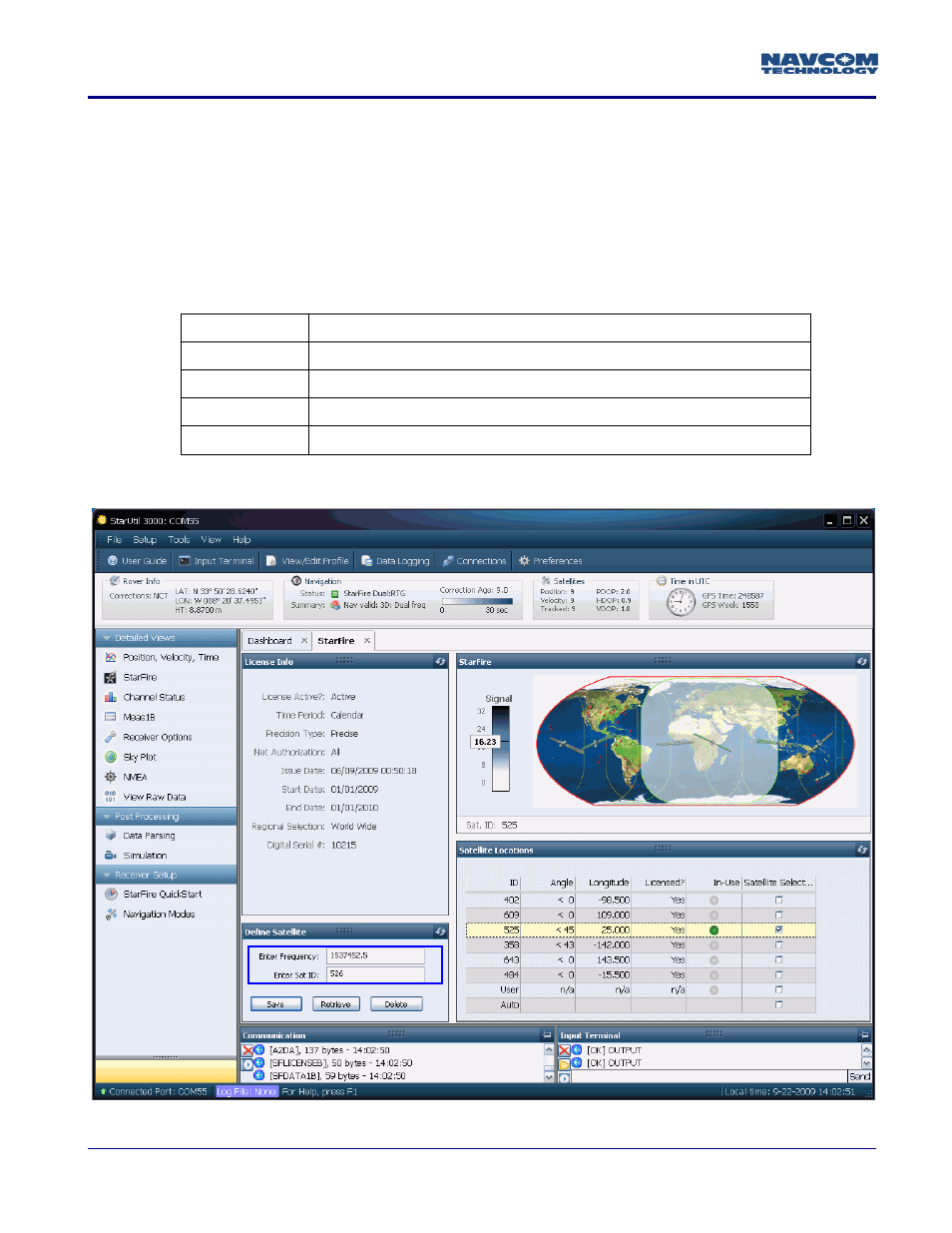
Troubleshooting Guide
– StarFire™ Satellite Changes
Rev. I
xxi
Release - June 15
Define Satellite
o Select Detailed Views
→ StarFire
o Check Enter User-Defined Satellite
o Set the Frequency(KHz) to Satellite ID per Table 3 for the appropriate area of operation
Older versions of StarUtil 3000 will not allow decimal place value to be entered. When this
happens, utilize the Input Terminal window and the command [DEFINESFSAT]:
Example:
Command:
[DEFINESFSAT] define_delete, {satellite_id}, {frequency}
Parameter
Definition
Define_delete
Keyword (DEFINE, DELETE, NONE)
Satellite_id
Satellite ID number (integer) (320 to 680)
Frequency
Satellite frequency in kHz (min. = 1525000 kHz, max.= 1560000 kHz)
[DEFINESFSAT] define, 525, 1545885.0
o Click Save