Figure 14: battery chamber release button – NavCom LAND-PAK Rev.E User Manual
Page 48
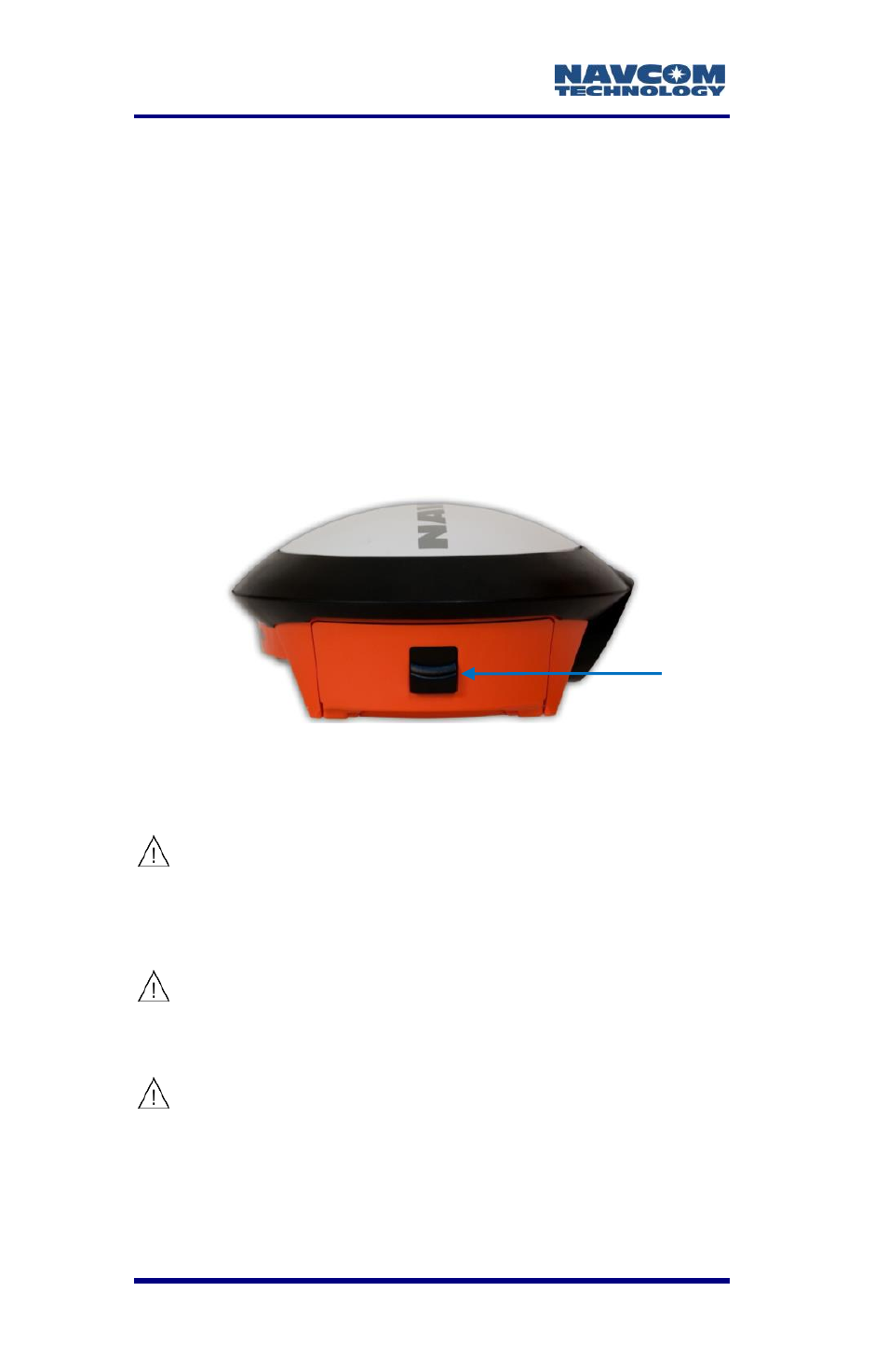
LAND-PAK
™ User Guide – Rev. E
3-46
Follow these steps to install the battery packs:
1. Open the battery pack chamber (located on the
left-hand side of the SF-3040 as you hold the
receiver with the front facing toward you) by
pressing downward on the black button.
2. Align the battery pack with the chamber.
3. Holding the locking clip to the side, insert a
battery pack into each chamber, metal-contact
end first.
4. Push the locking clips back into place.
Figure 14: Battery Chamber Release Button
5. Repeat steps 2 through 4 with the second battery
pack.
Charge the battery packs only with the
supplied battery chargers (PN 98-
214401); otherwise, damage to the
battery packs could occur.
Remove the battery packs from the
SF-3040 GNSS receivers if they will
not be used for more than one week.
Batteries are not charged in the unit. If
external power is applied, the SF-3040
battery LEDs indicate the status of the
batteries, not the status of the external
power source.
Release
Button