2 factory reset function 4.3 multicon gyda mode, 2 factory reset function, 3 multicon gyda mode – Nevion ARC-SD-XMUX4 User Manual
Page 22
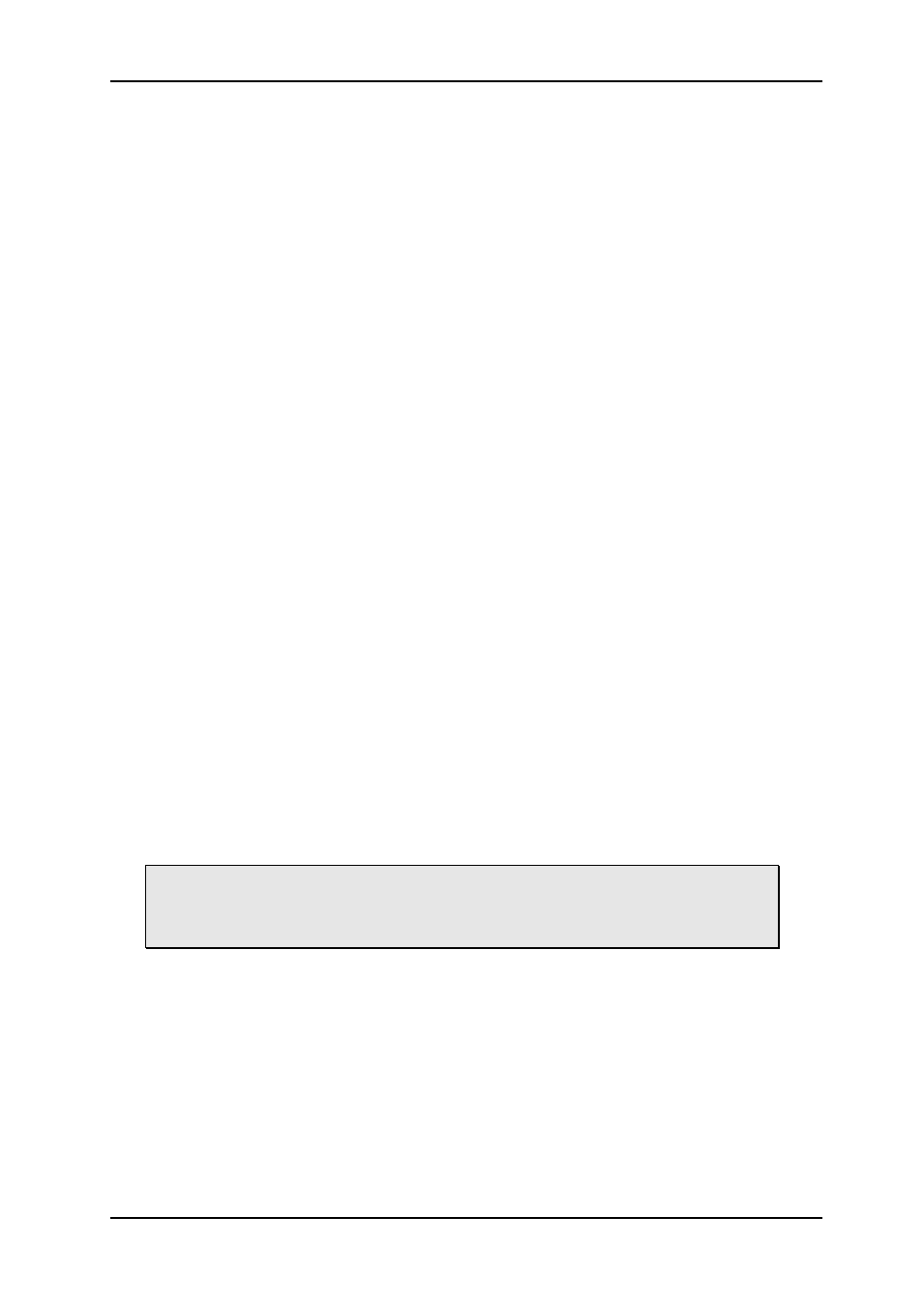
ARC-SD-XMUX4
Rev. B
nevion.com | 22
4.2 FACTORY reset function
A factory reset is a 3 step process:
1. Set D
IP 15 to ‘on’ and boot the card (DIP 16 must also be set, or the other DIPs won’t
be read at all.)
2. Remov
e power and set the reset switch back to normal position (‘off’)
3. Power up the card as normal. The operation of the card will immediately reflect the
freshly loaded default settings. However, the card must be kept powered for at least
10 seconds to ensure that these settings are stored locally to be retrieved again at
the next start-up. The card
’s operational environment must also be kept static during
those 10 seconds (i.e. no change in incoming video standard, no commands issued).
Failing to meet these requirements could result in an incomplete reset and require the
user to restart the factory reset sequence.
4.2.1 Rotary switch and push buttons
The rotary switch, labeled DLY, adjusts the phase delay from -5 to +4 video lines. It is only
functional when a sync signal, black & burst or tri-level, is present at the sync input. The
rotary switch is accessible from the board front.
The push buttons, labeled INC and DEC, are used to fine adjust the phase delay by samples.
It can adjust ±½ video line for the current video standard (or the last video standard the
board was able to lock to). Pressing a button and keeping it pressed will accelerate the
change. The LED adjacent to the button will flash for a short period of time when the end of
the adjustment range has been reached. Pressing both buttons at the same time will return
to the middle of the adjustment range, and the board will acknowledge by flashing the INPUT
and SYNC LEDs simultaneously.
4.3 MULTICON GYDA mode
All functions of the card can be controlled through the MULTICON GYDA control system.
The MULTICON GYDA interface has an information page and a configuration page.
4.3.1 Information page
The information page shows a dynamic block-diagram of the board and some additional
information text. The block diagram updates with the board status, showing selected input
signal, missing signals (by red crosses over the appropriate signal lines) and signal routing
(by graphic switches). It also shows the audio matrix selections that have been made in the
configuration page.
Note that if a stereo pair of embedded audio is missing, the user will still be
allowed to select that pair from the audio matrix. The output will however go to
the fallback position immediately. A missing stereo pair will be shown in the
block-diagram as a red cross over the appropriate matrix input line.
The text on the information page gives information about functionality not displayed on the
dynamic block diagram.
The video delay represents the actual delay between input and output video.
Embedded UART shows the data rate of the data link embedded in the audio control
packages on the incoming signal.
4.3.2 Configuration page
The different configuration possibilities are explained in Chapter 3, under the corresponding
blocks or functions.