1 create group – Niveo Professional NNAS-R4 User Manual
Page 158
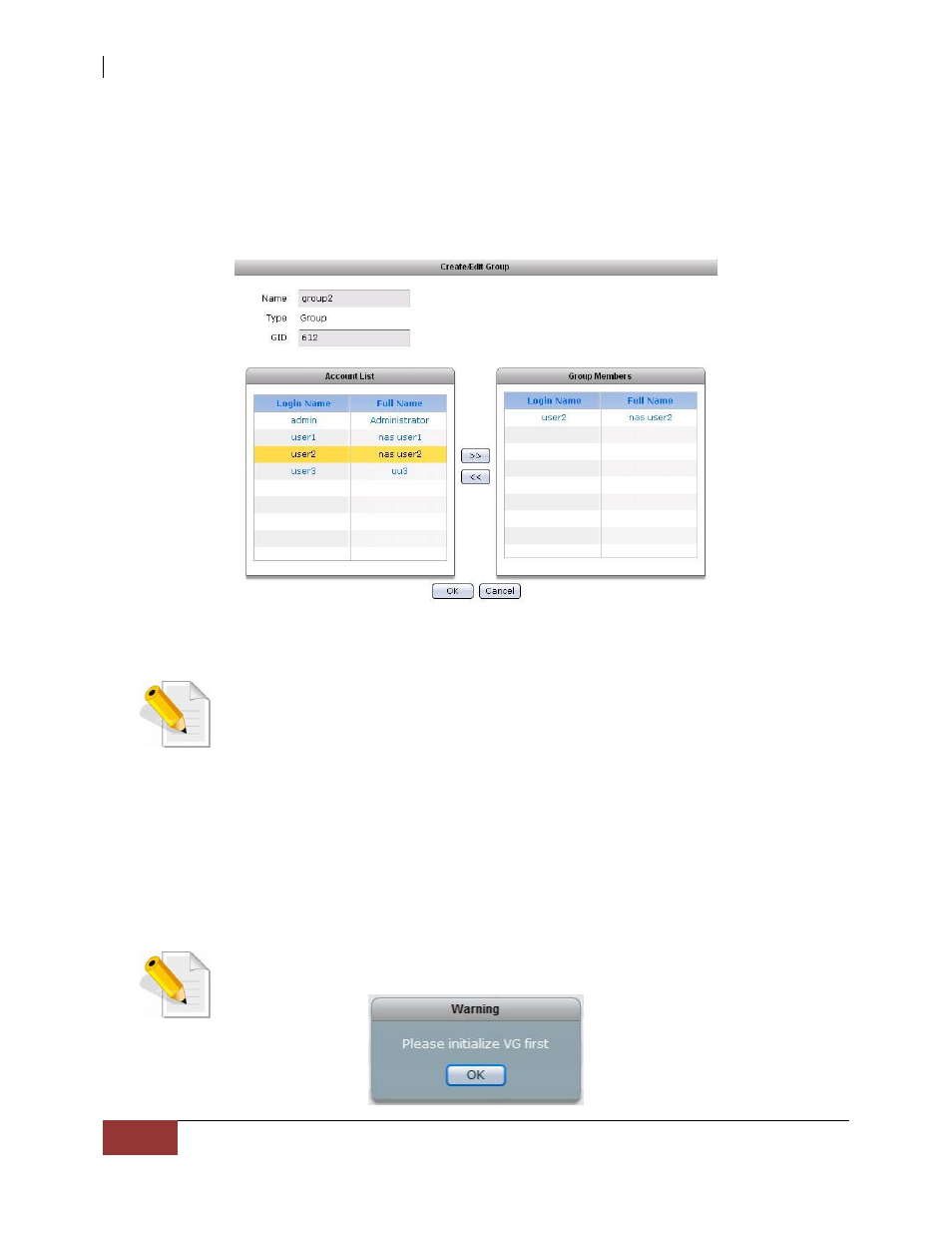
NAS System
158
User Manual
3.4.2.1 Create Group
Steps to Create Group:
1. Click the “Create Group” button.
2. A dialog box will be displayed. Enter the necessary information.
Create/Edit Group Options:
Name – Used this option to enter the group account name. It should be
unique.
NOTE: The group name does not allow space in-between characters.
Duplicate group name is not allowed. Names used by the system,
such as root, nobody, mail, adm, etc., are reserved names and cannot
be used as account name.
Type – Displays the account type; shows Group for group account.
GID - Use this option to manually assign a GID for the group. Use a valid GID
starting from 500. If this option is not set (GID is 0), the system will
automatically assign GID starting from 500.
3. Select the account that will become member of the group from the Account List.
Then click the “>>” button. The selected account will be displayed in the Group
Members list.
4. Click “OK” when done. The group will be created.
NOTE: If you try to create a Group without an existing VG, a warning
message will be displayed.