4 post-installation checks, 5 adjustments and connections, 1 audio levels – Northern Airborne Technology AA38-3xx User Manual
Page 11
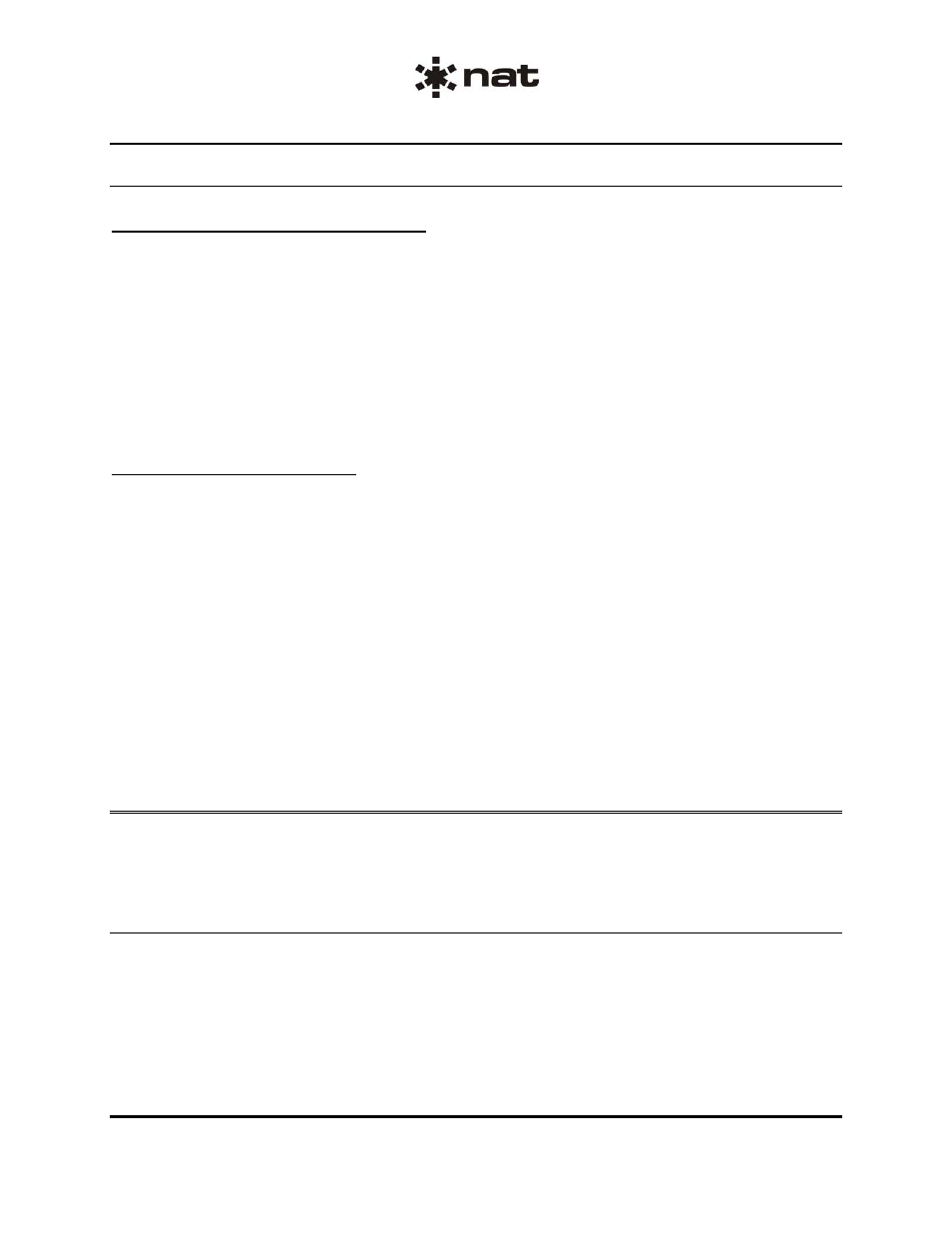
AA38-3xx Series Local ICS Loop
SM37 Installation and Operation Manual
Section 2 Rev: 1.00
Issue 4
Page 2-4
ENG-FORM: 805-0117.DOT
CONFIDENTIAL AND PROPRIETARY TO NORTHERN AIRBORNE TECHNOLOGY LTD.
2.4.4
Post-Installation Checks
2.4.4.1
Voltage/Resistance Checks
Do not attach the AA38-3xx until the following conditions are met.
Check the following for the AA38-300:
a) Check P101 pin 1 for +28 Vdc relative to ground.
b) Check P101 pin 20 for continuity to ground (less than 0.5
Ω).
Check the following for the AA38-301:
a) Check P1 and P2 pin 1 for +28 Vdc relative to ground.
b) Check P1 and P2 pin 20 for continuity to ground (less than 0.5
Ω).
2.4.4.2
Power On Checks
Power up the aircraft’s systems and confirm normal operation of all functions of the AA38-3xx. Refer to
Section 3 (Operation) for specific operational details.
a) Check for correct radio audio and adjust for acceptable level.
b) Run through all installed functions and check the ICS functions for all users.
c) Check preset adjustments are completed before aircraft departure. Refer to Section 2.5 for
details of adjustments.
Notes: 1) Significantly different headsets may have different mic characteristics.
2) The David Clark M-7 mic is much more active than their M-4 or M-1 microphones and may
aggravate headset imbalance if used in a mixed system.
Upon satisfactory completion of all performance checks, make all required log book entries, electrical
load, weight and balance amendments and other documentation as required by your local regulatory
agency before releasing the aircraft for service.
2.5
Adjustments and Connections
The unit is shipped from the factory with all internal adjustments set to the normal test levels. Once
installed in the aircraft, it may be desirable to change some of these settings to best suit the local
operating environment. The internal adjustments are located along the right side of the unit.
2.5.1
Audio Levels
Adjust ICS VOL and AUX VOL to desired levels. Clockwise rotation of these controls will increase audio
volume level.
Setting the ICS VOX control fully clockwise sets the AA38 to ‘live’ mode. Adjusting it counter clockwise
sets the level which activates the VOX mode.