Welltech VoIP ATA series V.303 User Manual
Page 24
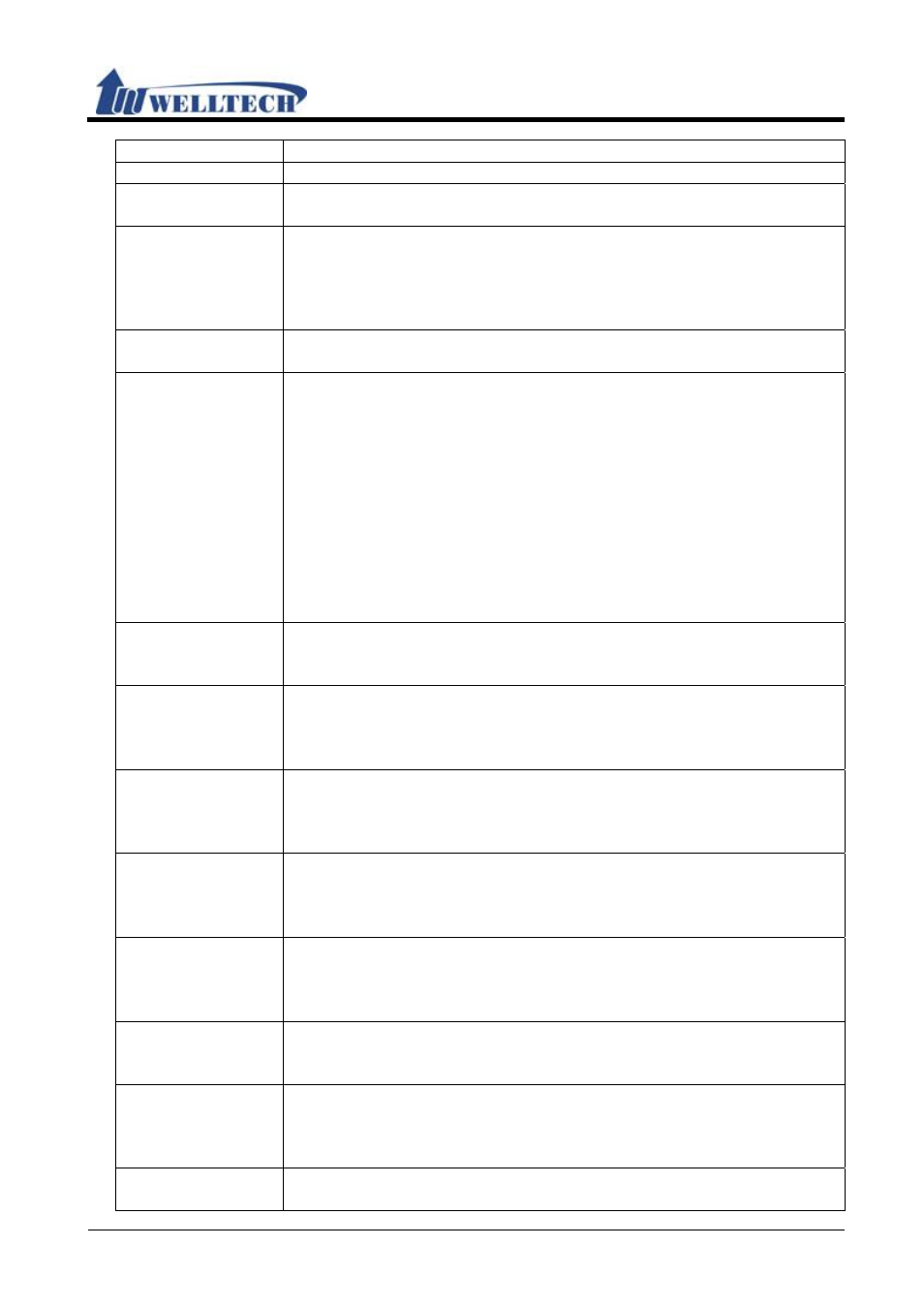
ATA Web user guide
Welltech Technology Co., Ltd.
24 / 114
2015/1/8
Item Decription
called number match “Rule” number.
Prefix
Added or Replace number. It only allows to enter number.
Maximum data length is
8 digits
.
Rule
Define number manipulation rule.
It can be
numbers or signs (+, x)
. The (+) means “Or”. The (x)
means any numbers which are from 0 to 9. Maximum data
length is 40 digits.
Note: The first digit can’t be 0 if it is 2 digits number length.
Index
Index number. There are 8 entries to configure Dial Out
immediately.
Dial Now Rule
Automatic dialing. When the dialing rule match contents in this
row, the automatic dialing function will be executed without
waiting for
"press #"
and
“Auto Dial Time”
to dial out. Both
Numbers or symbols
can be entered. The number length is 80
digits.
Symbols: It was allowed to enter
*, #, + and x.
+: represents "or".
x: any number between 0 to 9.
Note: 1st digit can not be set to "0", because "0" does not
determine as the Dial Now Rule. If the Dial Now is set to
0xxxx, the system will not follow the dialing rule to dial
out.
Realm 1 prefix
Default setting is 1*. When you dial 1* + called number, ATA will
switch to the first account and dial out the called number.
Maximum data length is 7 digits.
Realm 2 prefix
Default setting is 2*. When you dial 2* + called number, ATA will
switch to the second account and dial out the called number.
Maximum data length is 7 digits.
PS: If account registers to SIP Server fail, it will not be switched.
Realm 3 prefix
Default setting is 3*. When you dial 3* + called number, ATA will
switch to the third account and dial out the called number.
Maximum data length is 7 digits.
PS: If account registers to SIP Server fail, it will not be switched.
Realm 4 prefix
Default setting is 4*. When you dial 4* + called number, ATA will
switch to the fourth account and dial out the called number.
Maximum data length is 7 digits.
PS: If account registers to SIP server fail, it will not be switched.
Realm 5 prefix
Default setting is 5*. When you dial 5* + called number, ATA will
switch to the fifth account and dial out the called number.
Maximum data length is 7 digits.
PS: If account registers to SIP Server fail, it will not be switched.
Auto Dial Time
Default is 5 seconds, the configuration range is 3 to 9 seconds.
ATA will dial out automatically when user didn’t enter any digit
within this time period.
Use # as send
key
Default is Enable. Define [#] as end of dialing key.
Enable: When ATA received [#], it will dial out immediately. (no
need wait for the auto dial out time).
Disable: follow [Auto Dial Time] time to dial out.
# Format is %23 Default is Disable; Use [#] word to send %23 singal. Provide
drop-down options: Disable, Enable.