Welltech WG26xx Series V.1.08a User Manual
Page 60
Advertising
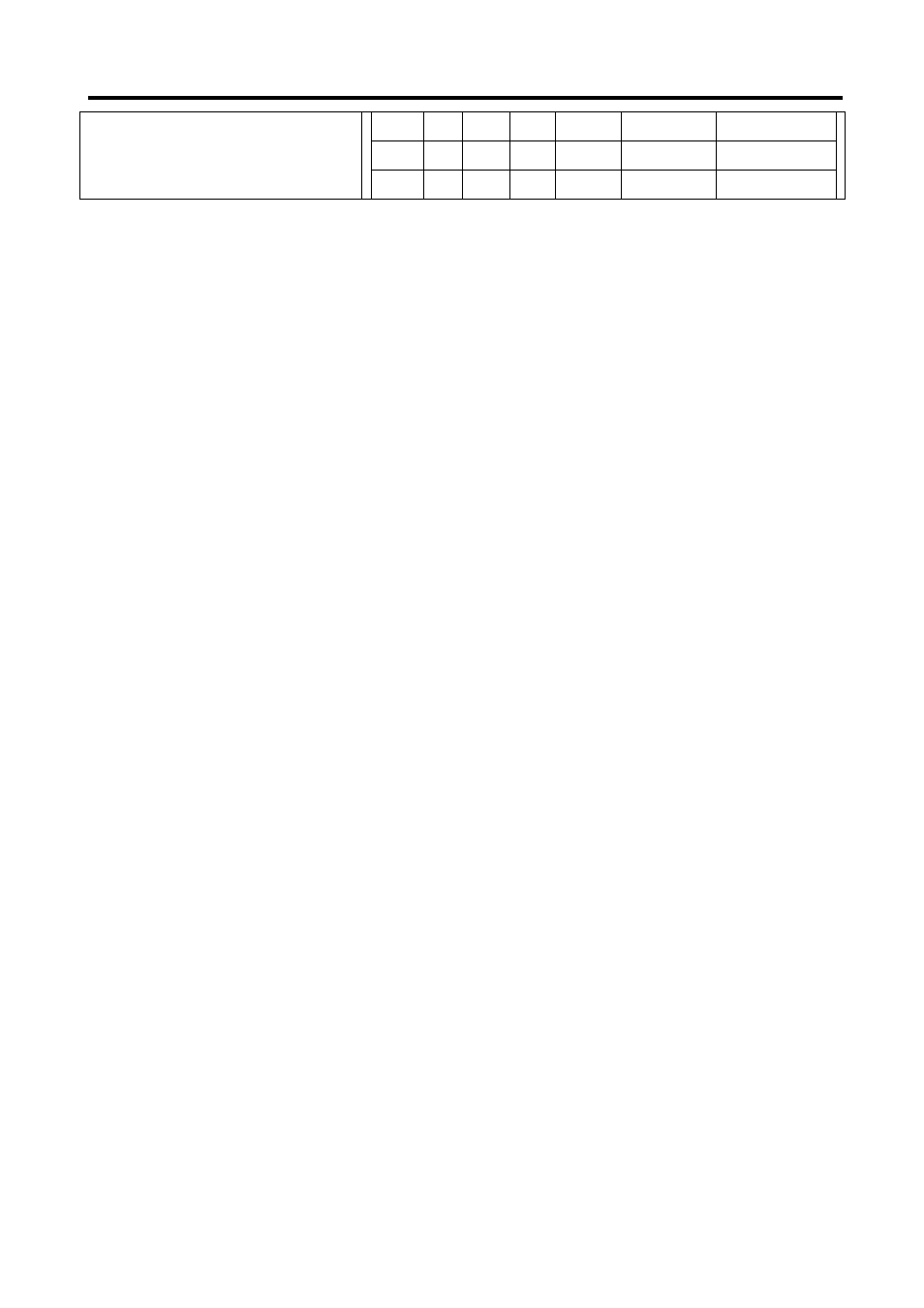
26xx Technical Manual EN-V108
59
886
0
2
5
002
8862123456
8800223456
886
0
30
30
002
8862123456
8862123456002
886
0
1
6
8862123456
83456
Note: The DM Group 1~4 can have the feature to delay the dialing by added a
“p” into the replace value. It might be useful, if you want to wait for a while and
dial the second part of DTMF for calling out. Each “p” represents 2 seconds delay.
For example: 822265699ppp1234; it will first dial 82265699 and wait to 6 sec
to dial 1234.
1.
Press the “Apply” button (at the bottom) after you finish to save changes.
2.
Press the “Reboot” button to apply the changes.
Advertising
This manual is related to the following products: