RCA WM60A User Manual
Page 10
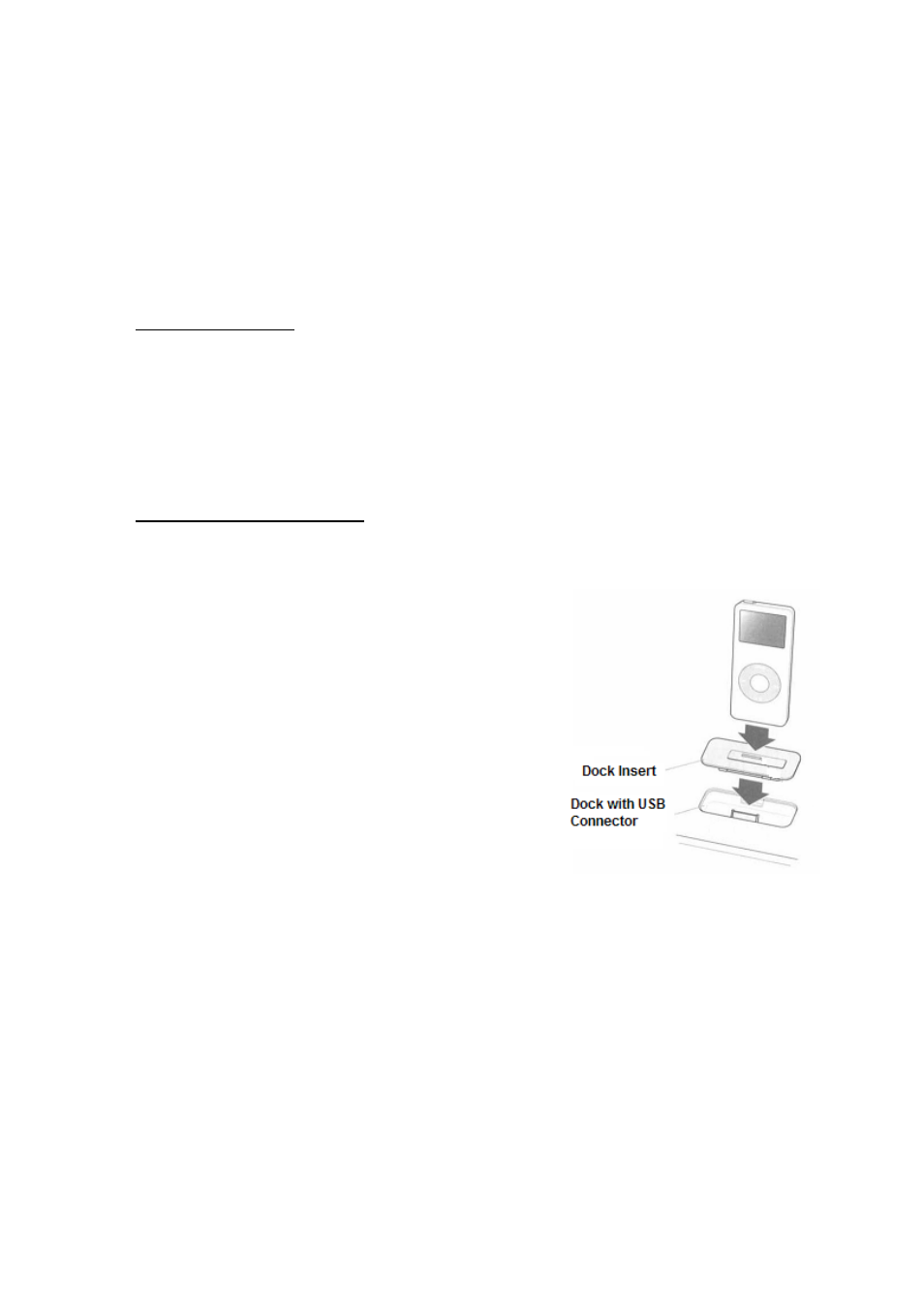
10
a.
Press and hold the SLEEP Button.
b.
Press the HOUR Button to adjust the hours [0-1].
c.
Press MIN Button to reduce/adjust the minute(s) [0-59].
d.
Release the SLEEP Button.
4.
After the set sleep function time has elapsed, the radio will turn itself off.
5.
To deactivate the sleep function before the timer has elapsed, press the SNOOZE Button.
To operate the radio:
1.
Slide the ON/OFF/AUTO Switch to the ON position.
2.
Slide the Band Switch to the desired bandwidth (AM or FM).
3.
Rotate the Tuning Control Knob to the desired radio station.
NOTE: when listening to the AM radio bandwidth, remove the iPod or other connected audio
device to eliminate any possible interference with reception.
Rotate the Volume Control Knob to a comfortable listening level.
4.
To switch off the radio, slide the ON/OFF/AUTO Switch to the OFF position.
iPod Installation and Use
Installing the iPod into the Unit:
1.
Remove the Dock Cover by pulling it up.
2.
Select the Dock Insert that corresponds to the
model of iPod to be used as labeled on the bottom
of each Insert, and place it into Dock so that the
label side faces down and the tabs lock into the
notches in the Dock. (Refer to the Dock Insert
chart in the “Parts” section to select the correct
Insert.)
3.
Ensure that the correct Dock Insert is firmly in
place, and then insert the iPod into the Dock.
NOTE: For older iPods that do not have a Dock
Connector, use a stereo audio cable (not included)
to connect the device to the Auxiliary Input Jack
on the back of the unit (see the "Using a Non-
Docking iPod or Other Audio Device" subsection)
4.
Browse for a song on iPod, then press Play (
) and enjoy!
5.
To remove the Insert, remove the iPod and then lift the Insert from the Dock.
NOTE: The unit cannot control the iPod, you have to control the iPod manually.
Charging the iPod in the Unit:
The unit will recharge the iPod while docked. Please make sure that the Function Switch is in iPod
Position in order to charge the iPod. Ensure the correct Dock Insert is used and that the IPod is
properly inserted.
NOTE: The unit will not charge an iPod Shuffle, a non-docking iPod, or any other audio device.