Casio fx-9860G SLIM Manager PLUS User Manual
Page 24
Advertising
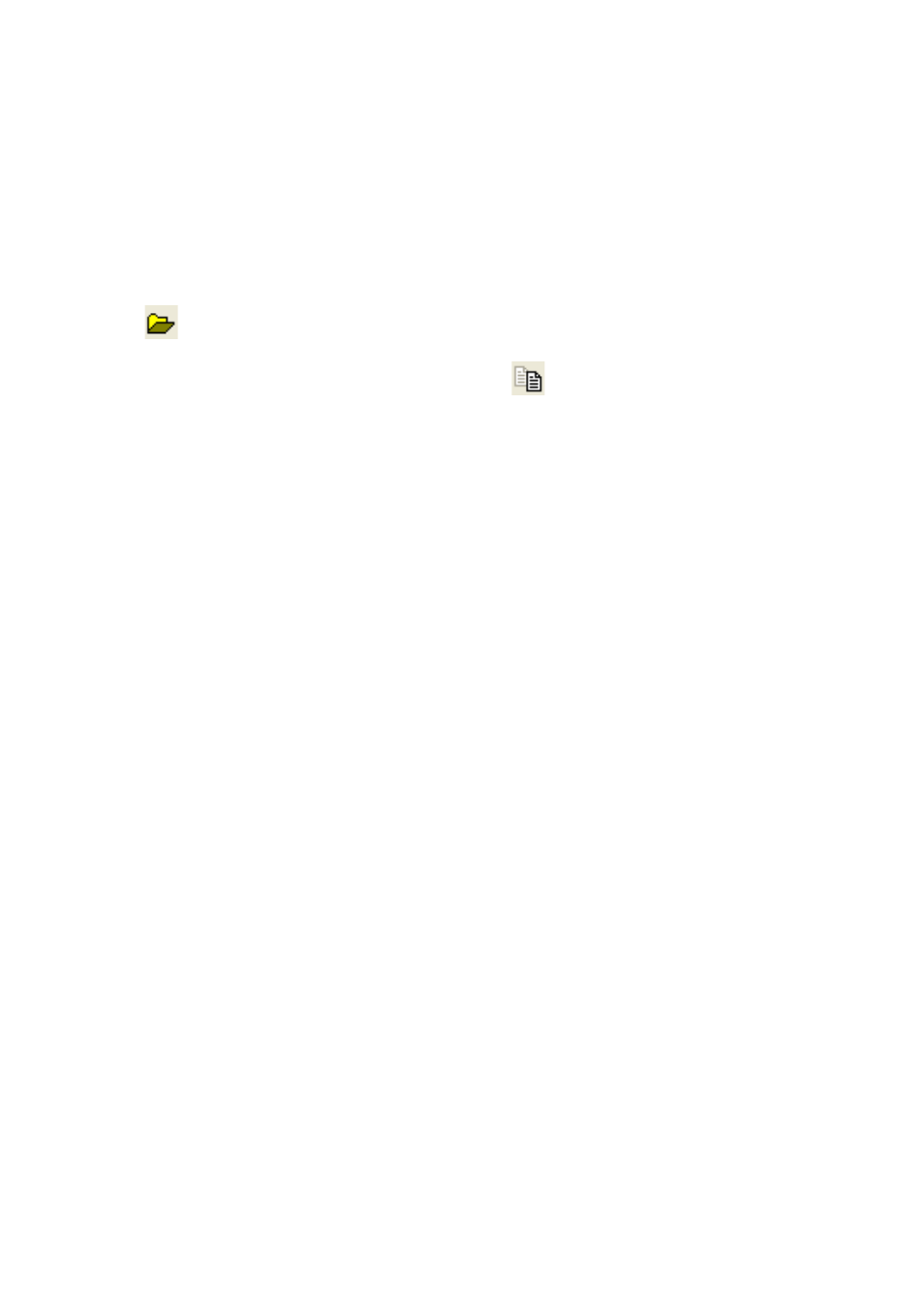
E-22
k Opening a Saved LCD Screen Image
• You can open a saved LCD screen image and display it on your computer. You can have multiple
screen images open at the same time.
• LCD screen images can be copied and pasted into other applications in order to create operation
example handouts, assignments, etc.
* Only bitmap files can be opened using this procedure. Opening of JPEG files is not supported.
To copy an LCD screen image and paste it into another application
1
.
Click
and then open the file that contains the LCD screen image you want to copy.
2
.
Select the LCD screen image window and then click
to copy it to the clipboard.
3
.
Open the other application and then paste the contents of the clipboard.
Advertising
This manual is related to the following products: