Albums, Command bar items (menus and buttons) – Casio E-125 Mobile Picture & Video Player V.1.0 User Manual
Page 3
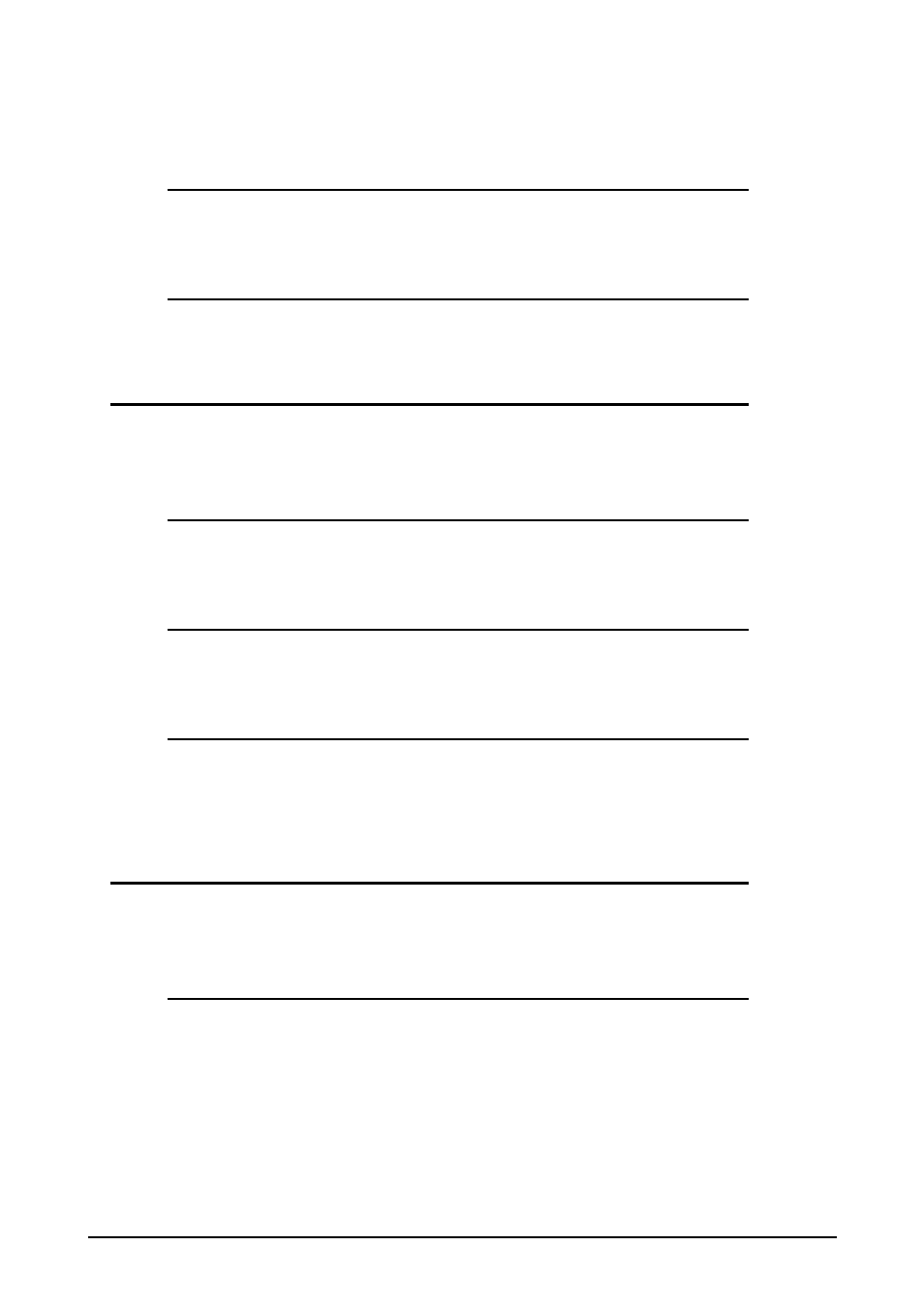
- 3 -
Mobile Picture & Video Player with Camera
41...Making Slideshow Settings
41...Changing to a Different Screen
42...Using the Movie Screen
42...Basic Movie File Playback Operations
43...Controlling Movie Playback
44...Movie Screen Operations using CASSIOPEIA Buttons
44...Capturing a Still Image of Movie Screen Contents
45...Movie Screen Setup
46...Displaying the File Properties of a Movie
46...Changing to a Different Screen
47...Selecting Screen Backgrounds
48...Adjusting Slideshow and Movie Screen Brightness
49...Albums
49...Creating an Album
50...Creating a New Album
52...Album Index Screen
52...Displaying the Album Index Screen
53...Displaying the Pages of an Album
54...Displaying the Album Page Screen
54...Jumping to a Specific Album Page
55...Displaying the Movie Screen or Snapshot Screen from the Album Page Screen
56...Editing the Album Index
56...Deleting an Album
57...Renaming and Moving an Album
59...Editing Album Pages
59...Adding an Album Page
59...Moving an Album Page
60...Deleting an Album Page
61...Pasting Snapshot and Movie Images onto an Album Page
62...Deleting an Image from an Album Page
63...Inserting and Editing Album Page Comment Text
64...Comment Text Input Dialog Formats
65...Command Bar Items (Menus and Buttons)
65...Camera Screen Menus and Buttons
66...Index Screen Menus and Buttons
67...Playback Menus and Buttons (Snapshot / Movie / Slide Show Screens)
68...Copy Attachment Menus and Buttons
69...Send as Attachment Menus and Buttons
69...Album Index Screen Menus and Buttons
70...Album Page Screen Menus and Buttons