Casio V-N500 User Manual
Page 103
Advertising
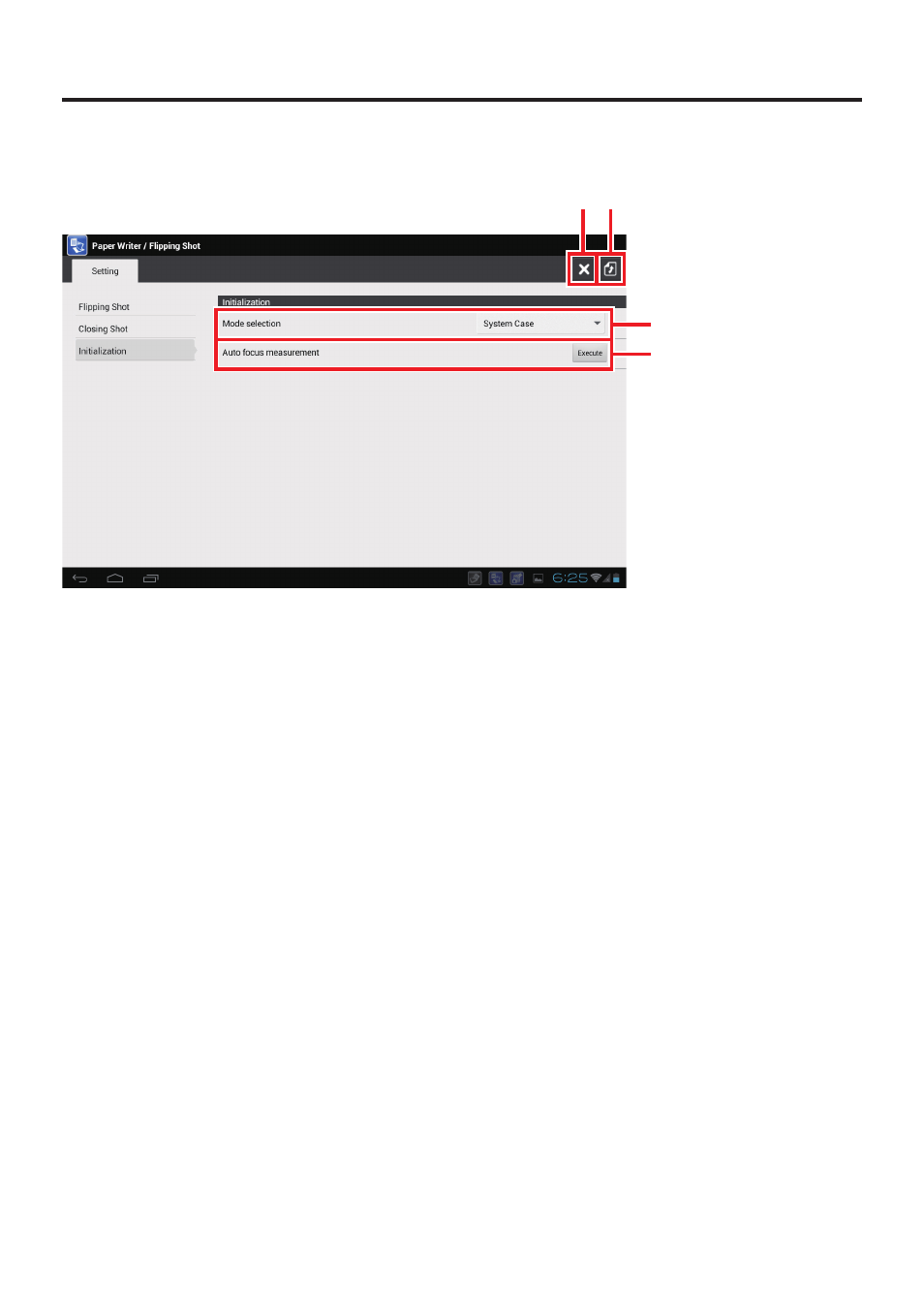
E-101
[Flipping Shot — Initialization screen]
1 2
F
E
1
Back
2
Store
3
Right-handed/Left-handed
4
Enable mark detecting
5
Enable command detecting
6
Enable auto tagging
7
Paper size
8
Shutter sound
9
LED
:
Vibrator
A
Contrast correction
B
Noise reduction
C
Brightness correction
D
Closing Shot color correction
E
Mode selection
F
Auto focus measurement
Advertising
This manual is related to the following products: