Qlima D512 User Manual
Page 101
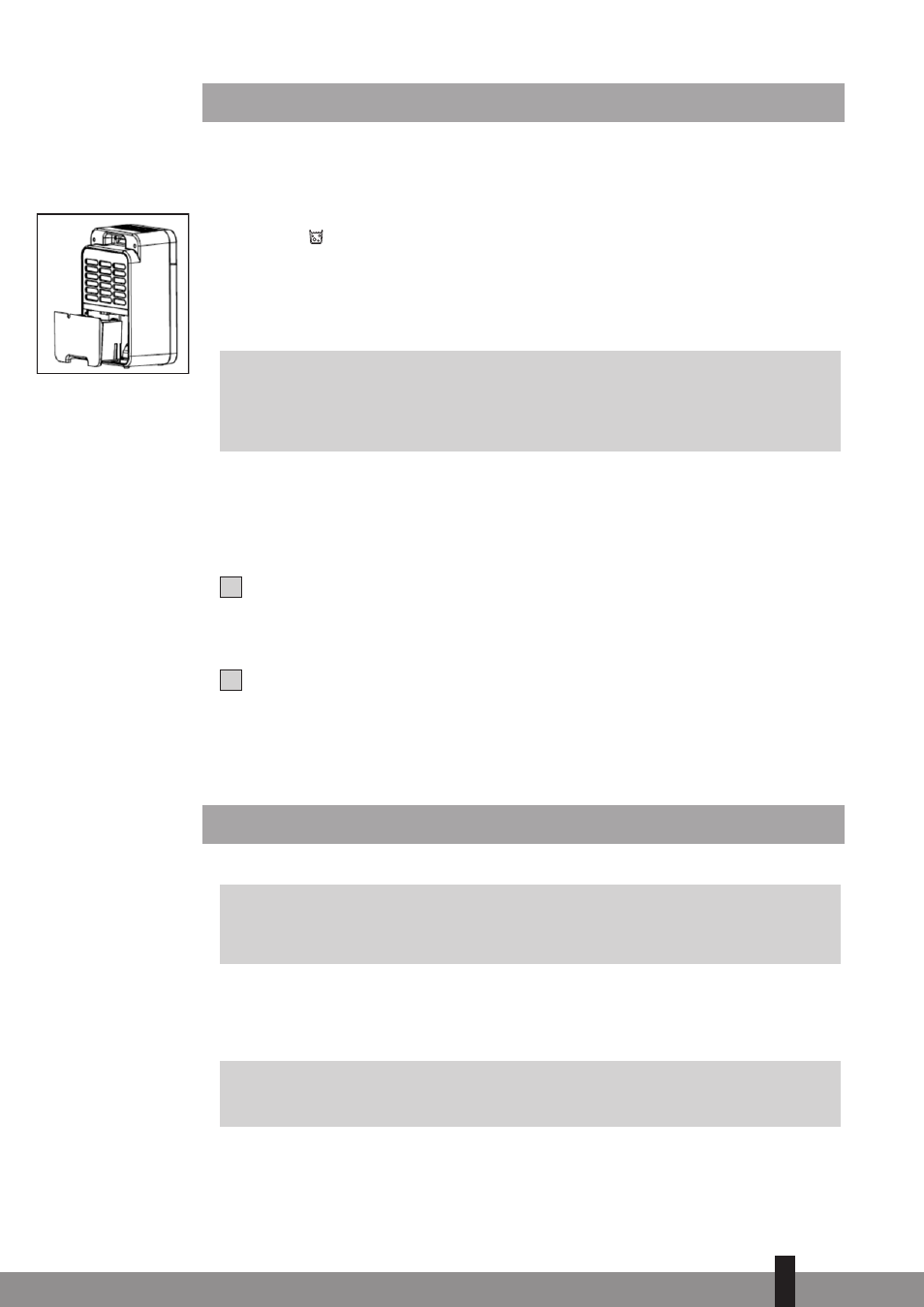
4
101
WATER DRAINAGE & FULL WATER
FULL WATER TANK
When the water tank is full the dehumidifier will:
•
Produce an acoustical signal: 10 short beeps
• Show
in the display screen
•
Stop working
Take out the water container (see picture 9), empty it and replace the now empty
container. The device will restart within 3 minutes.
G
NOTE!
Be careful when taking out the water container. It might be the case that the
drainage spout will still be dripping water (while the water container is not lon-
ger in place). This water might drop to the floor near the dehumidifier!
CONTINUOUS DRAINAGE:
If desired, it is possible to connect a drainage hose to the device for permanent water
drainage. Follow these steps :
1 Connect the drainage hose (included in the package) and ensure that the end of the
hose is lower than the spout, otherwise the water will not drain and flooding may
occur.
2 Place the end of the drainage hose in a water outlet. (See chapter AIR FILTER).
When you no longer wish to use the permanent water drainage, disconnect the drainage
hose from the device. Ensure that the water container is positioned correctly.
CLEANING
G
WARNING!
Switch off the unit and remove the plug from the mains before cleaning the
appliance or filter, or before replacing the filters.
Clean the housing with a soft, damp cloth. Never use aggressive chemicals, petrol,
detergents or other cleaning solutions. For maintenance of the filters, refer to Chapter
“Air Filter”.
G
NOTE!
Never use this dehumidifier without the screen filter.
Picture 9