The horizontal knobs – RIGOL DS1000D User Manual
Page 63
Advertising
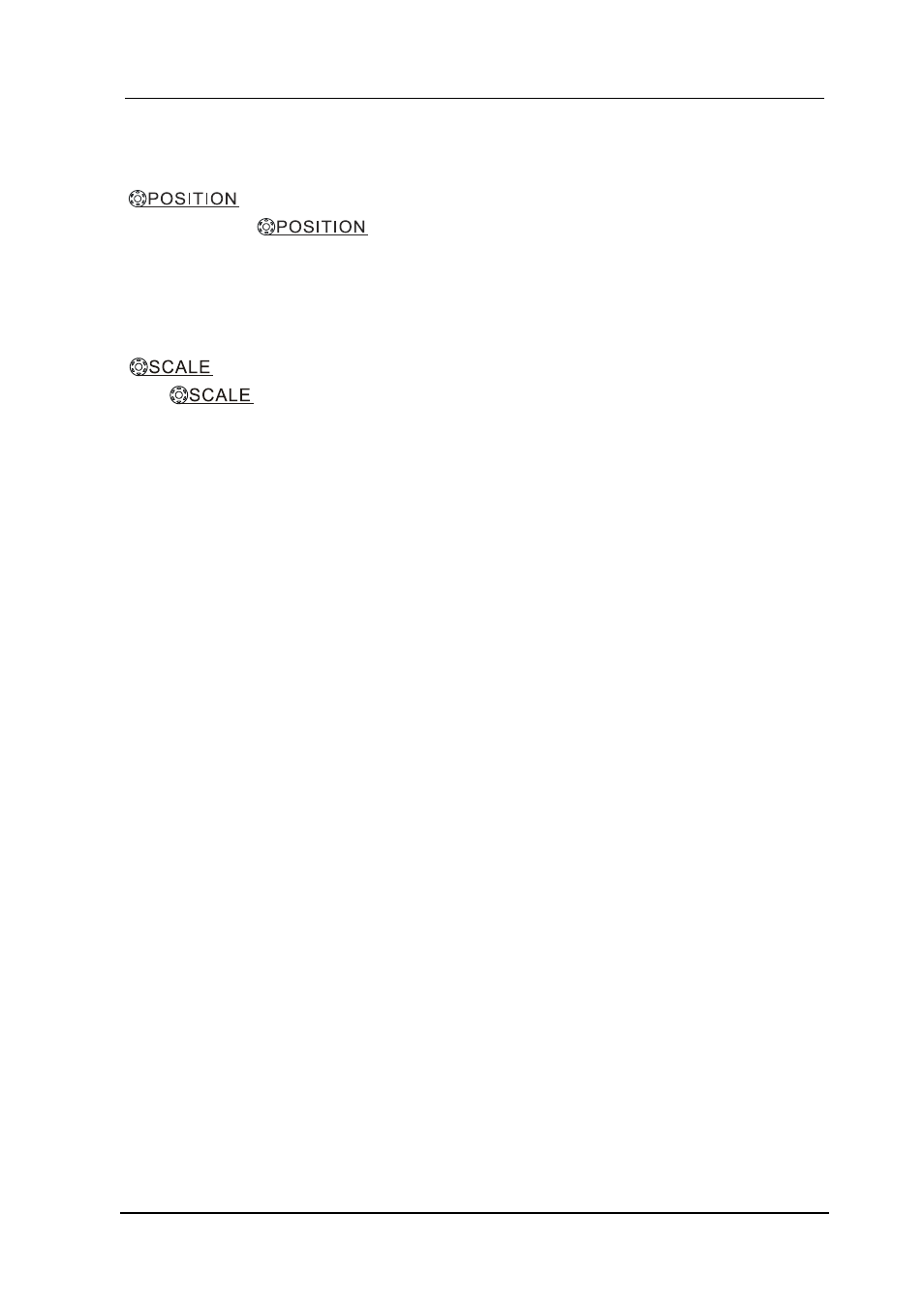
RIGOL
© 2008 RIGOL Technologies, Inc.
User’s Guide for DS1000E, DS1000D Series
2-33
The Horizontal Knobs
:
The horizontal
knob adjusts the horizontal position of all channels
(including Math) waveforms. The resolution of this control varies with the time base.
Pressing this button clears trigger offset and moves the trigger point to the
horizontal center of the screen.
:
Use
to select the horizontal time/div (scale factor) for the main or the
time base of Delayed Scan. When Delayed Scan is enabled, it changes the width of
the window zone by changing the Delayed Scan time base.
Advertising
This manual is related to the following products: