Test mode, Emergency disc removal, Disc compatibility issue – Rosen Aviation 0604 Series : Rosenview VX User Manual
Page 19
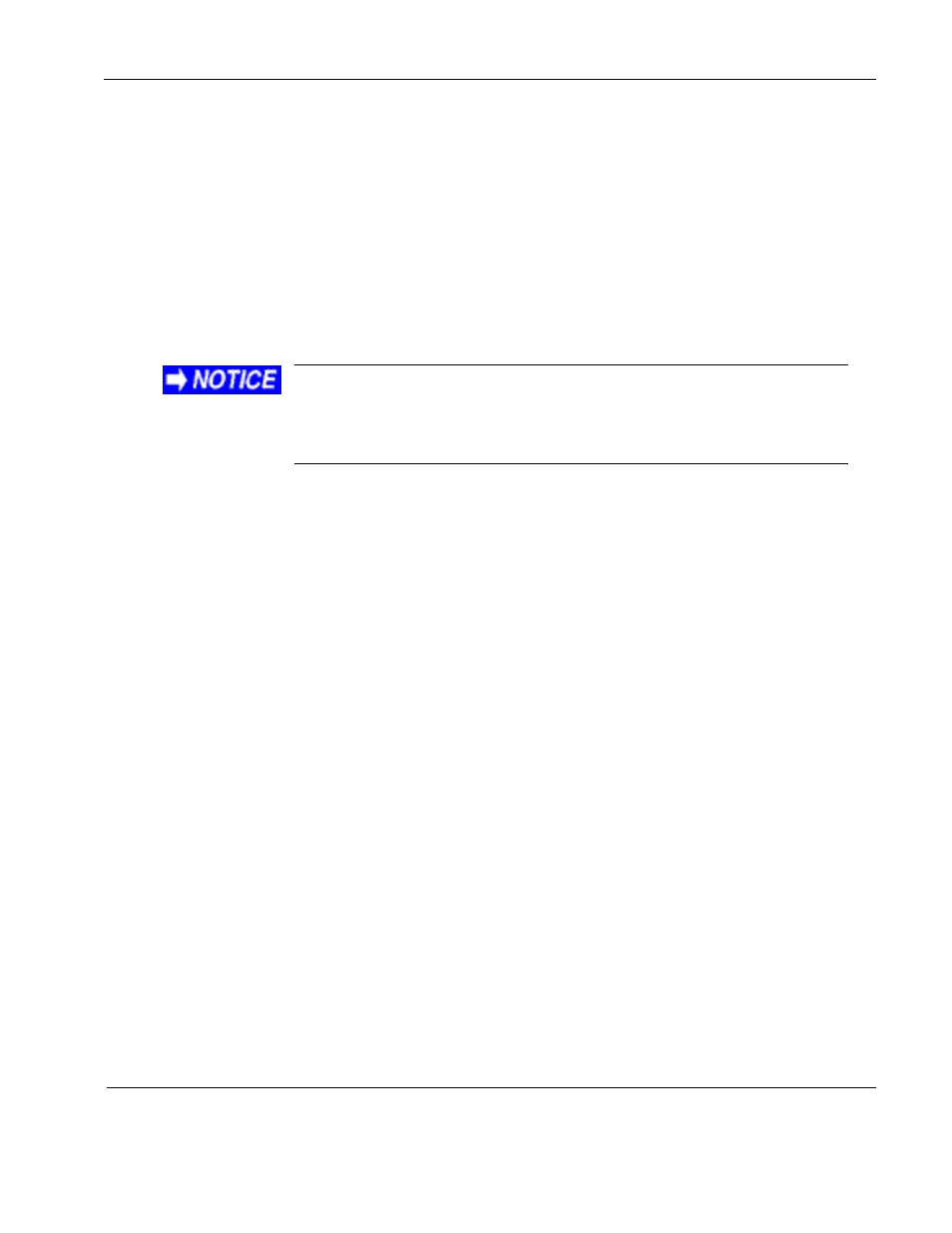
Rosen Aviation
RosenView VX Technical Manual
Document Number: 100640
Revision: G
Date: 9/19/12
Template: 4.4.1.6FM1; Revision A; 31 May, 2012
Page 19 of 23
5.1.1. Test Mode
1.
To enter test mode, remove 28V power from RosenView VX.
2.
While pressing and holding in the Reset button, turn on the 28V power supply.
3.
Continue to hold in the Reset button for a couple seconds and then release.
4.
After booting up, Test Mode will run on the monitor.
The Nav Data LED is amber when RosenView VX is in Test Mode. This mode will only
work if there is no input data (ARINC or RS-232 GPS data).
5.1.2. Emergency Disc Removal
Testing has shown that use of discs with paper labels may jam
and potentially be irretrievable from the DVD player.
Industry research indicates that use of discs with paper labels
may render discs unreadable.
Emergency Eject Feature: If a disc becomes jammed in the player, shut off DVD power
for an hour, then turn it on and press the eject button. If the disc is still stuck, press and
hold the eject button for ten seconds and the eject motor will be forced on for 5 seconds.
If the emergency eject feature fails to eject the disk, contact Rosen Aviation Technical
Support at 541.342.3802 and request the disc removal tool (P/N 100690) and instruction
(P/N 100691).
5.1.3. Disc Compatibility Issue
A
problem with Sony’s copy-protection system on new DVD movies causes some DVD
players, including the RosenView VX, to not play the disc.
Sony Pictures Home Entertainment announced that a recent update of their ARccOS
copy-protection system onto approximately 20 new movie titles is responsible for the disc
incompatibility. Since then, the studio has corrected the problem by updating the
ARccOS system and re-issuing
these DVDs. Sony’s customer service department will
replace affected DVDs for customers who experience problems.
Sony Pictures Home Entertainment will replace DVDs to customers who have had
problems. Please cont
act Sony’s customer service at 800-860-2878, Monday-Friday
between 8:00 a.m.-8:00 p.m. Central Time, to arrange for a replacement disc free of
charge.