TA Triumph-Adler 206ci User Manual
Page 218
Advertising
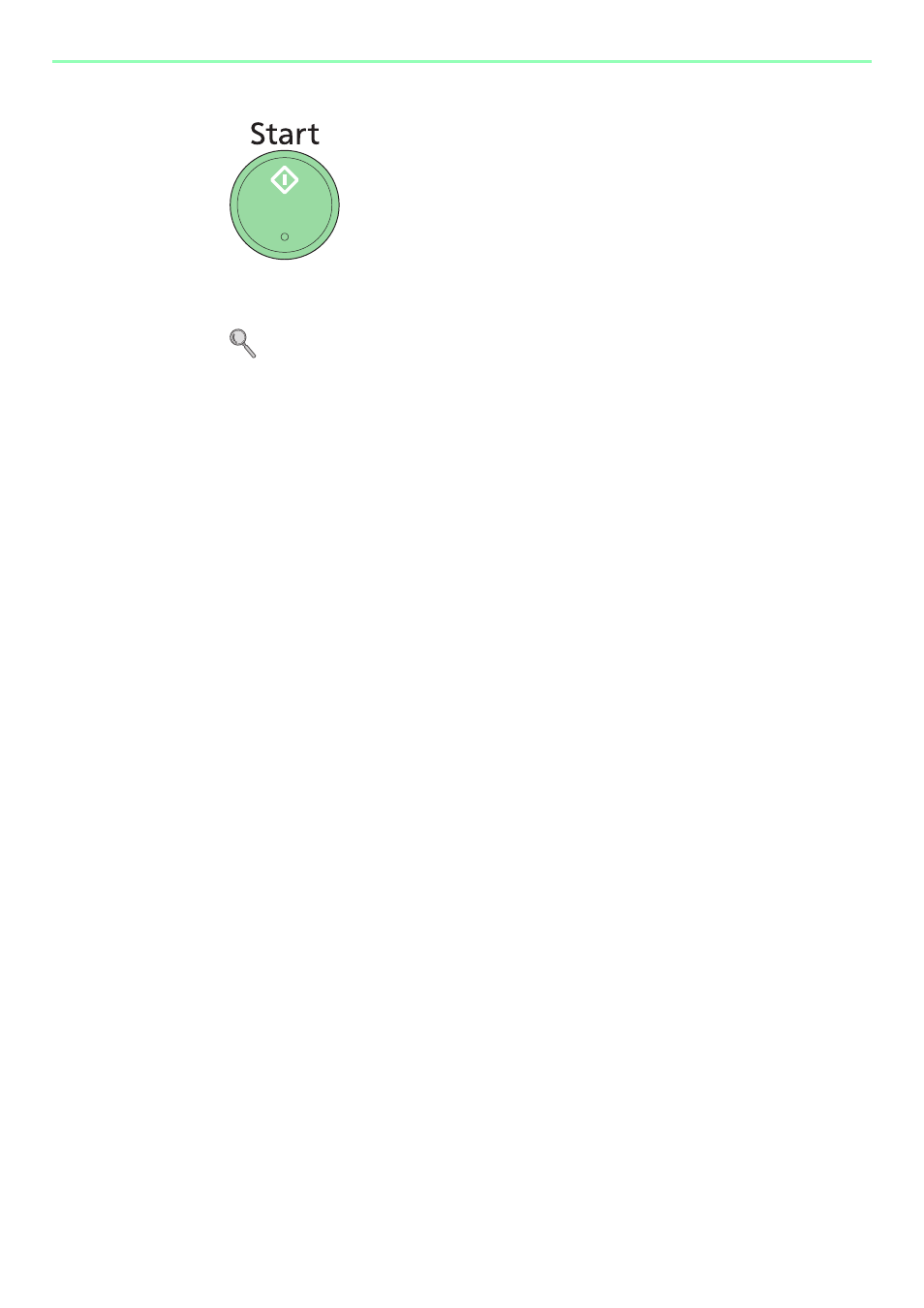
7-8
Document Box > Saving Documents to USB Memory (Scan to USB)
6
Start storing.
Press the Start key to start storing.
Remove the USB memory.
For details, refer to Removing USB Memory on page 7-9.
Advertising