R to, Section 2.4.1, “connecting the sas raid controller, Figure 2.6 – Avago Technologies MegaRAID SAS 8204ELP User Manual
Page 46
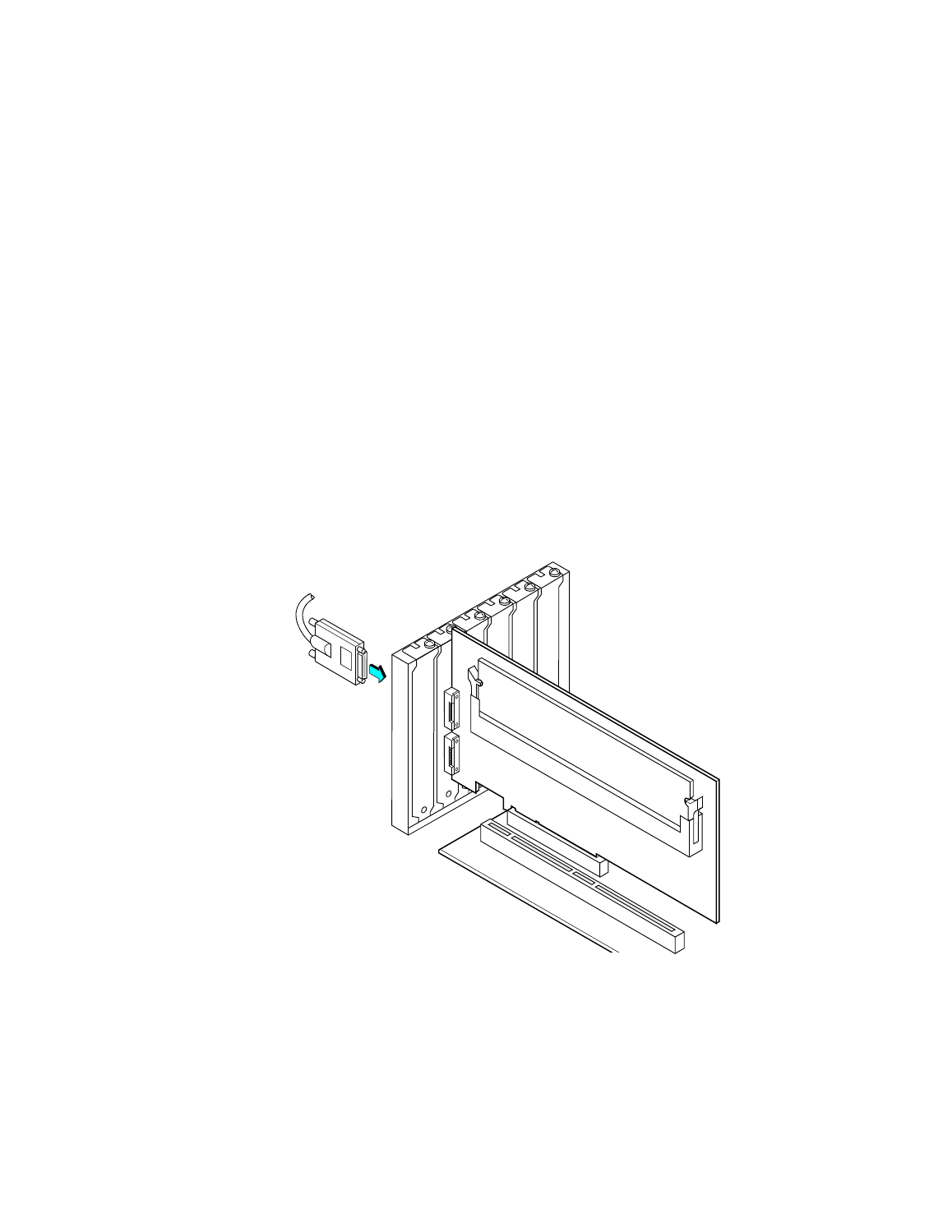
2-10
MegaRAID SAS Hardware Installation
Copyright © 2005-2007 by LSI Logic Corporation. All rights reserved.
2.4.1
Connecting the SAS RAID Controller with External Connectors to
Drive Boxes and Drive Expanders
shows how to connect the external SAS cable from the SAS
RAID controller that has external connectors to drive boxes or drive
enclosures.
Follow these steps to connect a SAS RAID controller with external
connectors to a drive box or drive enclosure.
Step 1.
Connect the 4-lane external PCB receptacle plug on the
external cable to the external connector on your SAS RAID
controller.
Step 2.
Connect the plug on the other end of the SAS cable to the
connector on the drive box or drive enclosure.
Figure 2.6
Connecting the SAS 8480E RAID Controller with
External Connectors to a Drive Box or Drive Enclosure
4-Lane
External PCB
Receptacle
and Plug and
Jackscrews
SFF-8470
To Drive Box
or Expander Board
Cable with
- MegaRAID SAS 8204ELP (Channel) MegaRAID SAS 8204XLP MegaRAID SAS 8204XLP (Channel) MegaRAID SAS 8208ELP MegaRAID SAS 8208ELP (Channel) MegaRAID SAS 8208XLP MegaRAID SAS 8208XLP (Channel) MegaRAID SAS 8300XLP MegaRAID SAS 8308ELP MegaRAID SAS 8344ELP MegaRAID SAS 84016E MegaRAID SAS 84016E (Channel) MegaRAID SAS 8408E MegaRAID SAS 8480E MegaRAID SAS 8704ELP (Channel) MegaRAID SAS 8704EM2 MegaRAID SAS 8704EM2 (Channel) MegaRAID SAS 8708ELP (Channel) MegaRAID SAS 8708EM2 MegaRAID SAS 8708EM2 (Channel)