Creating a poi – Parrot Bebop 2 User Manual
Page 74
Advertising
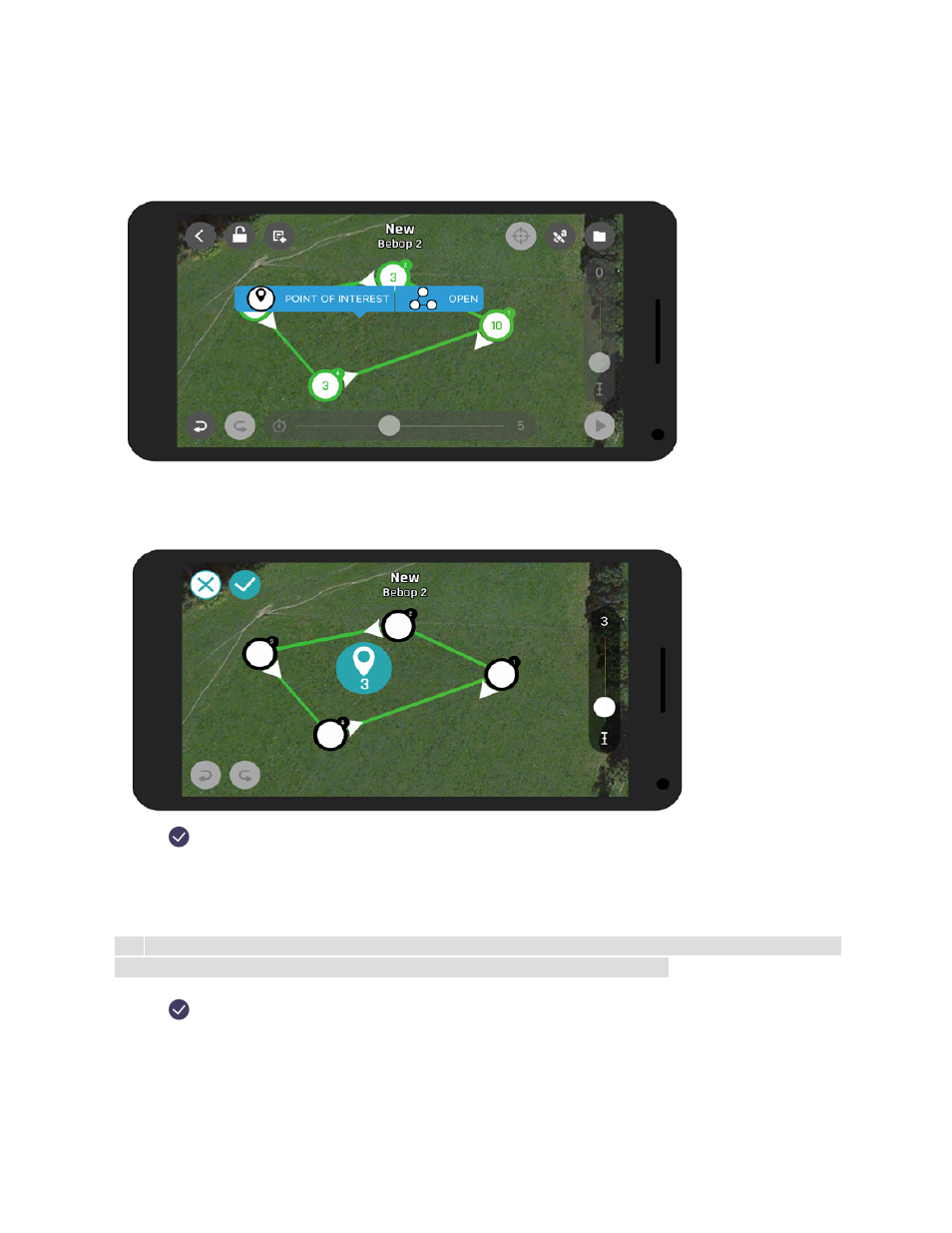
70
Creating a POI
Define one or more POIs when creating your flight plan.
1. Tap and hold the map to bring up a list of options.
2. Select
Point of interest
.
> The POI appears on your flight plan.
3. Tap
to lock the POI.
4. Tap the POI to select it.
5. Select the segment (line between two waypoints) on the flight plan that you want to assign
it to. This makes it possible to orient the drone's camera towards this POI on the segment.
NB: you cannot associate two consecutive flight segments to two different POIs. However, you
can change the orientation of the last waypoint associated with the POI.
6. Tap
.
> Arrows in the colour of the POI appear on the segment. They indicate the orientation of the
drone's camera on the segment.
Advertising