Deleting a still image, Video operations – Roland VR-120HD Direct Streaming AV Mixer User Manual
Page 29
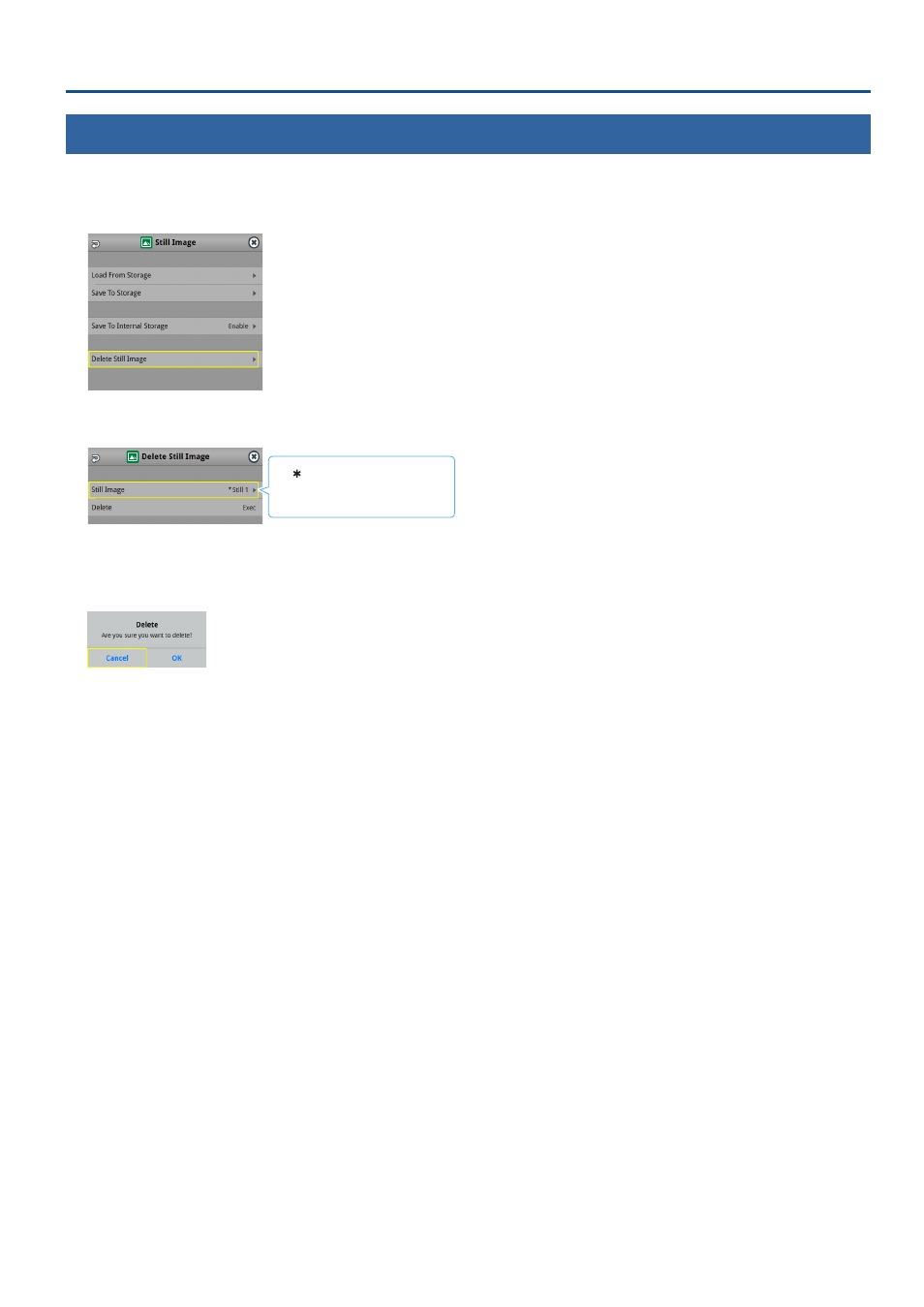
29
Video Operations
Deleting a Still Image
Here’s how to delete the still image that’s saved in the unit.
1 .
[MENU] button
Ó
“Still Image”
Ó
select “Delete Still Image”,
and press the [VALUE] knob.
2 .
Use the [VALUE] knob to select the still image (All, Still 1–16)
you want to delete, and press the [VALUE] knob.
A “ ” symbol is displayed for
memory where a still image is
already saved.
3 .
Press the [EXIT] button to return to the previous screen.
4 .
Select “Delete” and press the [VALUE] knob.
A confirmation message appears.
* If you decide to cancel, press the [EXIT] button.
5 .
Use the [VALUE] knob to select “OK”, and press the [VALUE]
knob.
The still image is deleted. When the operation is finished, the message
“Completed” appears.
6 .
Press the [MENU] button to close the menu.