Roland RD-2000 Digital Stage Piano User Manual
Owner’s manual (this document), Pdf manual (download from the web), What do you want to do
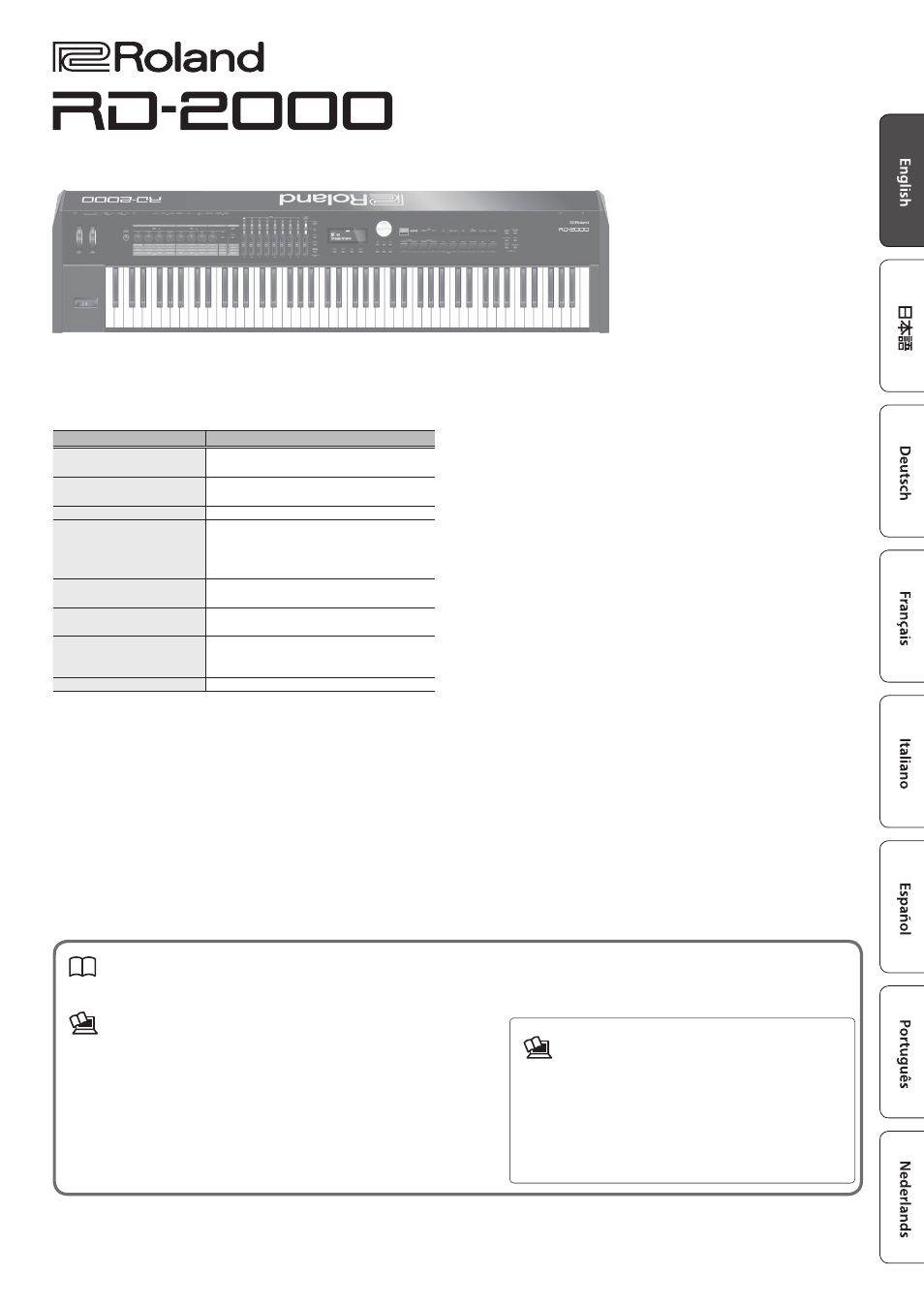
Owner’s Manual (this document)
Read this first. It explains the basic things you need to know in order to use the RD-2000.
PDF Manual (download from the Web)
5
Parameter Guide (English)
This explains all parameters of the RD-2000.
5
MIDI Implementation
This is detailed information about MIDI messages.
To obtain the PDF manual
1.
Enter the following URL in your computer.
http://www.roland.com/manuals/
I
2.
Choose “RD-2000” as the product name.
Before using this unit, carefully read “IMPORTANT SAFETY INSTRUCTIONS” (inside front cover), “USING THE UNIT SAFELY” (p. 2), and “IMPORTANT NOTES” (p. 4). After
reading, keep the document(s) where it will be available for immediate reference.
Copyright © 2017 ROLAND CORPORATION
What do you want to do?
You want to
Recommended functions
Play the piano
One touch piano (p. 9)
Tone (p. 14)
Play various sounds
Tone (p. 14)
Program (p. 15)
Place sounds in a desired order
Control an external device
Scene (p. 15)
Assign (p. 17*)
Ext Label Edit (p. 18)
Connecting to your computer (p. 18)
Combine sounds as desired
Editing the Sound (p. 20)
Operation Guide (p. 14)
Make settings for performance
Menu screen (p. 26)
System settings (p. 26)
Use the RD-2000’s functions
Using the Convenient Functions in Performances
(p. 24)
Operation Guide (p. 14)
Store the RD-2000’s settings
Backup (p. 27)
Owner’s Manual
Document Outline
- USING THE UNIT SAFELY
- IMPORTANT NOTES
- Contents
- Placing the RD-2000 on a Stand
- Main Specifications
- Basic Operation
- Panel Descriptions
- Overview of the RD-2000
- Operation Guide
- Adjusting the Overall Volume
- Adjusting the Volume of Each Zone
- Using an Assigned Function to Modify the Sound (MOD WHEEL 1/2)
- Changing the Sound’s Pitch in Real Time (Pitch bend lever)
- Adding Vibrato or Dynamics (Modulation lever)
- Disabling the Button (Panel Lock)
- Transposing Your Performance (Transpose)
- Selecting Sounds (TONE/SCENE/PROGRAM)
- Layering Tones
- Dividing the Keyboard into Two Regions (Split)
- Adding Reverberation to the Sound (REVERB)
- Adding Delay to the Sound (DELAY)
- Applying an Effect (MODULATION FX)
- Applying Tremolo (TREMOLO)
- Adjusting the Distortion (AMP SIM)
- Switching the Tremolo Type and the AMP SIM Type
- Adjusting the Levels of Each Frequency Range (EQUALIZER)
- Controlling the Functions Assigned to the Knobs (ASSIGN)
- Performing Live with a Plug-in Synthesizer
- Using USB Audio
- Using SUB OUT
- Editing the Sound
- Adjusting the Character of the Sound (TONE COLOR)
- Using the Knobs to Adjust the Sound
- Editing a Program (Program Edit)
- Editing a Tone (Designer)
- Creating the Organ Tones
- Viewing the State of Each Zone (Zone Info Screen)
- Saving the Sound Settings in a Program (Program Write)
- Changing the Order of Programs (Program Swap)
- Using the Convenient Functions in Performances
- Various Settings
- Accessing the Menu Screens
- Setting Parameters (System)
- Formatting Memory (Format)
- Returning to the Factory Settings (Factory Reset)
- Making the Power Automatically Turn Off After a Time (Auto Off )
- Listening to the Demo Songs
- Backing Up RD-2000 Data to a USB Flash Drive (Backup Save)
- Restoring Backup Data from a USB Flash Drive to the RD-2000
- List of Shortcut Keys