Roland TM-2 - Trigger Module User Manual
Look what you can do with the tm-2
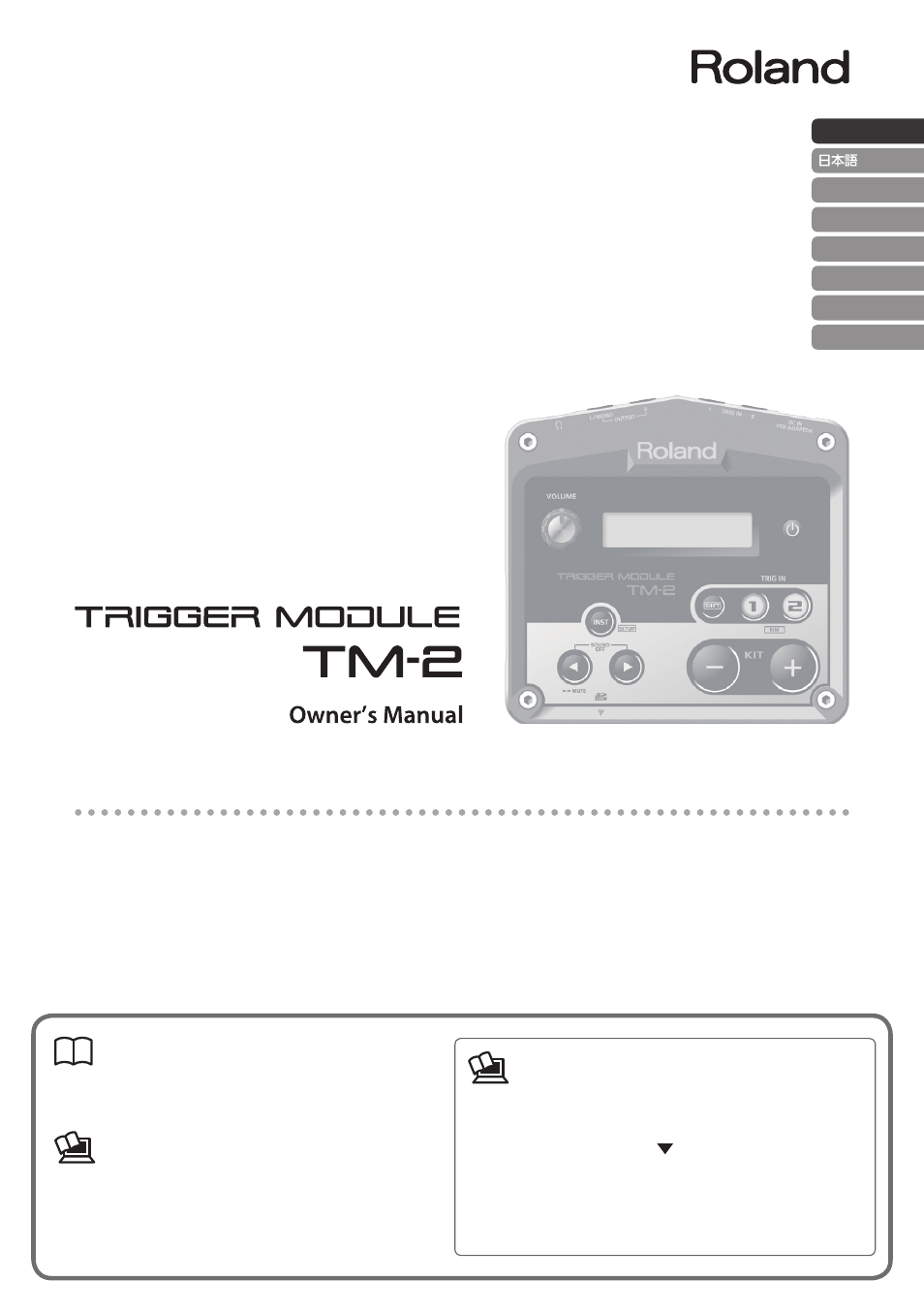
Owner’s Manual (this document)
Read this first. It explains the basic things you need to
know in order to use the TM-2.
PDF Manual (download from the Web)
• Sound List
This lists the TM-2’s internal sounds and the effect
parameters.
To obtain the PDF manual
1.
Enter the following URL in your computer.
http://www.roland.com/manuals/
2.
Choose
“TM-2”
as the product name.
Look what you can do with the TM-2
By using the TM-2 in conjunction with separately sold pads or acoustic drum triggers, you can easily play the
internal sounds or your own audio files.
• Use with acoustic drums to play electronic sounds or percussion
• Enhance an acoustic kick, or layer claps onto a snare
• Play songs or loops
• Connect the TM-2 via MIDI with your V-Drums, and play your favorite drum sounds (WAV files)
English
Deutsch
Français
Italiano
Español
Português
Nederlands
Document Outline
- Contents
- Main Features
- Quick Start
- Installing Batteries
- Using the Mounting Plate
- Panel Descriptions
- Connecting Your Equipment
- Turning the Power On/Off
- Connecting Pads
- Selecting a Kit
- Playing Sounds (Instruments)
- Playing Audio Files
- Editing the Instruments
- Using a Kit Effect
- Naming a Kit
- Copying a Kit/Instrument Settings
- Overall Settings for the TM-2
- Restoring the Factory Settings
- Saving a Backup to the SD Card
- Adjusting the Connected Pads
- Formatting an SD Card
- Troubleshooting
- Error Messages
- Main Specifications
- USING THE UNIT SAFELY
- IMPORTANT NOTES